Changing image size, Changing image size (resize) – Sony DSC-P9 User Manual
Page 66
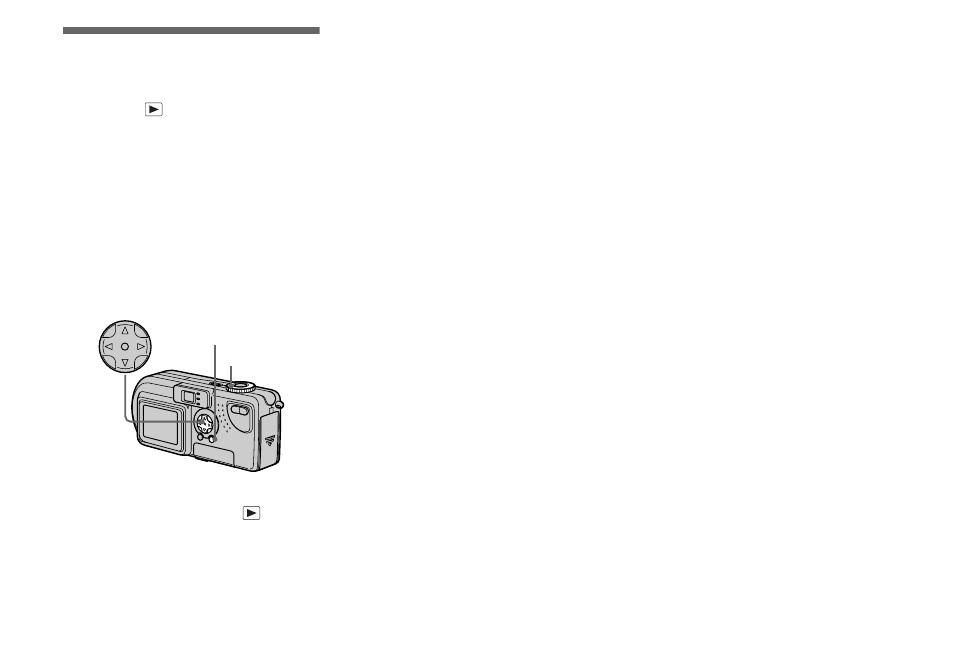
66
Changing image size
– Resize
Mode dial:
You can change the size of your images,
and record them as new files.
You can change your images to the
following sizes.
2272Ч1704, 1600Ч1200, 1280Ч960,
640Ч480
After the resizing is finished, the original
image is retained.
a
Set the mode dial to
.
b
Select the image for which the
size is to be changed using
b
/
B
.
c
Press MENU.
The menu appears
d
Select [RESIZE] using
b
/
B
,
then press the center
z
.
e
Select the new size using
v
/
V
,
then press the center
z
.
The resized image is recorded as the
newest file.
To cancel the resizing
In Step 5, select [CANCEL].
•
Movies (MPEG movie), or images recorded in
Clip Motion/Multi Burst modes cannot be
resized.
•
When images are resized from a smaller to a
larger size, the image quality will deteriorate.
•
3:2-sized images cannot be resized.
•
If you try to resize a 3:2-sized image, black
bands will appear at the top and bottom of the
image.
Mode dial
Control button
MENU
- DSC-H20 (149 pages)
- DSC-H20 (120 pages)
- DSC-U30 (84 pages)
- DSC-T200 (40 pages)
- DSC-T200 (131 pages)
- DSC-H2 (123 pages)
- DSC-M2 (19 pages)
- DSC-H2 (2 pages)
- DSC-T9 (111 pages)
- DSC-T9 (2 pages)
- DSC-P93 (132 pages)
- DSC-T1 (120 pages)
- DSC-T1 (10 pages)
- DSC-T1 (2 pages)
- DSC-V1 (132 pages)
- DSLR-A300X (167 pages)
- DSLR-A300X (1 page)
- DSC-P71 (108 pages)
- DSC-P31 (108 pages)
- DSC-M1 (19 pages)
- DSC-T5 (2 pages)
- DSC-T5 (107 pages)
- DSC-W230 (80 pages)
- DSC-W220 (129 pages)
- DSC-W220 (40 pages)
- DSC-W290 (60 pages)
- DSC-W290 (145 pages)
- DSC-S90 (103 pages)
- DSC-S60 (2 pages)
- DSC-S90 (2 pages)
- DSC-P8 (120 pages)
- DSC-HX1 (151 pages)
- DSC-HX1 (176 pages)
- DSC-H1 (107 pages)
- DSC-H1 (2 pages)
- DSC-U20 (108 pages)
- DSC-U20 (1 page)
- DSC-P41 (124 pages)
- DSC-F88 (132 pages)
- DSC-S40 (2 pages)
- DSC-S40 (91 pages)
- DSC-N1 (132 pages)
- DSC-N1 (2 pages)
- DSLR-A700P (179 pages)
- DSLR-A700P (19 pages)
