Sony DSC-P9 User Manual
Page 100
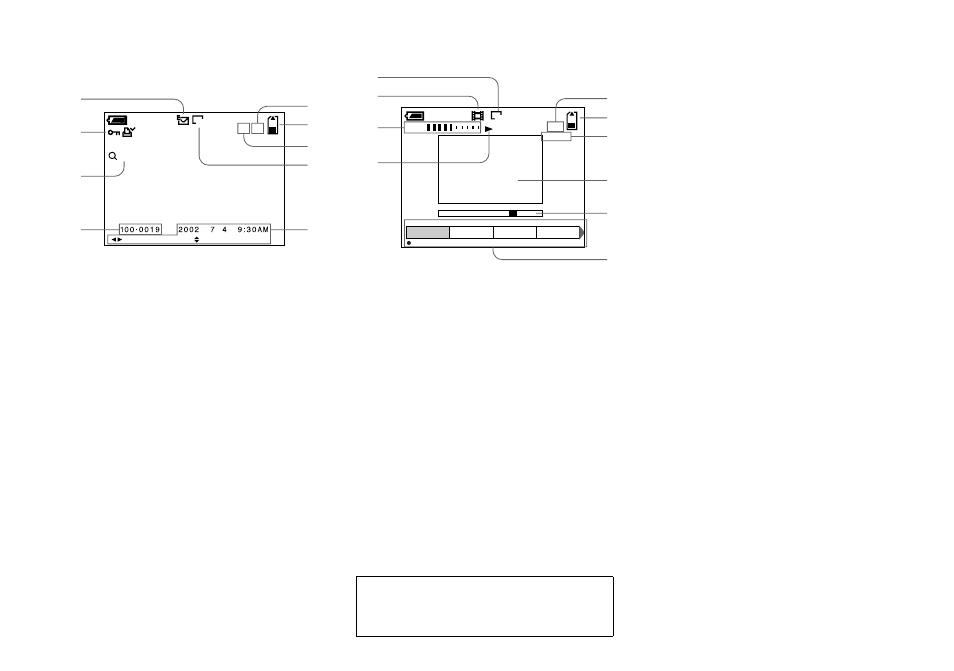
100
For still image playback
A
Recording mode indicator
B
Volume indicator
/Protection
indicator
/Print mark
indicator
C
Zoom indicator
D
File name
E
Number of pages recorded in
“Memory Stick”
F
Remaining “Memory Stick”
capacity indicator
(19)
G
Image number
H
Image size indicator
I
Date/time recorded indicator
/Menu/Guide menu
For movie playback
J
Image size indicator
K
Recording mode indicator
L
Volume indicator
M
Playback indicator
(70)
N
Image number/Number of
images recorded in the “Memory
Stick”
(70)
O
Remaining “Memory Stick”
capacity
(70)
P
Counter
Q
Playback screen
R
Playback bar
S
Menu/Guide menu
(50)
11
/
12
640
60
min
FILE BACK/NEXT
VOLUME
x1.3
5
6
7
8
9
1
2
3
4
The page numbers in parentheses indicate
the location of additional important
information.
SLIDE
PROTECT
DELETE
0:12
320
6
/
8
VOL.
60min
OK
q;
qa
qs
qd
qf
qg
qh
qj
qk
ql
- DSC-H20 (149 pages)
- DSC-H20 (120 pages)
- DSC-U30 (84 pages)
- DSC-T200 (40 pages)
- DSC-T200 (131 pages)
- DSC-H2 (123 pages)
- DSC-M2 (19 pages)
- DSC-H2 (2 pages)
- DSC-T9 (111 pages)
- DSC-T9 (2 pages)
- DSC-P93 (132 pages)
- DSC-T1 (120 pages)
- DSC-T1 (10 pages)
- DSC-T1 (2 pages)
- DSC-V1 (132 pages)
- DSLR-A300X (1 page)
- DSLR-A300X (167 pages)
- DSC-P71 (108 pages)
- DSC-P31 (108 pages)
- DSC-M1 (19 pages)
- DSC-T5 (2 pages)
- DSC-T5 (107 pages)
- DSC-W230 (80 pages)
- DSC-W220 (129 pages)
- DSC-W220 (40 pages)
- DSC-W290 (60 pages)
- DSC-W290 (145 pages)
- DSC-S60 (2 pages)
- DSC-S90 (2 pages)
- DSC-S90 (103 pages)
- DSC-P8 (120 pages)
- DSC-HX1 (151 pages)
- DSC-HX1 (176 pages)
- DSC-H1 (107 pages)
- DSC-H1 (2 pages)
- DSC-U20 (108 pages)
- DSC-U20 (1 page)
- DSC-P41 (124 pages)
- DSC-F88 (132 pages)
- DSC-S40 (2 pages)
- DSC-S40 (91 pages)
- DSC-N1 (132 pages)
- DSC-N1 (2 pages)
- DSLR-A700P (179 pages)
- DSLR-A700P (19 pages)
