Shooting still images for e-mail, Shooting still images with audio files, E-mail) – Sony DSC-P9 User Manual
Page 59: Voice)
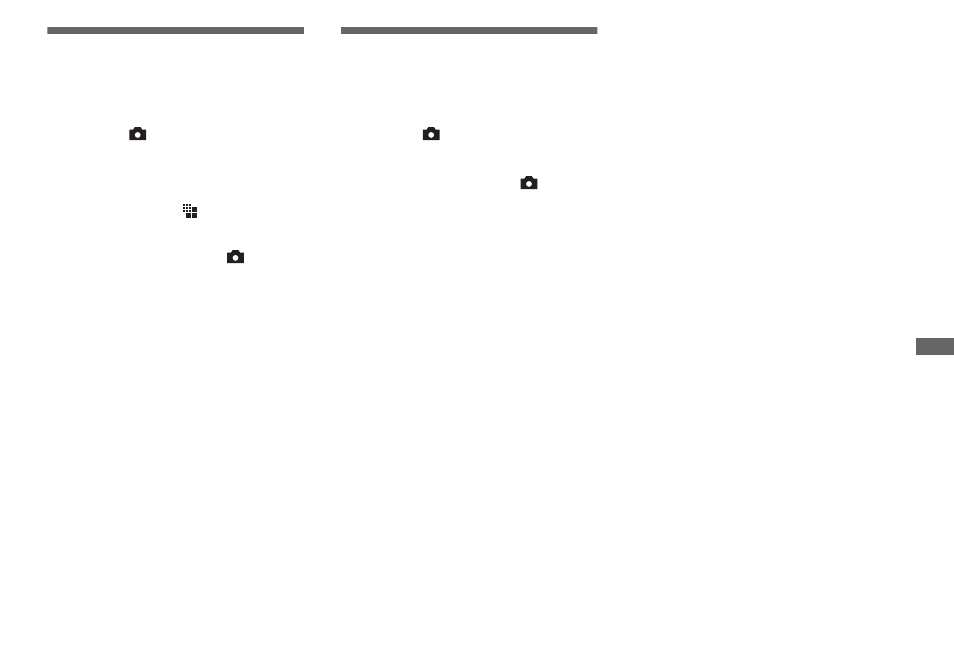
59
Adv
a
nc
ed s
til
l i
m
age
s
hoot
in
g
Shooting still images
for e-mail
Mode dial:
/SCN
You can shoot images and save them in a
file that is small enough to attach to an e-
mail message. The normal mode image that
was selected using the
(IMAGE SIZE)
item (page 18) is also recorded.
a
Set the mode dial to
, or
SCN.
b
Press MENU.
The menu appears.
c
Select [MODE] (REC MODE)
using
b
/
B
, then select [E-
MAIL] using
v
/
V
.
d
Shoot your image.
To return to normal mode
In Step 3, select [NORMAL].
•
For instructions on how to attach your images
to an e-mail message, refer to the Help files of
the e-mail software you are using.
Shooting still images
with audio files
–VOICE
Mode dial:
/SCN
You can shoot still images with audio files.
a
Set the mode dial to
or
SCN.
b
Press MENU.
The menu appears.
c
Select [MODE] (REC MODE)
using
b
/
B
, then select [VOICE]
using
v
/
V
.
d
Shoot your image.
If you press and release the
shutter button,
sound is recorded
for 5 seconds.
If you hold down the shutter
button,
sound is recorded until you
release the shutter button for up to 40
seconds.
To return to normal mode
In Step 3, select [NORMAL].
•
To view images recorded in VOICE mode,
carry out the same procedure described in
“Viewing movies on the LCD screen”
(page 70).
