Battery remaining indicator – Sony DSC-P9 User Manual
Page 11
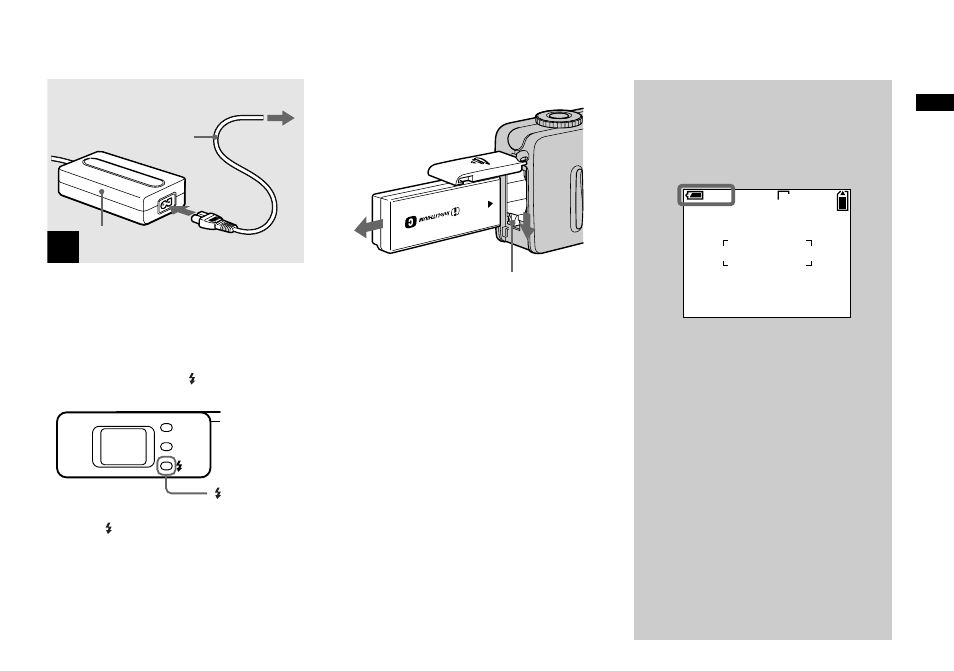
11
G
e
tt
in
g st
ar
te
d
,
Connect the power cord (mains
lead) to the AC power adaptor
and to a wall outlet (wall
socket).
Charging starts, and the /CHG lamp lights.
When the /CHG lamp goes out, charging is
finished (full charge).
•
When charging is finished, disconnect the AC
power adaptor both from the camera and the
wall outlet (wall socket).
To remove the battery pack
Open the battery/“Memory Stick” cover,
and push down the battery eject lever in the
arrow direction as illustrated above.
•
Make sure you do not drop the battery pack
when you remove it.
4
Power cord
(mains lead)
AC power adaptor
2
To a wall outlet
(wall socket)
1
/CHG
/CHG lamp
Battery eject lever
Battery remaining indicator
The battery remaining indicator shows
the remaining shooting or viewing
time.
•
It takes about 1 minute that the proper
remaining time is calculated.
•
A proper remaining time may not be
indicated depending on conditions of use
or circumstances.
60min
2272
4
FINE
- DSC-H20 (149 pages)
- DSC-H20 (120 pages)
- DSC-U30 (84 pages)
- DSC-T200 (131 pages)
- DSC-T200 (40 pages)
- DSC-H2 (123 pages)
- DSC-M2 (19 pages)
- DSC-H2 (2 pages)
- DSC-T9 (111 pages)
- DSC-T9 (2 pages)
- DSC-P93 (132 pages)
- DSC-T1 (120 pages)
- DSC-T1 (10 pages)
- DSC-T1 (2 pages)
- DSC-V1 (132 pages)
- DSLR-A300X (167 pages)
- DSLR-A300X (1 page)
- DSC-P71 (108 pages)
- DSC-P31 (108 pages)
- DSC-T5 (2 pages)
- DSC-T5 (107 pages)
- DSC-M1 (19 pages)
- DSC-W230 (80 pages)
- DSC-W220 (129 pages)
- DSC-W220 (40 pages)
- DSC-W290 (145 pages)
- DSC-W290 (60 pages)
- DSC-S90 (103 pages)
- DSC-S60 (2 pages)
- DSC-S90 (2 pages)
- DSC-P8 (120 pages)
- DSC-HX1 (151 pages)
- DSC-HX1 (176 pages)
- DSC-H1 (107 pages)
- DSC-H1 (2 pages)
- DSC-U20 (1 page)
- DSC-U20 (108 pages)
- DSC-F88 (132 pages)
- DSC-P41 (124 pages)
- DSC-S40 (2 pages)
- DSC-S40 (91 pages)
- DSC-N1 (2 pages)
- DSC-N1 (132 pages)
- DSLR-A700P (179 pages)
- DSLR-A700P (19 pages)
