Sony MSAC-US40 User Manual
Page 22
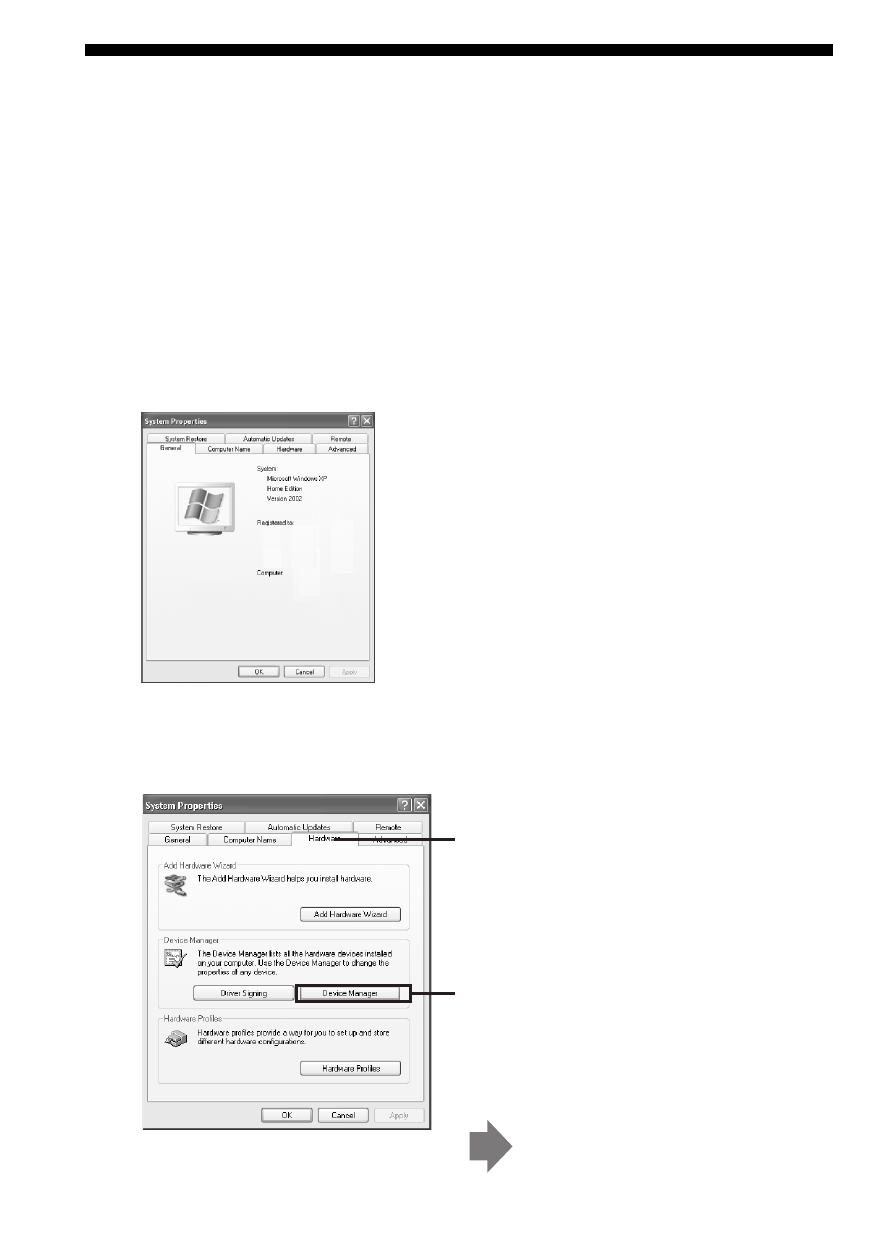
22-GB
When the removable disk (Memory
Stick icon) is not indicated
A separate device driver may already have been installed. Connect this
unit to your computer, and then perform the following procedure.
– When using Windows 2000/Windows XP –
Log on as Administrator or using a user ID that has administrative
privilege.
1
Double-click the “System” icon on the “Control Panel.”
1
Click the [Hardware] tab on the
“System Properties” screen.
2
Click [Device Manager].
The “Device Manager” screen
appears.
2
Check if the device driver has already been installed.
The “System Properties” screen appears.
See also other documents in the category Sony Storage:
- MS-A16GU2 (2 pages)
- HD-PG5 (2 pages)
- HD-PG5U (2 pages)
- HDE1 (2 pages)
- USM512JX (2 pages)
- MS-A1GU (2 pages)
- USM8GN (2 pages)
- MS-MT2G (1 page)
- WG-C10 (2 pages)
- WG-C10 (3 pages)
- RHCIL (32 pages)
- SF-16UY (2 pages)
- MSX-M256N (2 pages)
- MSX-M2GSEP2 (2 pages)
- MSX-M8GS (2 pages)
- MSAC-USM1 (178 pages)
- MSX-4GN (2 pages)
- MSAC-US7 (2 pages)
- MSAC-US7 (4 pages)
- MS-HX8G (2 pages)
- MS-HX8A (2 pages)
- MSAC-PC2 (2 pages)
- MSAC-PC2 (2 pages)
- MSH-M64A (2 pages)
- MSX-512 (2 pages)
- MSAC-MCF1N (2 pages)
- MSAC-US30 (790 pages)
- MSAC-SR1 (11 pages)
- MS-EX4G (2 pages)
- MSAC-PC4 (2 pages)
- MSA-64A (2 pages)
- MSH-128S2 (2 pages)
- MS-JX8G (1 page)
- QDA-EX1 (2 pages)
- 64GB G Series XQD Memory Card (2 pages)
- 512GB AXS Memory A-Series Card (2 pages)
- 1TB S25 Series SRMemory Card (2 pages)
- 1920GB CFexpress Type A TOUGH Memory Card (1 page)
- 320GB CFexpress Type A TOUGH Memory Card (2 pages)
- MRW-G1 CFexpress Type B/XQD Memory Card Reader (2 pages)
- MRW-G2 CFexpress Type A/SD Memory Card Reader (2 pages)
- 128GB SF-G TOUGH Series UHS-II SDXC Memory Card (2 pages)
- SBAC-US30 USB 3.0 Reader/Writer for SxS PRO+ and SxS-1 Memory Cards (2 pages)
- 256GB SF-E Series UHS-II SDXC Memory Card (2 pages)
