Installing the device driver on your computer – Sony MSAC-US40 User Manual
Page 16
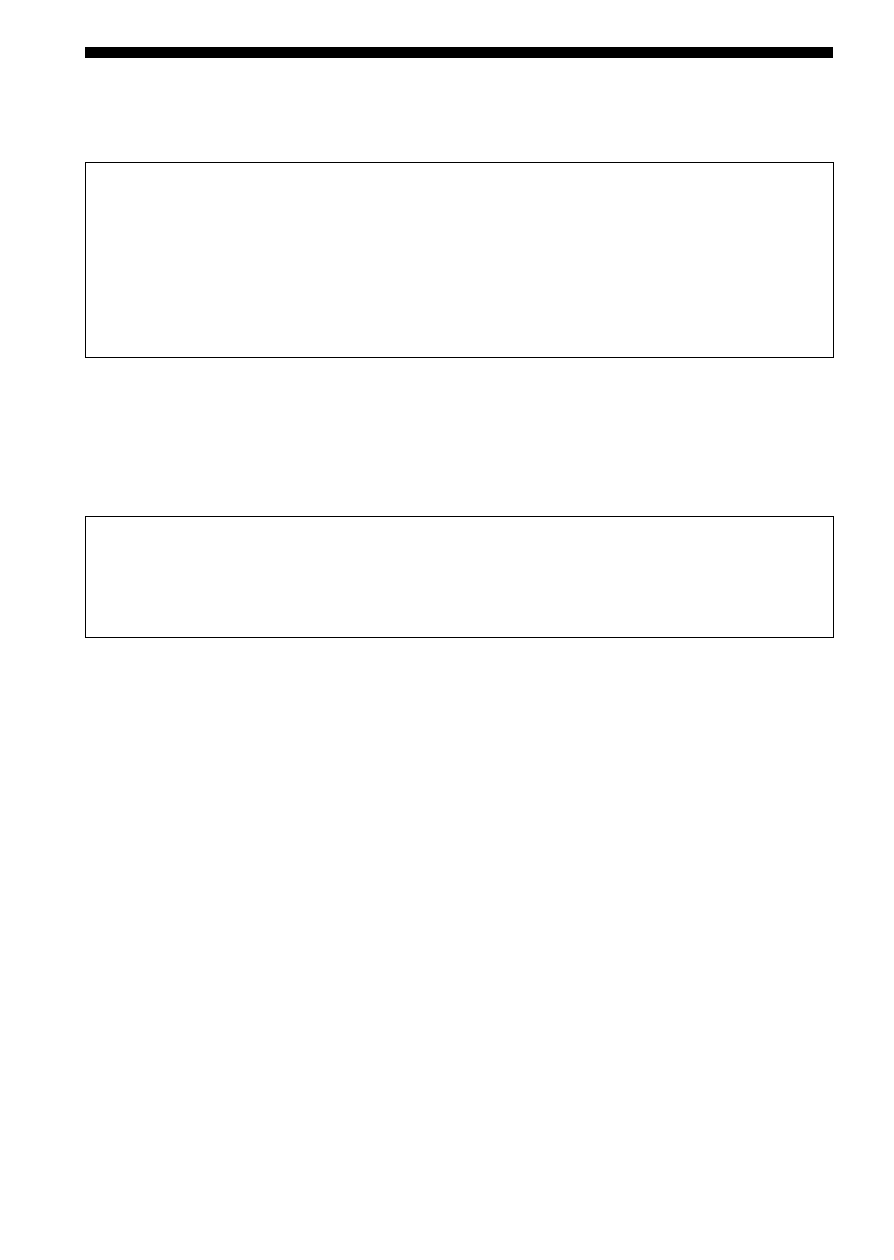
16-GB
Installing the software on your
computer (When Using Windows)
P
Note
Be sure to install the supplied software before you connect this unit to your
computer.
Do not perform the installation while this unit is connected to your
computer.
Restart your computer when installation is completed, and then connect this
unit to your computer.
Use the following procedure to install the software.
A part of the installation may take place automatically.
Installing the device driver on your computer
P
Note
Simultaneously with the installation of the device driver, the “Memory Stick
Formatter” and the operating instructions (PDF file) are also installed on
your computer.
1
Turn on your computer.
At this point, do not connect this unit to your computer.
Close all running applications.
To install the device driver when you are using Windows 2000 or
Windows XP, you must log on with Administrator rights.
- MS-A16GU2 (2 pages)
- HD-PG5 (2 pages)
- HD-PG5U (2 pages)
- HDE1 (2 pages)
- USM512JX (2 pages)
- MS-A1GU (2 pages)
- USM8GN (2 pages)
- MS-MT2G (1 page)
- WG-C10 (2 pages)
- WG-C10 (3 pages)
- RHCIL (32 pages)
- SF-16UY (2 pages)
- MSX-M256N (2 pages)
- MSX-M2GSEP2 (2 pages)
- MSX-M8GS (2 pages)
- MSAC-USM1 (178 pages)
- MSX-4GN (2 pages)
- MSAC-US7 (2 pages)
- MSAC-US7 (4 pages)
- MS-HX8G (2 pages)
- MS-HX8A (2 pages)
- MSAC-PC2 (2 pages)
- MSAC-PC2 (2 pages)
- MSH-M64A (2 pages)
- MSX-512 (2 pages)
- MSAC-MCF1N (2 pages)
- MSAC-US30 (790 pages)
- MSAC-SR1 (11 pages)
- MS-EX4G (2 pages)
- MSAC-PC4 (2 pages)
- MSA-64A (2 pages)
- MSH-128S2 (2 pages)
- MS-JX8G (1 page)
- QDA-EX1 (2 pages)
- 64GB G Series XQD Memory Card (2 pages)
- 512GB AXS Memory A-Series Card (2 pages)
- 1TB S25 Series SRMemory Card (2 pages)
- 1920GB CFexpress Type A TOUGH Memory Card (1 page)
- 320GB CFexpress Type A TOUGH Memory Card (2 pages)
- MRW-G1 CFexpress Type B/XQD Memory Card Reader (2 pages)
- MRW-G2 CFexpress Type A/SD Memory Card Reader (2 pages)
- 128GB SF-G TOUGH Series UHS-II SDXC Memory Card (2 pages)
- SBAC-US30 USB 3.0 Reader/Writer for SxS PRO+ and SxS-1 Memory Cards (2 pages)
- 256GB SF-E Series UHS-II SDXC Memory Card (2 pages)
