Adjusting to natural color (white balance), Ch (31), N (31) – Sony FDR-AX1 User Manual
Page 31: Adjusting the shutter speed, Adjusting the volume of light (nd filter)
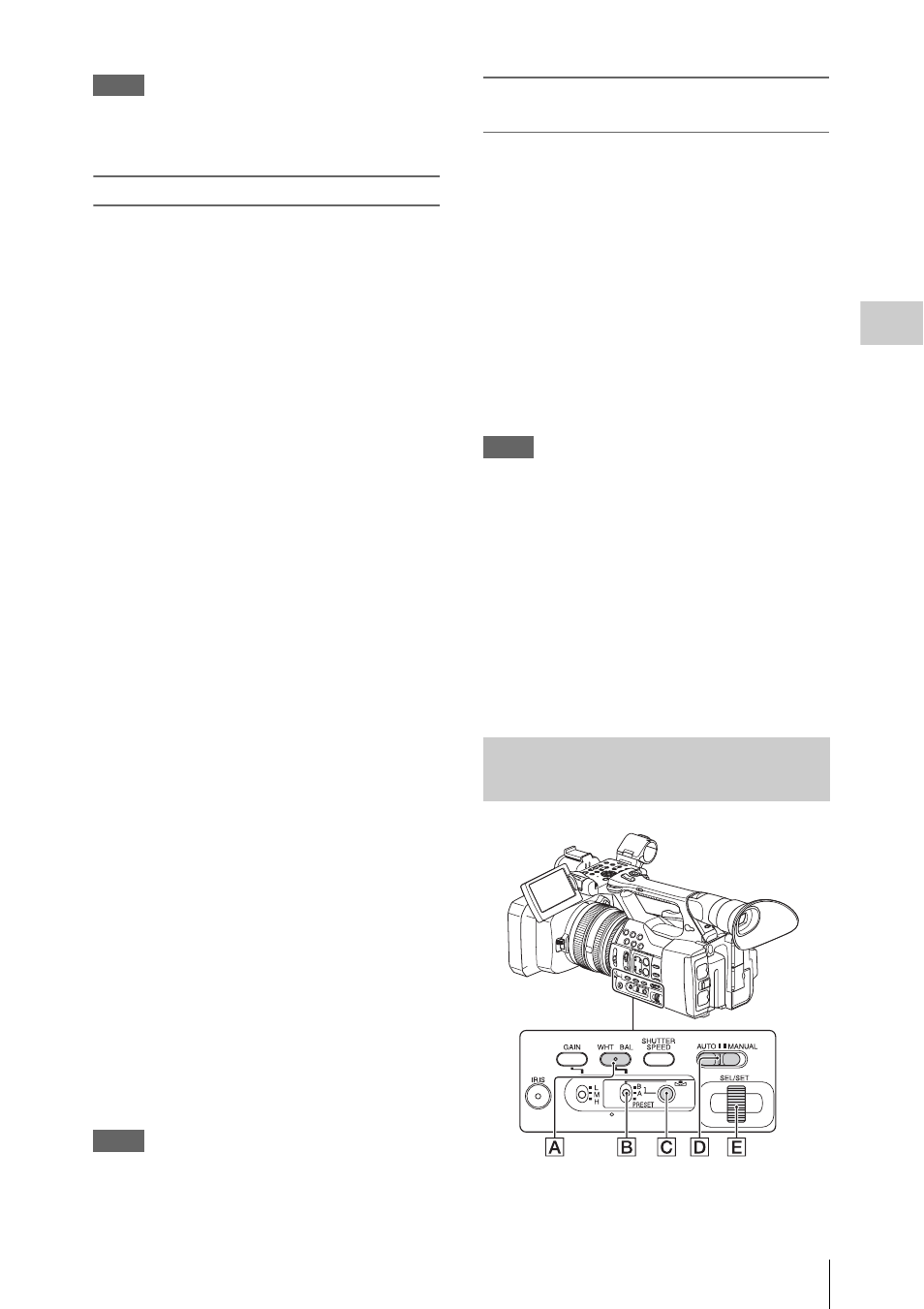
Changing Basic Settings
31
Record
ing
Notes
• When you set AUTO/MANUAL switch H to AUTO,
other manually adjusted items (iris, shutter speed,
white balance) also become automatic.
Adjusting the shutter speed
You can manually adjust and fix the shutter
speed. You can make a moving subject look still
or emphasize the movement of a moving subject
by adjusting the shutter speed.
1.
During recording or standby, set the AUTO/
MANUAL switch H to MANUAL.
2.
Press the SHUTTER SPEED button D to
display the Shutter Value.
3.
Change the Shutter Value displayed on the
screen by turning the SEL/SET dial G.
You can adjust the shutter speed in a range of
1/4 second through 1/9000 second (NTSC
Area) and 1/3 second through 1/9000 second
(PAL Area).
The set Shutter Value appears on the screen.
For example, “1/100” appears on the screen
when you set the shutter speed to 1/100
second. The larger the denominator value on
the screen, the faster the shutter speed.
4.
Press the SEL/SET dial G to lock the
Shutter Value.
To readjust the shutter speed, do steps 2 to 4.
• The shutter speed range that can be set depends
on the frame rate.
• It is difficult to focus automatically at a lower
shutter speed. Manual focusing with your
camcorder attached to a tripod is recommended.
• When recording under fluorescent lamps,
sodium lamps, or mercury lamps, the picture
may flicker or change colors, or may have
horizontal bands of noise. You may be able to
improve the situation by adjusting the shutter
speed.
To adjust the shutter speed automatically
Press the SHUTTER SPEED button D twice, or
set the AUTO/MANUAL switch H to AUTO.
The Shutter Value disappears. When the shutter
speed is automatically adjusted, “A.SHT” is
displayed.
Notes
• When you set the AUTO/MANUAL switch H to
AUTO, other manually adjusted items (iris, gain, white
balance) also become automatic.
Adjusting the volume of light
(ND filter)
You can record the subject clearly by using the
ND FILTER switch B when the recording
environment is too bright.
OFF: ND filter is not used.
1: Reduce the amount of light to 1/4.
2: Reduce the amount of light to 1/16.
3: Reduce the amount of light to 1/64.
While the iris is automatically adjusted, the
“Video Level Warning” is displayed.
If ND OFF flashes, set the ND FILTER switch to
OFF. The ND filter icon will disappear from the
screen.
Notes
• If you change the ND FILTER switch B during
recording, the movie and sound may be distorted.
• When adjusting the iris manually, the “Video Level
Warning” is not displayed even if the light volume
should be adjusted with the ND FILTER switch.
While recording a bright subject, diffraction may
occur if you close the aperture further down,
resulting in a fuzzy focus (this is a common
phenomenon with video cameras). The ND
FILTER switch B suppresses this phenomenon
and gives better recording results.
Adjusting to natural color (White
balance)
