Adjusting the lcd screen and viewfinder, R (24, Lcd screen – Sony FDR-AX1 User Manual
Page 24: Viewfinder
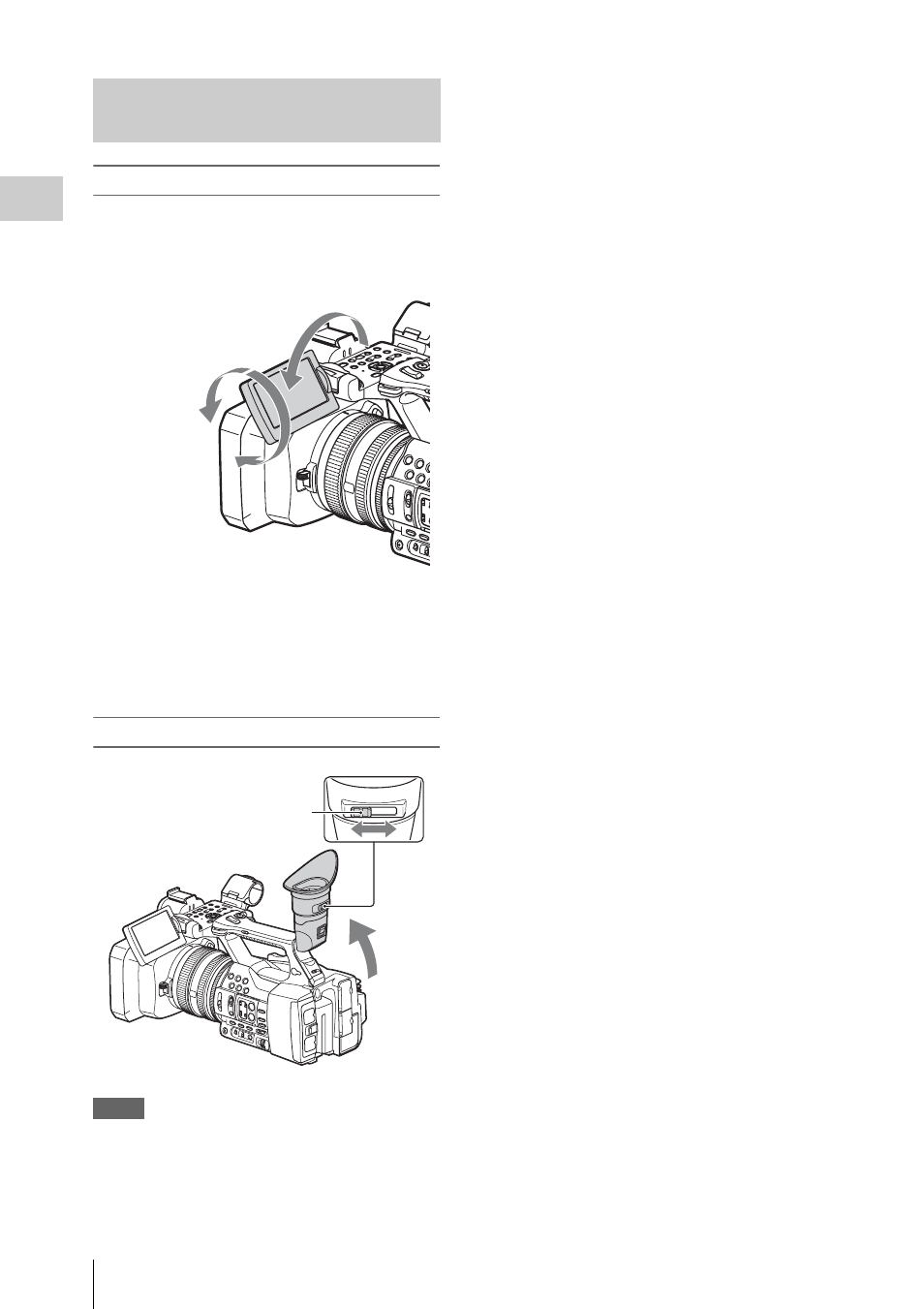
Attaching Devices
24
P
repa
ra
ti
ons
LCD screen
Open the LCD screen 180 degrees (1), then
rotate it to the best angle to record or play back
(2).
• Images are displayed as mirror images on the
LCD screen, but are recorded as normal images.
• You can switch the brightness of the backlight
of the LCD screen with “LCD Backlight” of
“LCD Setting” in the LCD/VF menu (page 45).
Viewfinder
Notes
• You may see primary colors shimmering in the
viewfinder when you move your line of sight. This is
not a malfunction. The shimmering colors will not be
recorded on the recording media.
You can switch the brightness of the viewfinder
backlight with “VF Backlight” of “VF Setting” in
the LCD/VF menu (page 45).
Adjusting the LCD screen and
viewfinder
1
Open 180 degrees.
2
180 degrees
(max.)
2
90 degrees
(max.)
Viewfinder lens
adjustment lever
Move it until the picture
becomes clear.
- DPF-C1000 (2 pages)
- DPF-C1000 (2 pages)
- DPF-A710 (2 pages)
- DPF-D1010 (55 pages)
- S-FRAME DPF-A710/A700 (28 pages)
- DPF-D95 (48 pages)
- DPF-V1000 (88 pages)
- DPF-V1000 (2 pages)
- DPF-D1010 (40 pages)
- DPF-D92 (68 pages)
- DPF-D82 (2 pages)
- DPF-D70 (1 page)
- DPF-D100 (48 pages)
- DPF-V900 (3 pages)
- DPF-D70 (2 pages)
- DPF-D1010 (2 pages)
- DPF-V900 (56 pages)
- DPF-D830 (40 pages)
- DPF-D830 (54 pages)
- S-Frame 4-262-215-12 (1) (40 pages)
- DPF-A72N (2 pages)
- DPF-A72N (64 pages)
- DPF-D95 (32 pages)
- S-Frame DPF-D830L (40 pages)
- S-Frame 4-155-758-11 (1) (80 pages)
- DPF-D1010 (3 pages)
- Digital Photo Frame (2 pages)
- DPF-VR100 (40 pages)
- DPF-VR100 (64 pages)
- S-Frame DPF-X85 (32 pages)
- D720 (40 pages)
- DPF-C1000 (2 pages)
- DPF-WA700 (2 pages)
- DPF-WA700 (2 pages)
- DPF-HD800 (2 pages)
- S-Frame 4-259-434-13 (1) (40 pages)
- DPF-V900/V700 (56 pages)
- HDMS-S1D (79 pages)
- HDMS-S1D (1 page)
- HDMS-S1D (4 pages)
- HDPS-M1 (24 pages)
- HDPS-M1 (46 pages)
- HDPS-M1 (8 pages)
- HDPS-M1 (44 pages)
- DPF-WA700 (2 pages)
