Radio – Sony ICF-SW1000TS User Manual
Page 62
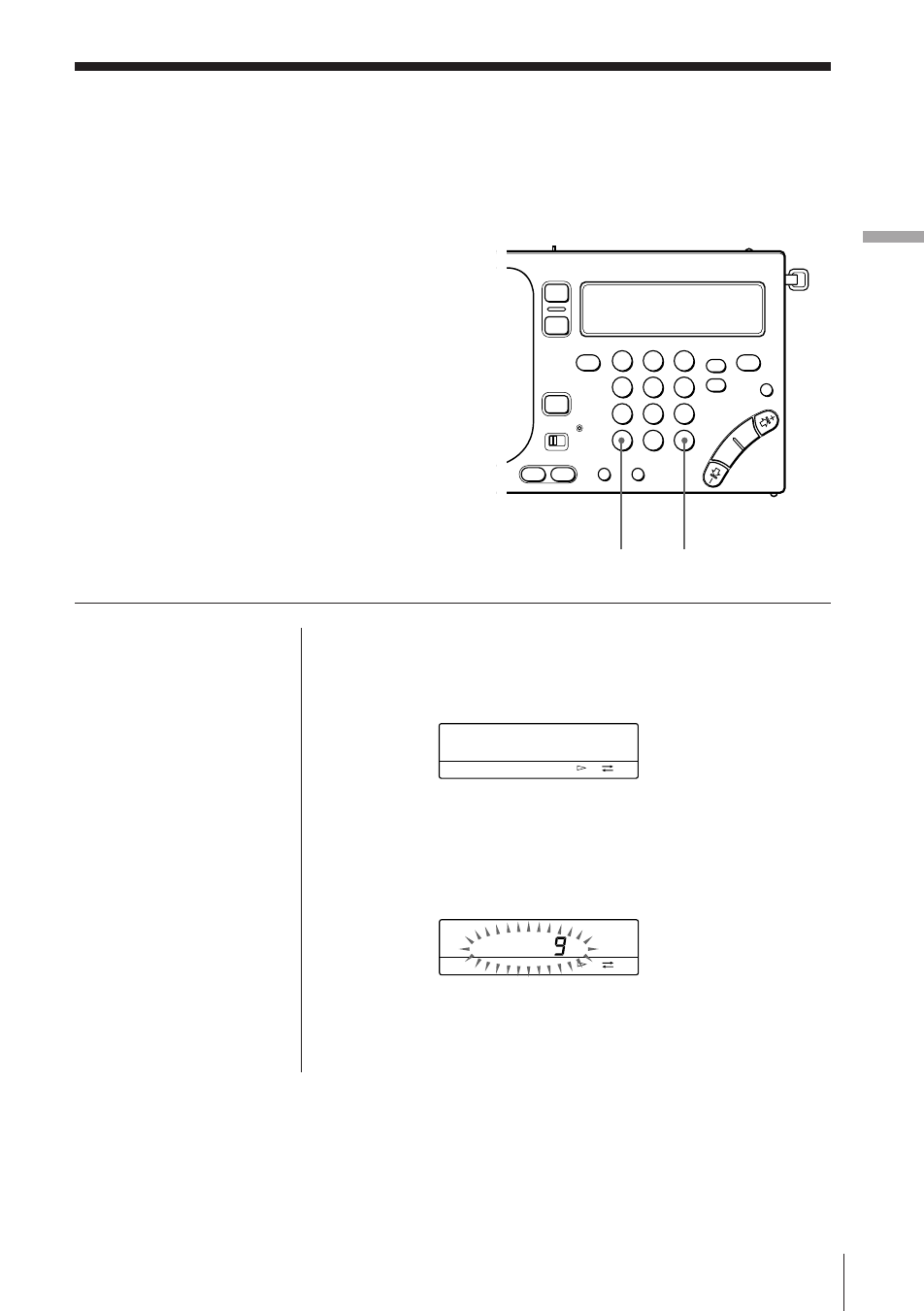
Radio
Radio
19
EN
Changing the MW channel step for use in
foreign countries
The MW channel step of this unit is factory-
set to 9 kHz. The channel step differs
depending on the area to match the frequency
allocation system of the country. Change the
MW channel step as necessary.
North and South American countries:
10 kHz
Japan, Europe, and other countries:
9 kHz
Notes
• When you have entered
the wrong MW channel
step in step 3, press
DIRECT to cancel the
current entry and enter
the correct value.
• “TRY AGAIN!” flashes
when the MW channel
step entered is invalid
(i.e., not 9 or 1 and 0).
Repeat from step 2
again.
• Complete each button
operation in steps 2 to 4
within 10 seconds. If
the clock display
returns, repeat from
step 2 again.
1
Turn off the radio.
2
Press DIRECT.
3
Press the numeric buttons (1, 9 and 0) to enter the
desired MW channel step (9 or 1 and 0).
4
Press EXE.
The MW channel step flashes for about 3 seconds and
then the clock display returns.
AM
kHz
FWD
AM
kHz
FWD
1
2
3
4
5
6
7
8
9
0
DIRECT EXE
- ZS-X3CP (56 pages)
- ZS-X3CP (28 pages)
- CMT-C7NT (64 pages)
- SA-F11 (92 pages)
- CDP-CX210 (20 pages)
- CDP-CX210 (19 pages)
- SRS-PC71 (2 pages)
- GS70PC (2 pages)
- CFD-S23 (17 pages)
- ZS-Y3L (2 pages)
- ZS-Y2L (2 pages)
- SS-MFS500H (2 pages)
- SRS-A47 (2 pages)
- CDP-CX240 (32 pages)
- CDP-CX220 (32 pages)
- SRS-A5 (9 pages)
- SRS A05S (1 page)
- SRS-A5 (2 pages)
- XB80AV (52 pages)
- XS-F1320SL (2 pages)
- SS-XG500 (12 pages)
- CDP-XE370 (20 pages)
- CDP-XE370 (20 pages)
- CD-7335 (2 pages)
- SRS-PC35 (2 pages)
- SRS-PC35 (8 pages)
- CMT-BX3 (32 pages)
- MHC-RV900D (80 pages)
- DSR-2000P (6 pages)
- CMT-EX200 (24 pages)
- SRS-NWGU50 (2 pages)
- SRS-PC45 (2 pages)
- CMT-A5 (96 pages)
- TC-WE835S (24 pages)
- TC-WE635 (24 pages)
- CMT-EX1 (28 pages)
- SS-SR120 (1 page)
- CMT-EP505 (24 pages)
- CMT-EP404 (24 pages)
- CMT-HP7 (36 pages)
- CMT-HP7 (36 pages)
- DSR-2000 (160 pages)
- CMT-EP50 (24 pages)
- CMT-EP50LIV (24 pages)
- SS-SP32FW (28 pages)
