Receiving optimum am broadcast, Synchronous detection, Turn on the radio – Sony ICF-SW1000TS User Manual
Page 61: Tune in to the desired broadcast station
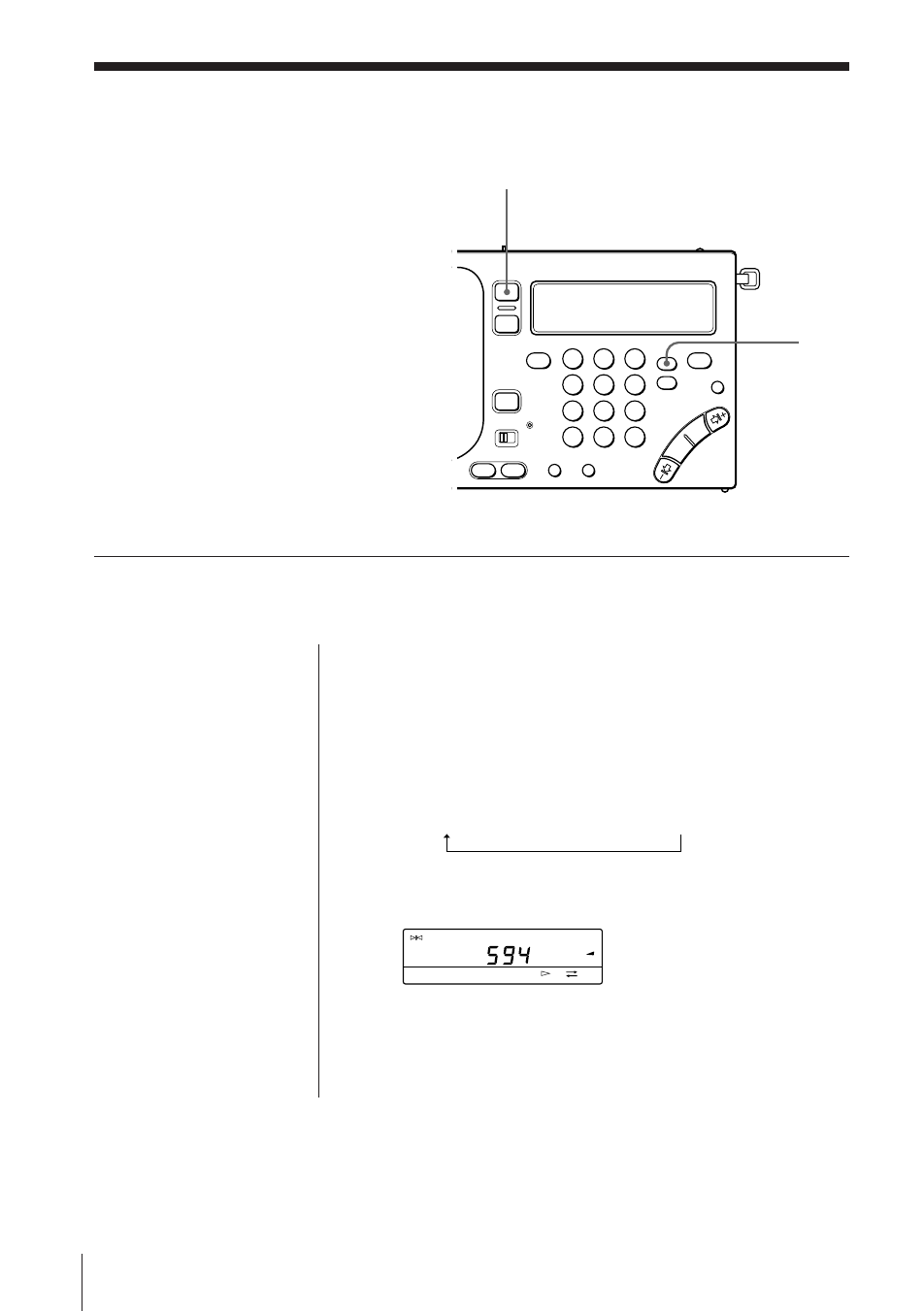
Radio
18
EN
1
2
3
4
5
6
7
8
9
0
RADIO POWER ON/OFF
SYNC
Receiving optimum AM broadcast
—Synchronous detection
You can receive AM broadcast (especially SW
broadcast) under optimum condition with the
synchronous detection circuit.
1
Turn on the radio.
2
Tune in to the desired broadcast station.
Refer to pages 6 and 12–16.
3
Press SYNC to select SYNC U or SYNC L to obtain
optimum AM reception.
(not applicable for the Saudi Arabian model)
Each time SYNC is pressed, the display changes in the
following order:
(Normal mode) n SYNC U n SYNC L.
“LOCK” appears in the display when the synchronous
detection mode is operating.
For the Saudi Arabian model, press SYNC U or SYNC L
to obtain optimum AM reception.
Tip
For more details on
synchronous detection,
refer to “Tips on radio
waves” on page 44.
Notes
• If neither SYNC U nor
SYNC L improves AM
reception, or if the
reception deteriorates
even further, press
SYNC again (SYNC U
or SYNC L for the
Saudi Arabian model)
to cancel the
synchronous detection
mode. “LOCK” in the
display disappears.
• The synchronous
detection may be
cancelled when the
Main/radio batteries
become weak.
(not applicable for the Saudi Arabian model)
TUNE
SYNC U LOCK
AM
PAGE
1
2
3
kHz
FWD
