Creating a project, Create a project – Sony RM-NX7000 User Manual
Page 85
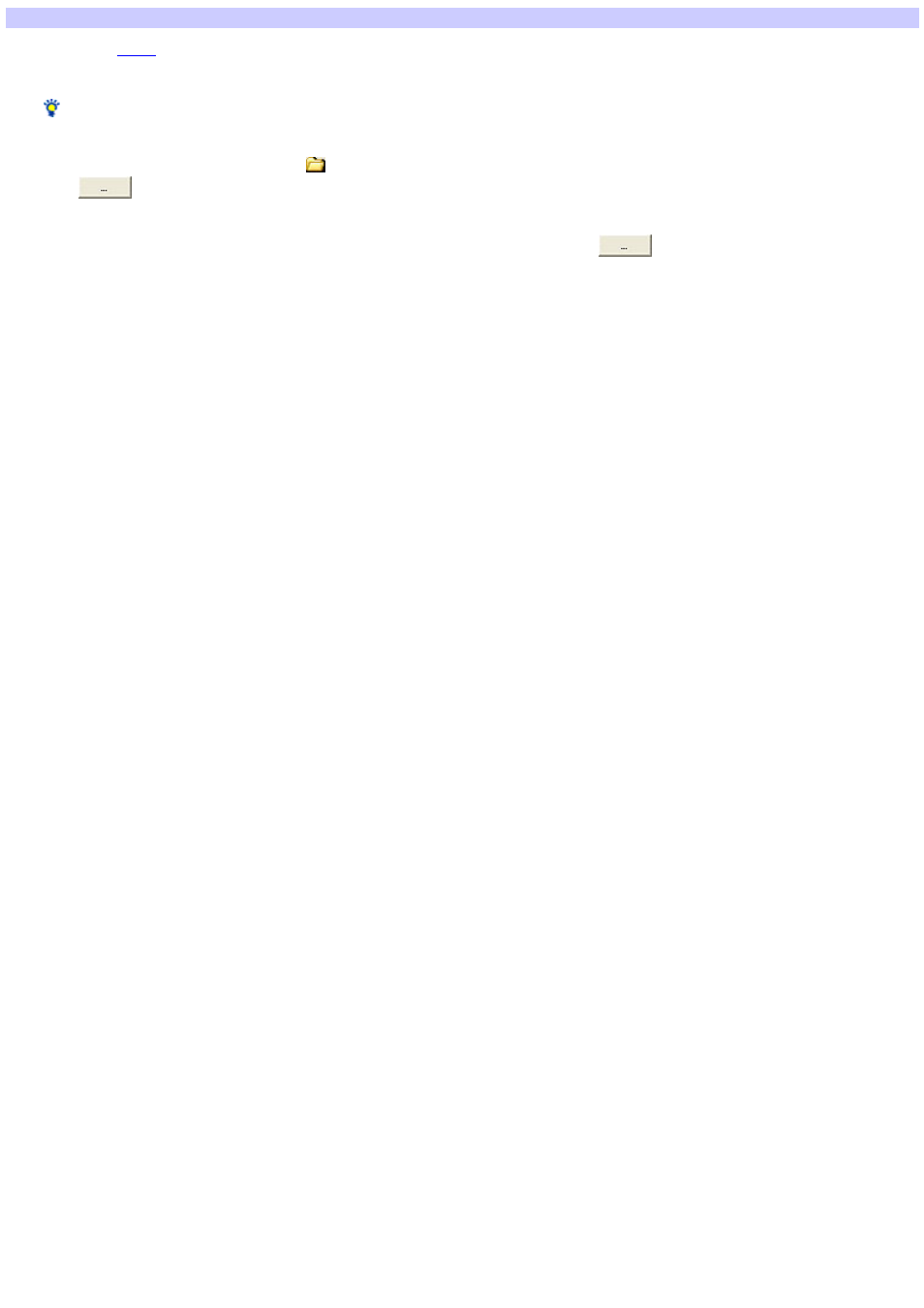
Creating a project
You can create a
and display it on NAVITUS Design.
1.
Click "File " of the m e nu bar, the n s e le ct "Ne w ."
The "New " dialog box appears.
Hint
If the project you are editing is not saved, a dialog box appears to confirm the saving before the "New " dialog box appears. To save the project, click
"Save." If you do not w ant to save the project, click "Don't save."
2.
Ente r a proje ct nam e on the right s ide of
in "Input a proje ct folde r nam e ."
3.
Click
.
A dialog box appears to select a folder.
4.
Se le ct the folde r in w hich you w ant to cre ate the proje ct, the n click "OK."
The display returns to the "New " dialog box, and the selected folder is displayed on the left side of
.
5.
Click "OK."
The "New " dialog box closes, and the project is created under the name entered in step 2. It is also displayed on NAVITUS Design.
Page 85
- RM-AV2100B (76 pages)
- RM-V210 (2 pages)
- RM-NX7000 (252 pages)
- RM-NX7000 (12 pages)
- RM-VL600 (52 pages)
- RM-AX1400 (32 pages)
- 3-097-863-13 (2 pages)
- REMOTE COMMANDER RM-V210 (2 pages)
- RM-VL1000 (84 pages)
- Installation Guide KV-32FX65U (2 pages)
- RM-PP506L (16 pages)
- AIR-RM10 (2 pages)
- RM-AX4000A (96 pages)
- RM-AX4000A (96 pages)
- RM-AX4000A (2 pages)
- RM-AX4000 (118 pages)
- RM-AX4000 (2 pages)
- RM-EZ2 (2 pages)
- RM-AV2500T (140 pages)
- Remote Control Panel RCP-D50/D51 (62 pages)
- SCPH-97042 (170 pages)
- RM-LP211 (24 pages)
- RM-AV2500 (76 pages)
- RM-AX5000 (52 pages)
- RM-VL600T (36 pages)
- RM-BR300 (80 pages)
- RM-VL900 (56 pages)
- RM-PP505 (16 pages)
- RMN-U1 (2 pages)
- RMN-U1 (2 pages)
- RM-MC35ELK (2 pages)
- KV-21FV1U (2 pages)
- RM-AV3100 (112 pages)
- RM-AV3000T (100 pages)
- RM-U401 (16 pages)
- RM-MC60 (2 pages)
- RM-AV2000T (88 pages)
- Card Remote Commander RM-X302 (2 pages)
- RM-VL1400T (180 pages)
- RM-VL610 (52 pages)
- RM-VLZ620 (2 pages)
- RM-VLZ620 (52 pages)
- RM-DC2 (2 pages)
- RM-LG112 (16 pages)
