Sony RM-NX7000 User Manual
Page 113
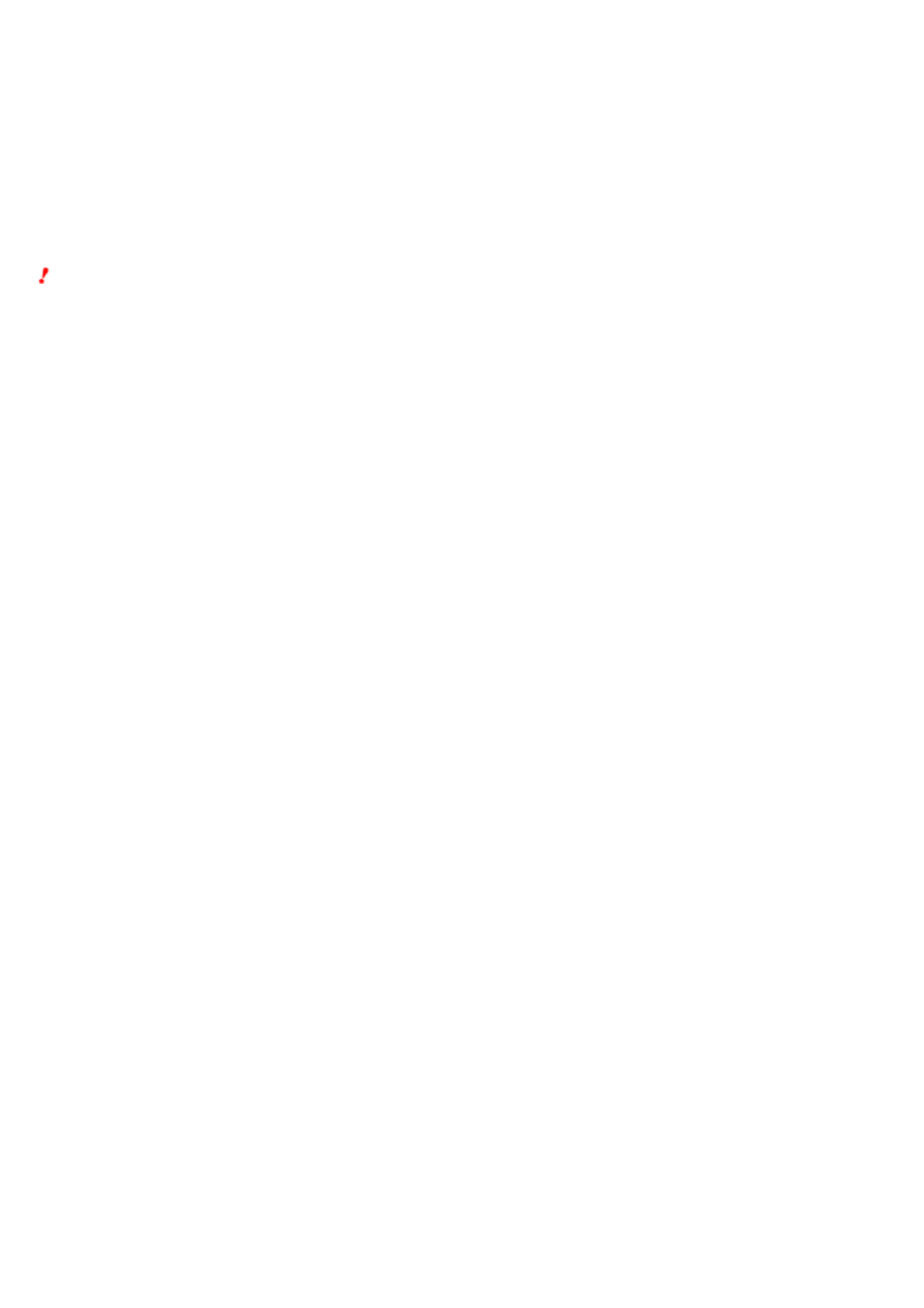
Adds a new page on the Home display or the Component display.
De le te Page
Deletes the currently selected page on the Home display or the Component display.
Note
You can only delete a blank page.
Import
Wallpape r
Imports one or more image files to be used as the image for the screen background.
Sk in
Cuts out and imports a part of an image file to be used as the image for the skin.
Sk in (Pack age Im port)
Imports one or more image files to be used as the image for the skin at the same time.
Com pone nt Data
Imports the settings of a specific component (Component data), dow nloaded from the NAVITUS Web site, to NAVITUS Design.
Pre s e t Table
Imports the preset code list (Preset table), dow nloaded from the NAVITUS Web site, to NAVITUS Design.
Zapping
Edit Zapping Group
Displays the "Edit zapping group" dialog box, w hich allow s you to add/edit/delete the Zapping group.
Tools
Update Ke rne l for NX7000
Transfers the latest kernel (the Remote Commander's basic program), dow nloaded from the NAVITUS Web site, to the Remote Commander.
Page 113
