Tele-zoom cont. priority ae – Sony SLT-A58 User Manual
Page 90
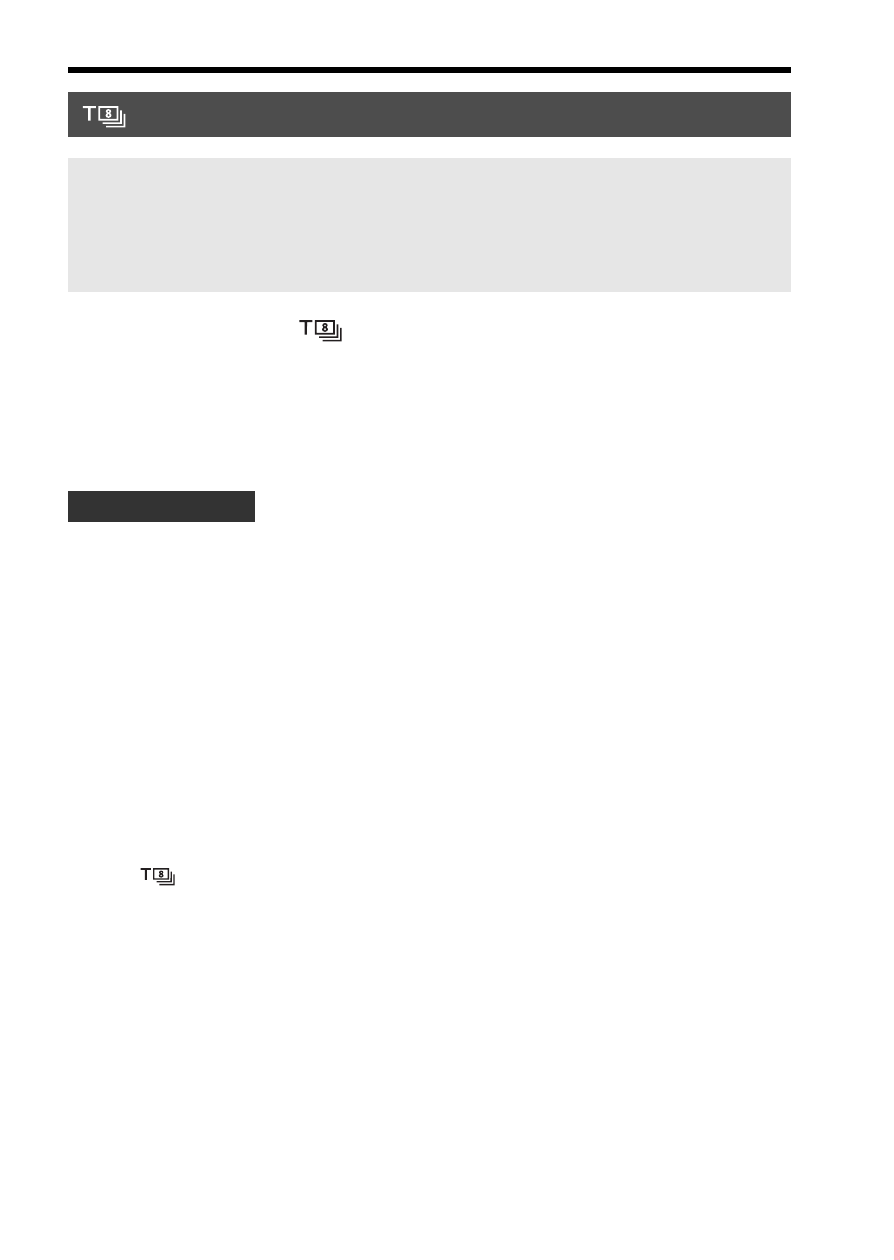
90
Selecting the shooting mode
Set the mode dial to
(Tele-zoom Cont. Priority AE), and
shoot images (page 40).
• The minimum zoom scale of the camera is set to 2 times and the image
size is set to S.
• When [Autofocus Mode] is set to [Continuous AF], the camera continues
to adjust focus during shooting. You can set [ISO] to the desired number.
• In manual focus mode or when the autofocus mode is set to [Single-shot
AF], you can adjust the ISO sensitivity and the aperture. When [Single-
shot AF] is selected, the focus is fixed at the first image.
Notes
• Depending on the ISO or aperture setting, the shutter speed is slower and the
continuous shooting speed may become slower.
• The Face Detection function is turned off.
• When [Auto HDR] is selected, the DRO process is performed temporarily according
to the DRO setting.
• When
(Tele-zoom Cont. Priority AE) is selected, you cannot set [Quality] to
[RAW] or [RAW & JPEG].
• Our measurement conditions. The speed of continuous shooting may be slower,
depending on shooting conditions (Image size, ISO setting, High ISO NR, or the
setting of [Lens Comp.: Distortion]).
Tele-zoom Cont. Priority AE
This mode is suitable for
z
Shooting a fast-moving subject continuously to capture a moment.
z
Shooting children’s facial expressions that change from moment to moment.
Shooting techniques
