Sony SLT-A58 User Manual
Page 58
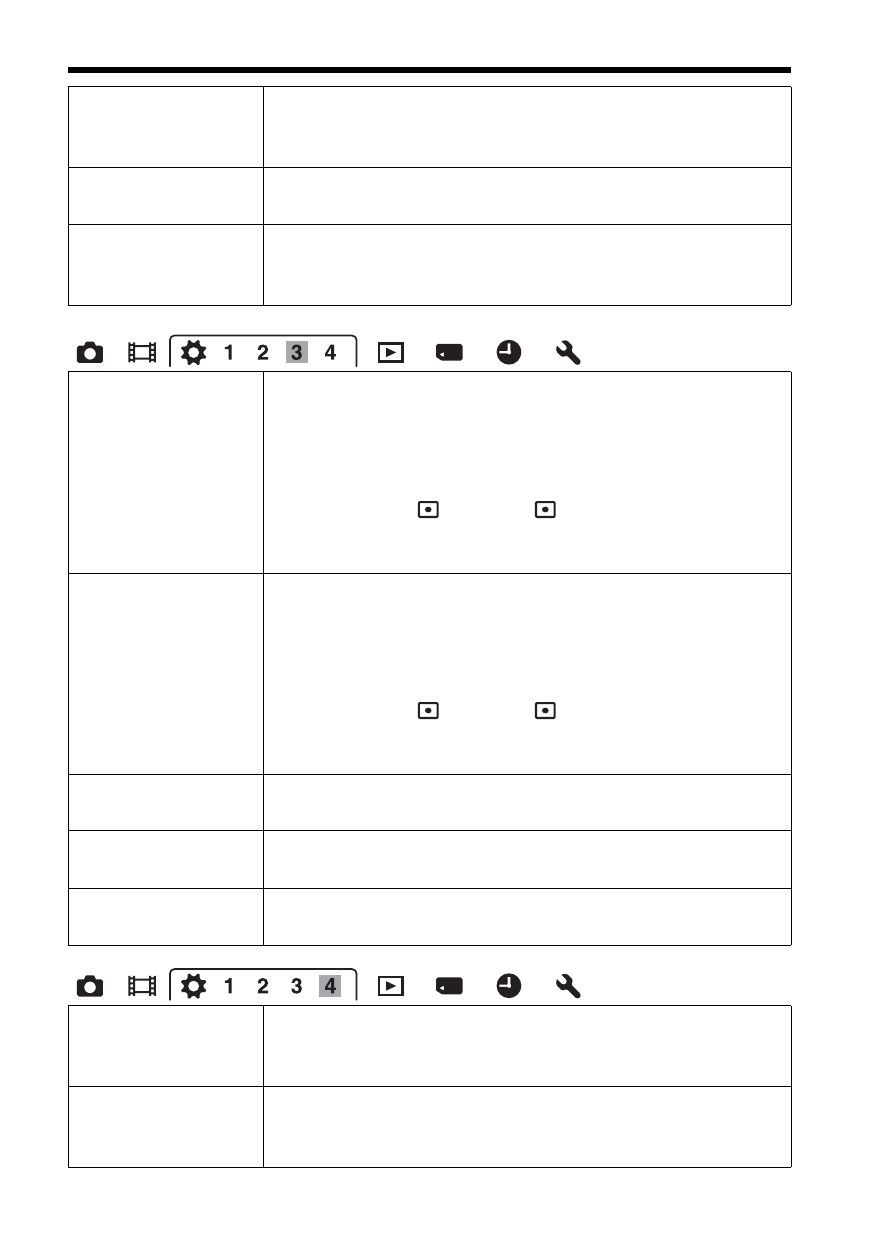
58
Functions selected using the MENU button
Enhances the outline of in-focus ranges with a specific color
in manual focus mode.
(High/Mid/Low/Off)
Peaking Color (115)
Sets the color used for the peaking function.
(Red/Yellow/White)
Live View Display
(80)
Sets whether to display the effect of a function on the screen,
such as the effect of the exposure compensation value.
(Setting Effect ON/Setting Effect OFF)
Func. of AEL button
(161)
Assigns the desired function to the AEL button.
(Exposure Comp./Drive Mode/Flash Mode/Autofocus Mode/
AF area/Smile/Face Detect./Auto Object Framing/ISO/
Metering Mode/Flash Comp./White Balance/DRO/Auto
HDR/Creative Style/Picture Effect/Image Size/Quality/AEL
hold/AEL toggle/
AEL hold/
AEL toggle/Lock-on AF/
AF lock/Aperture Preview/Shot. Result Preview/Zoom/Focus
Magnifier)
ISO Button (162)
Assigns the desired function to the ISO button.
(Exposure Comp./Drive Mode/Flash Mode/Autofocus Mode/
AF area/Smile/Face Detect./Auto Object Framing/ISO/
Metering Mode/Flash Comp./White Balance/DRO/Auto
HDR/Creative Style/Picture Effect/Image Size/Quality/AEL
hold/AEL toggle/
AEL hold/
AEL toggle/Lock-on AF/
AF lock/Aperture Preview/Shot. Result Preview/Zoom/Focus
Magnifier)
Preview Button (162) Selects the function to be assigned to the preview button.
(Shot. Result Preview/Aperture Preview/Focus Magnifier)
Focus Hold Button
Sets the function of the focus hold button of the lens.
(Focus Hold/D.O.F.Preview)
MOVIE Button
Sets whether to always activate the MOVIE button.
(Always/Movie Mode Only)
Lens Comp.: Shading
(165)
Compensates for shaded corners on the screen caused by the
attached lens.
(Auto/Off)
Lens Comp.: Chro.
Aber. (165)
Reduces the color deviation at the corners of the screen
caused by the attached lens.
(Auto/Off)
