Sony DSC-TX1 User Manual
Page 8
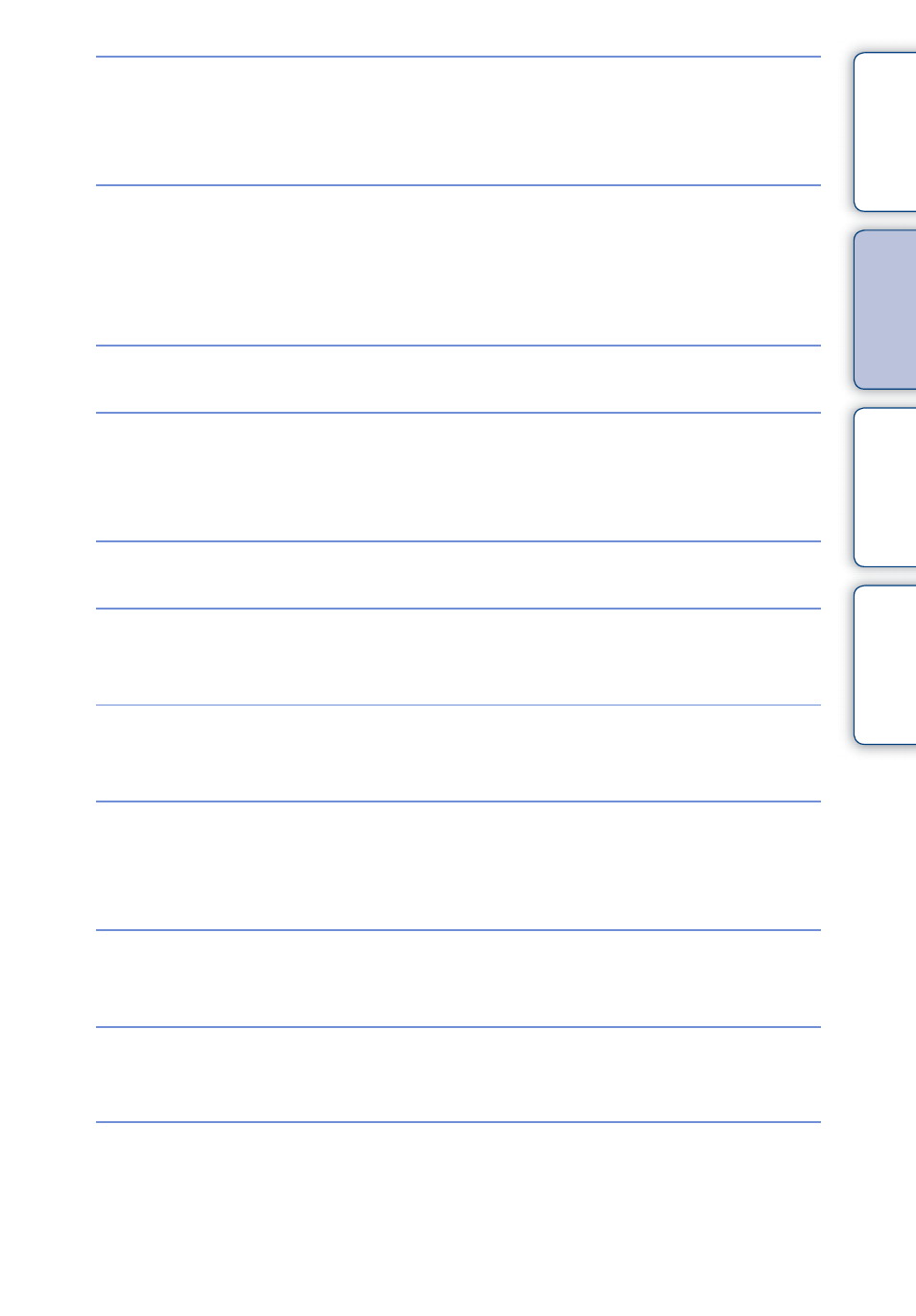
Ta
ble
of
Op
e
MENU/Settin
In
8
GB
Shooting with backlight
Forced Flash
························································· 41
Scene Recognition
·············································· 59
DRO
········································································· 63
Shooting in dark places
High Sensitivity
····················································· 29
Anti Motion Blur
···················································· 27
Slow Synchro
························································ 41
ISO
··········································································· 52
Adjusting exposure
EV
············································································ 51
Changing focus
position
Using the touch panel
········································ 18
Focus
······································································ 56
Face Detection
····················································· 61
Changing image size
Image Size
····························································· 47
Deleting images
Delete
······································································ 74
Format
·································································· 106
Displaying enlarged
images
Playback Zoom
···················································· 33
Trimming
································································ 77
Displaying full-screen
images
Wide Zoom
···························································· 34
Temporarily Rotated Display
···························· 35
Image Size
····························································· 47
Editing images
Retouch
·································································· 77
Paint
········································································ 76
Playing back a series of
images in order
······························································ 71
Using with easy-to-see
indicators
Easy Mode
······················································· 37, 68
