Slideshow, Continuous playback – Sony DSC-TX1 User Manual
Page 71
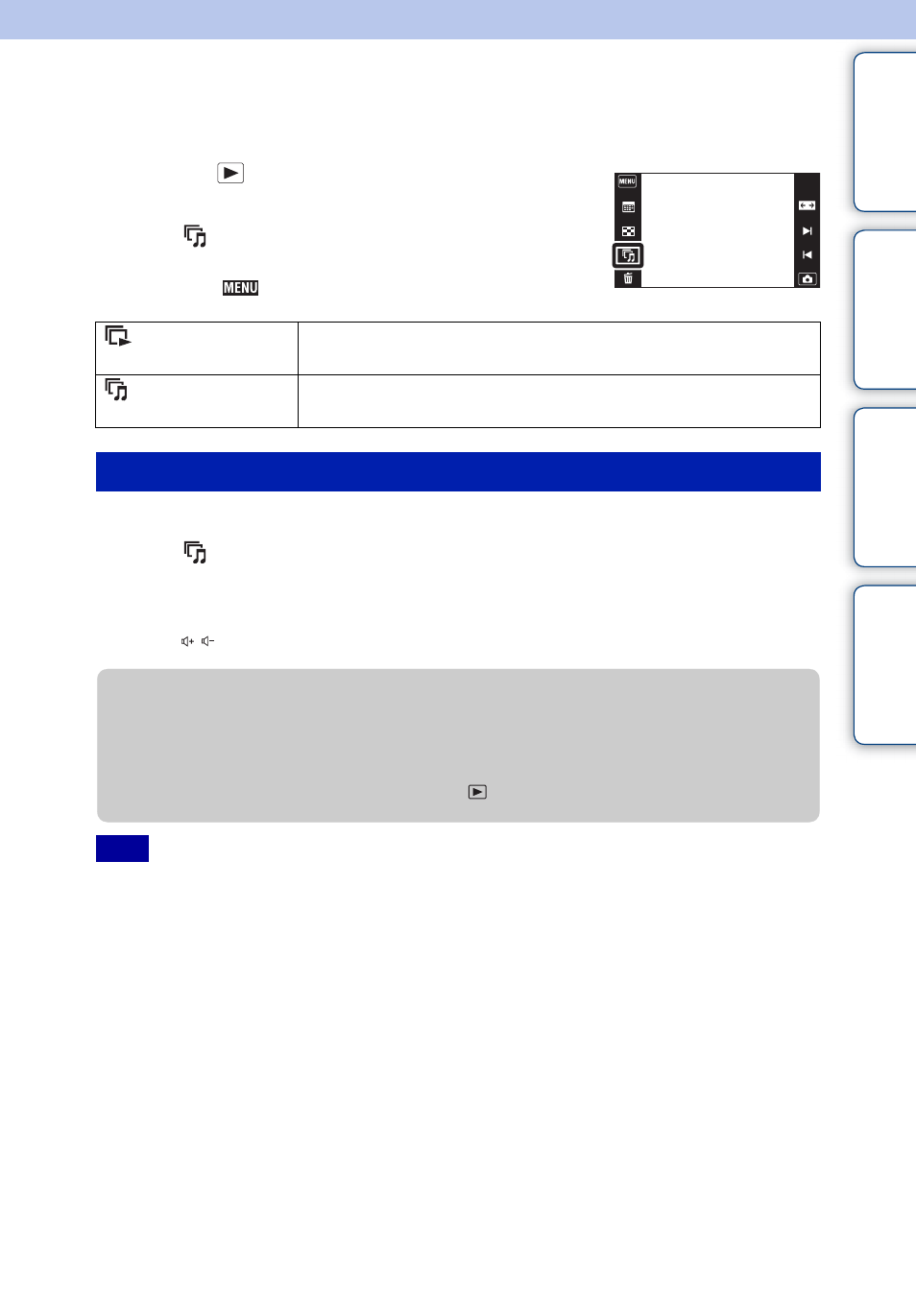
Ta
ble
of
Op
e
MENU/Settin
In
71
GB
Slideshow
Images are automatically played back in succession.
1 Press the
(Playback) button to switch to
playback mode.
2 Touch
(Slideshow)
t desired mode.
When the buttons are not displayed on the left side of the LCD
screen, touch
.
1 Select the image to start playback.
2 Touch
(Slideshow)
t [Continuous Playback].
3 To end continuous playback, touch the LCD screen, and then touch [Exit
Continuous Playback].
• Touch /
on the LCD screen to adjust the movie volume.
• When [Display Burst Group] is [Display Main Image Only], only the main image is displayed.
(Continuous
Playback)
Plays back all the images in succession.
(Slideshow with
music)
Plays back still images in succession along with effects and music.
Continuous Playback
Note
z
Viewing panoramic images during continuous
playback
The whole panoramic image is displayed for 3 seconds.
You can scroll a panoramic image by touching
.
- DSC-H20 (149 pages)
- DSC-H20 (120 pages)
- DSC-U30 (84 pages)
- DSC-T200 (131 pages)
- DSC-T200 (40 pages)
- DSC-M2 (19 pages)
- DSC-H2 (2 pages)
- DSC-H2 (123 pages)
- DSC-T9 (111 pages)
- DSC-T9 (2 pages)
- DSC-P93 (132 pages)
- DSC-T1 (120 pages)
- DSC-T1 (10 pages)
- DSC-T1 (2 pages)
- DSC-V1 (132 pages)
- DSLR-A300X (167 pages)
- DSLR-A300X (1 page)
- DSC-P71 (108 pages)
- DSC-P31 (108 pages)
- DSC-T5 (2 pages)
- DSC-T5 (107 pages)
- DSC-M1 (19 pages)
- DSC-W220 (129 pages)
- DSC-W220 (40 pages)
- DSC-W230 (80 pages)
- DSC-W290 (60 pages)
- DSC-W290 (145 pages)
- DSC-S60 (2 pages)
- DSC-S90 (2 pages)
- DSC-S90 (103 pages)
- DSC-P8 (120 pages)
- DSC-HX1 (151 pages)
- DSC-HX1 (176 pages)
- DSC-H1 (2 pages)
- DSC-H1 (107 pages)
- DSC-U20 (108 pages)
- DSC-U20 (1 page)
- DSC-F88 (132 pages)
- DSC-P41 (124 pages)
- DSC-S40 (91 pages)
- DSC-S40 (2 pages)
- DSC-N1 (2 pages)
- DSC-N1 (132 pages)
- DSLR-A700P (179 pages)
- DSLR-A700P (19 pages)
