Sony NSX-32GT1 User Manual
Page 91
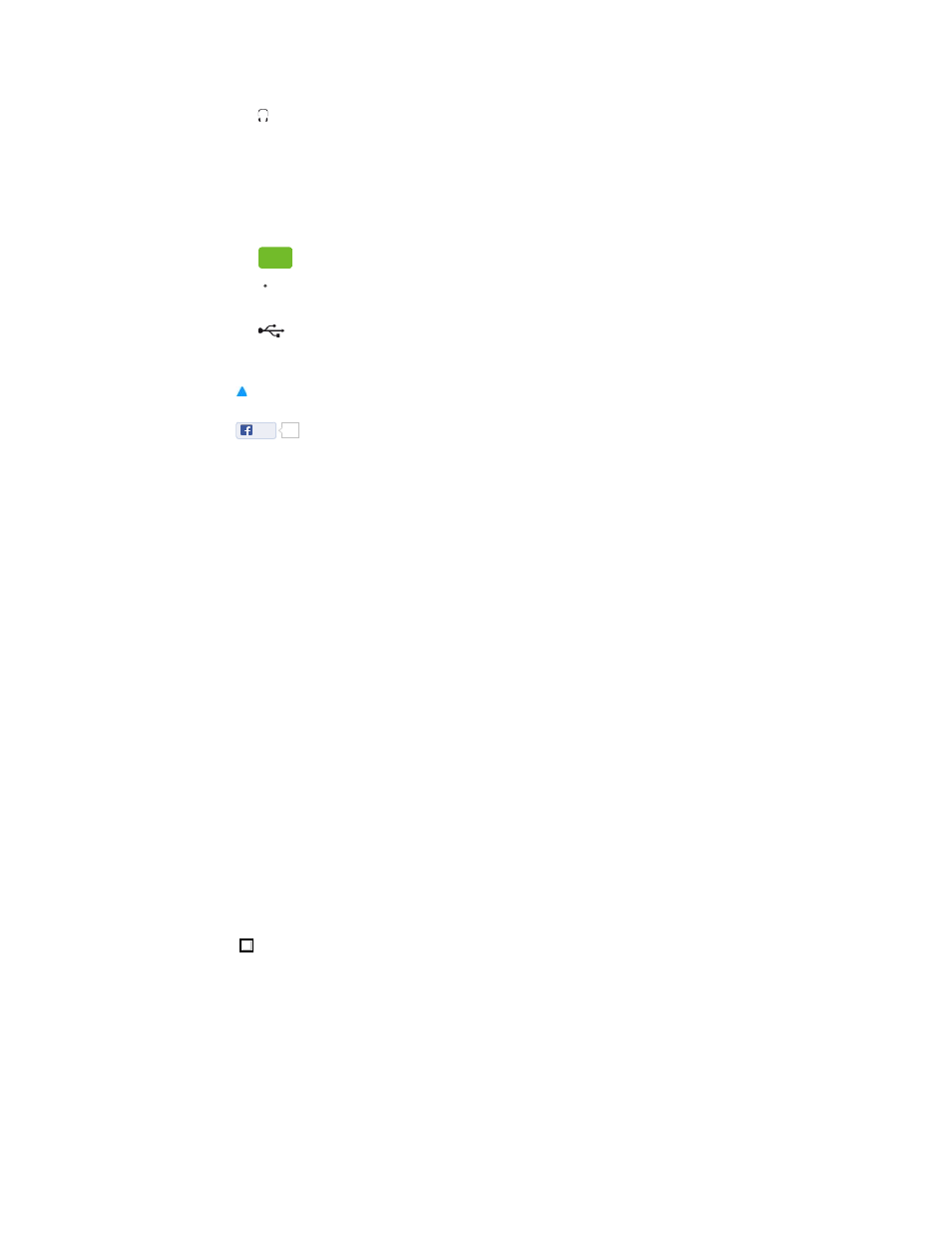
CONNECT button
Press for two seconds or more to pair with the Keypad.
(1)
(Headphones) jack
Connect headphones.
(2)
HDMI IN 2/3 jacks
Connect an HDMI cable.
HDMI (High-Definition Multimedia Interface) provides an uncompressed all-digital audio/video
interface between the TV and any HDMI-equipment.
Tip
(3)
The TV supports ARC (Audio Return Channel). ARC enables the TV to either send or
receive audio via HDMI.
(USB) jack
Connect a USB device.
(4)
Like
3
Copyright 2010 Sony Corporation
NSX-24GT1/NSX-32GT1/NSX-40GT1/NSX-46GT1
91
