How to use the keypad – Sony NSX-32GT1 User Manual
Page 6
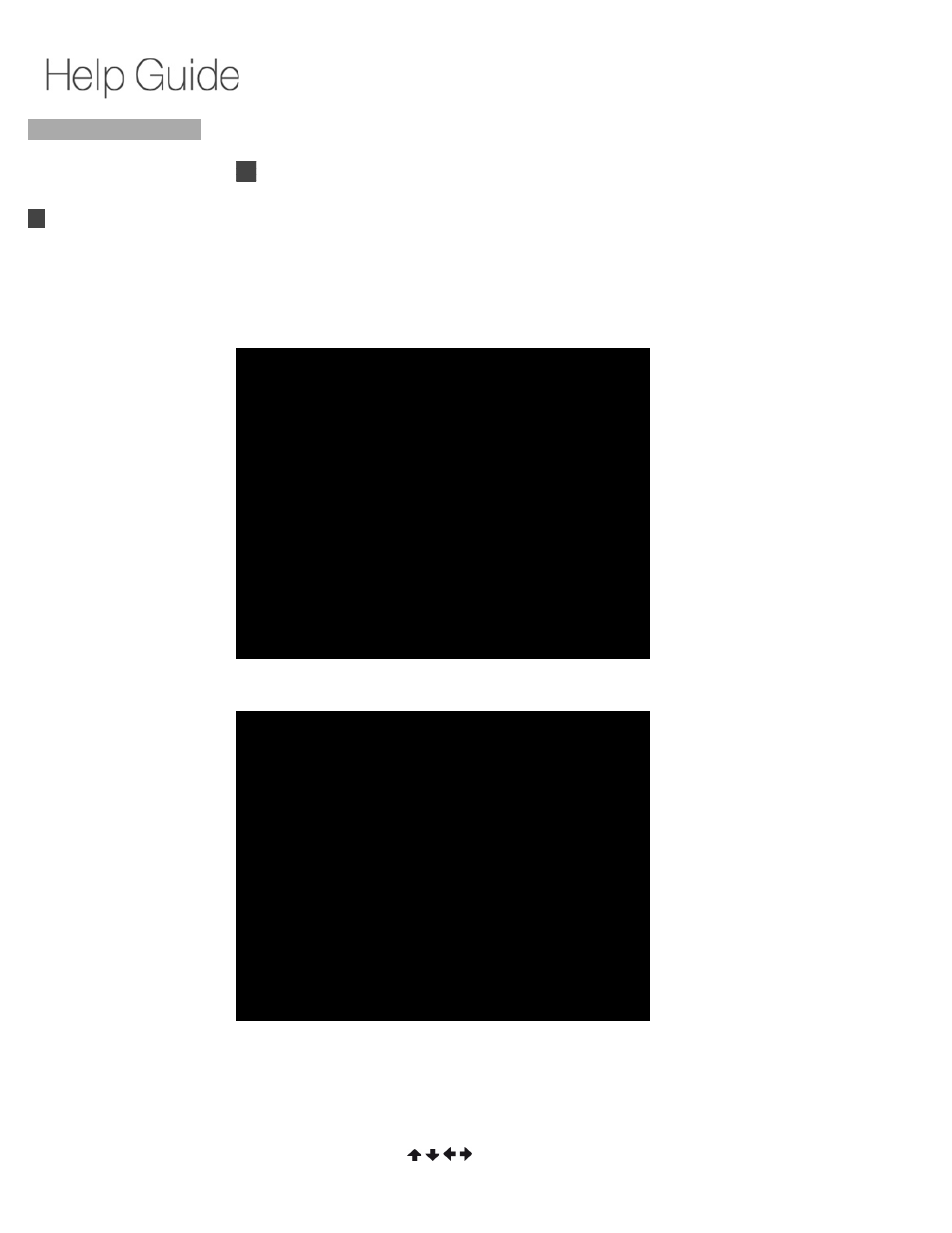
> Did You Know > How to Use the Keypad
How to Use the Keypad
To select an item, press the arrow buttons then ENTER, or slide on the OFS, then press
down on the OFS.
To pair the Keypad, press CONNECT and hold down Fn + Enter.
For more, read below...
Make a selection
Scroll, zoom in/out, drag
The Keypad allows you to control the Internet TV and any connected devices seamlessly. The
OFS (Optical Finger Sensor) at the right top side of the Keypad allows you to move the pointer like
a mouse.
Operations on the Home or application menu screen
To select a menu item, press / / / to move the cursor to the item, and then press ENTER
How to Use the Keypad
Home
Keypad
Search
Using Applications
Internet
TV
Playback
Connection
Settings
Parts & Controls
Troubleshooting / FAQ
Others
Media Remote
Search
Help Guide
FAQ
NSX-24GT1/NSX-32GT1/NSX-40GT1/NSX-46GT1
6
