Watching live tv, From tv program guide (guide) – Sony NSX-32GT1 User Manual
Page 33
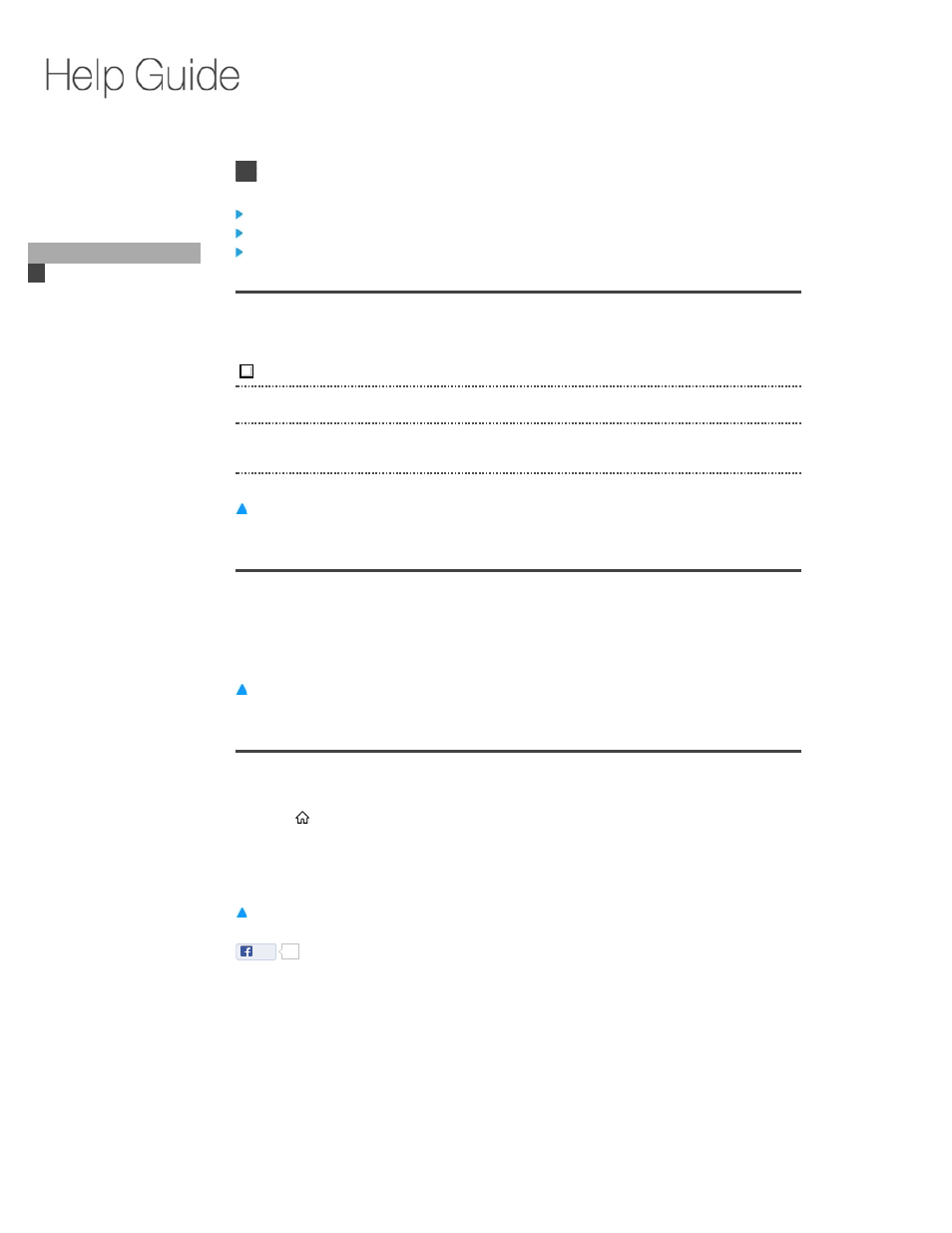
> TV > Watching Live TV
Watching Live TV
From TV key
From TV program guide (GUIDE)
From Home menu
From TV key
Press TV to display the last channel of the device set as default tuner.
To select the device to launch using the TV key
on setting a device as default.
From TV program guide (GUIDE)
Press GUIDE to access the TV program guide.
When you use the built-in tuner, Rovi's On Screen Guide appears. For details, see
From Home menu
CH +/−
Press CH +/− to change the channel.
10-key and . key
Press 0-9 and . to select a channel. Press
ENTER, and channels will change immediately.
Press (HOME).
1.
Select either Live TV or TV & Movie.
2.
Select a channel.
3.
Like
5
Copyright 2010 Sony Corporation
Did You Know
Home
Keypad
Search
Using Applications
Internet
Watching Live TV
Playback
Connection
Settings
Parts & Controls
Troubleshooting / FAQ
Others
Media Remote
Search
Help Guide
FAQ
NSX-24GT1/NSX-32GT1/NSX-40GT1/NSX-46GT1
33
