Sony HD100 User Manual
Hdtv receiver, Directv digital satellite receiver, Sat-hd100
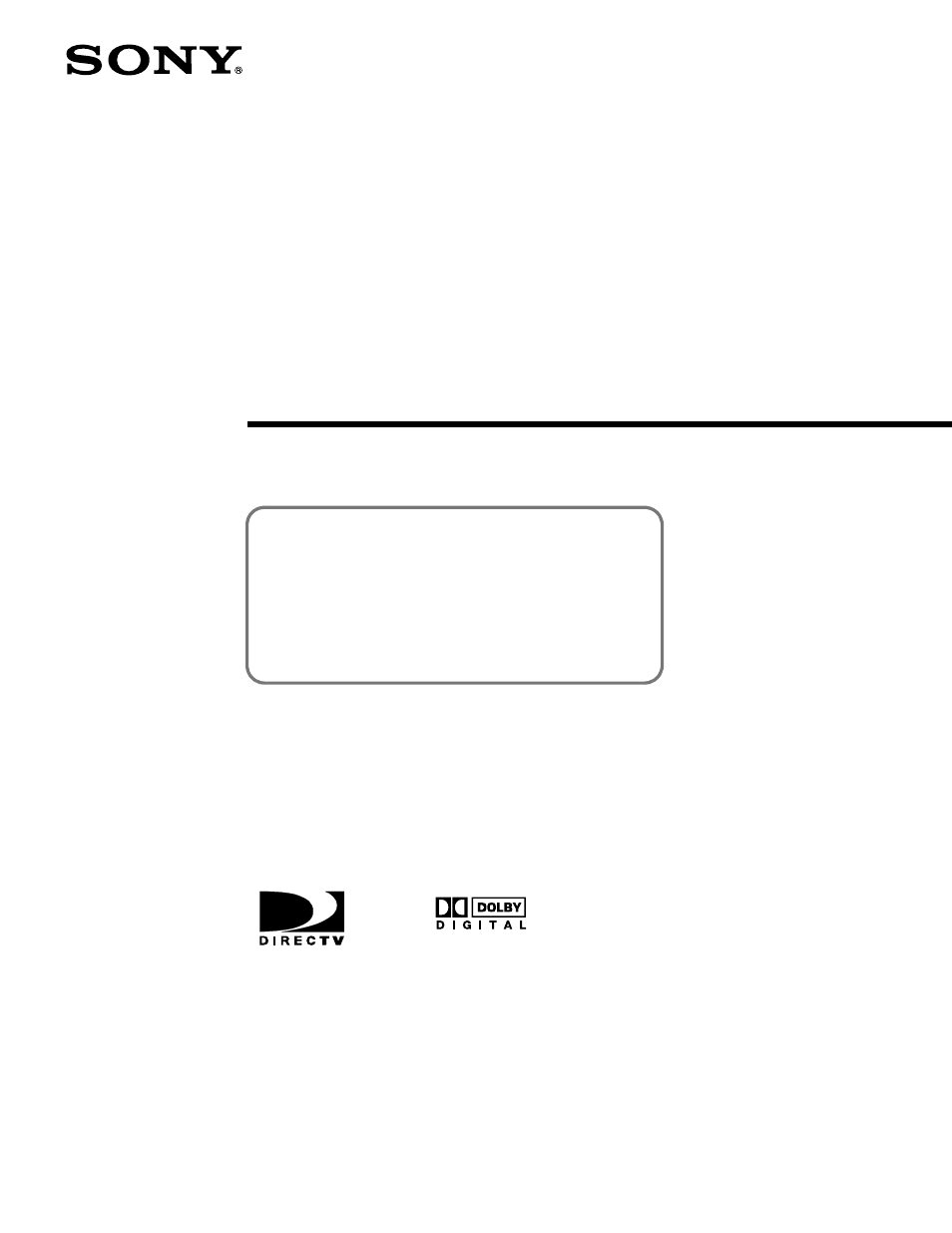
4-075-309-21 (1)
© 2001 Sony Electronics Inc. Reproduction in whole or in part without written
permission is prohibited. All rights reserved.
HDTV Receiver
DIRECTV Digital Satellite Receiver
Operating Instructions
®
SAT-HD100
Before you begin using your Digital Satellite Receiver for
the first time, follow the instructions in “Connecting Your
Digital Satellite Receiver” on pages 6–15 and “Setting Up
Your Digital Satellite Receiver (SYSTEM)” on pages 26–42.
To receive satellite programming, make sure your Satellite
Dish Antenna is properly installed. Then call DIRECTV to
begin service.
DIRECTV: 1-800-DIRECTV (347-3288)
This manual is related to the following products:
Table of contents
Document Outline
- Features
- Table of Contents
- Connecting Your Digital Satellite Receiver
- Carton Contents
- Setup and Connections
- Connection Overview
- Step 7: Connecting the RF Antenna
- Step 9: Inserting the Access Card
- Step 1: Connecting the Antennas or Cable TV
- Step 2: Connecting Your Analog TV Set or Digital Monitor
- Step 3: Selecting High or Standard Definition Output
- Step 4: Connecting Your VCR
- Step 5: Connecting the VCR Controller
- Step 6: Connecting an Audio System
- Step 8: Connecting the Telephone Line and AC Power Cord
- Selecting Items
- Using Your Remote Control
- Viewing Pictures From Your Digital Satellite Receiver
- Using the On-Screen Displays
- Using the Main Menu
- Setting Up Your Digital Satellite Receiver (SYSTEM)
- Using the System Menu
- Setting Up the Satellite or Digital TV Antenna
- Setting Up the VCR Control Feature
- Performing a System Test
- Replacing Your Access Card
- Selecting RF or IR Remote Control Reception
- Setting Up Non-Satellite Stations
- Setting the Clock
- Using the Guides Menu
- Using the Alpha List
- Using the Program Guide
- Using the Category Guide
- Using the Station Index
- Using the Favorite Stations Guide
- Using Other Guides
- Viewing Pay Per View Programs
- Using the Preferences Menu
- Setting Display Options
- Setting Up Custom Stations
- Selecting Data Service
- Adjusting TV Properties
- Using the Locks & Limits Feature
- DIRECTV Locks & Limits and TV Locks & Limits
- Locking Your Receiver
- Unlocking Your Receiver
- Using the DIRECTV Menu
- Viewing Messages
- Checking Your Purchases
- Recording Programs
- Using One Button Timer & Rec
- Using the Timer & Rec Feature
- Editing Timer & Rec Events
- Using the Audio Display
- Setting Preferences (PREFERENCES)
- Setting Locks and Limits (LOCKS & LIMITS)
- Viewing Station and Program Information
- (GUIDES)
- Checking Service Provider Information (DIRECTV)
- Setting Audio Options (AUDIO)
- Scheduling Programs (TIMER & REC)
- Adjusting TV Properties (TV PROPERTIES)
- Software License Agreement
- Troubleshooting
- Other Information
