Privacy & safety, Reporting, Factory data reset – Sony NSX-32GT1 User Manual
Page 81: Video history, Clear video history, Safe search
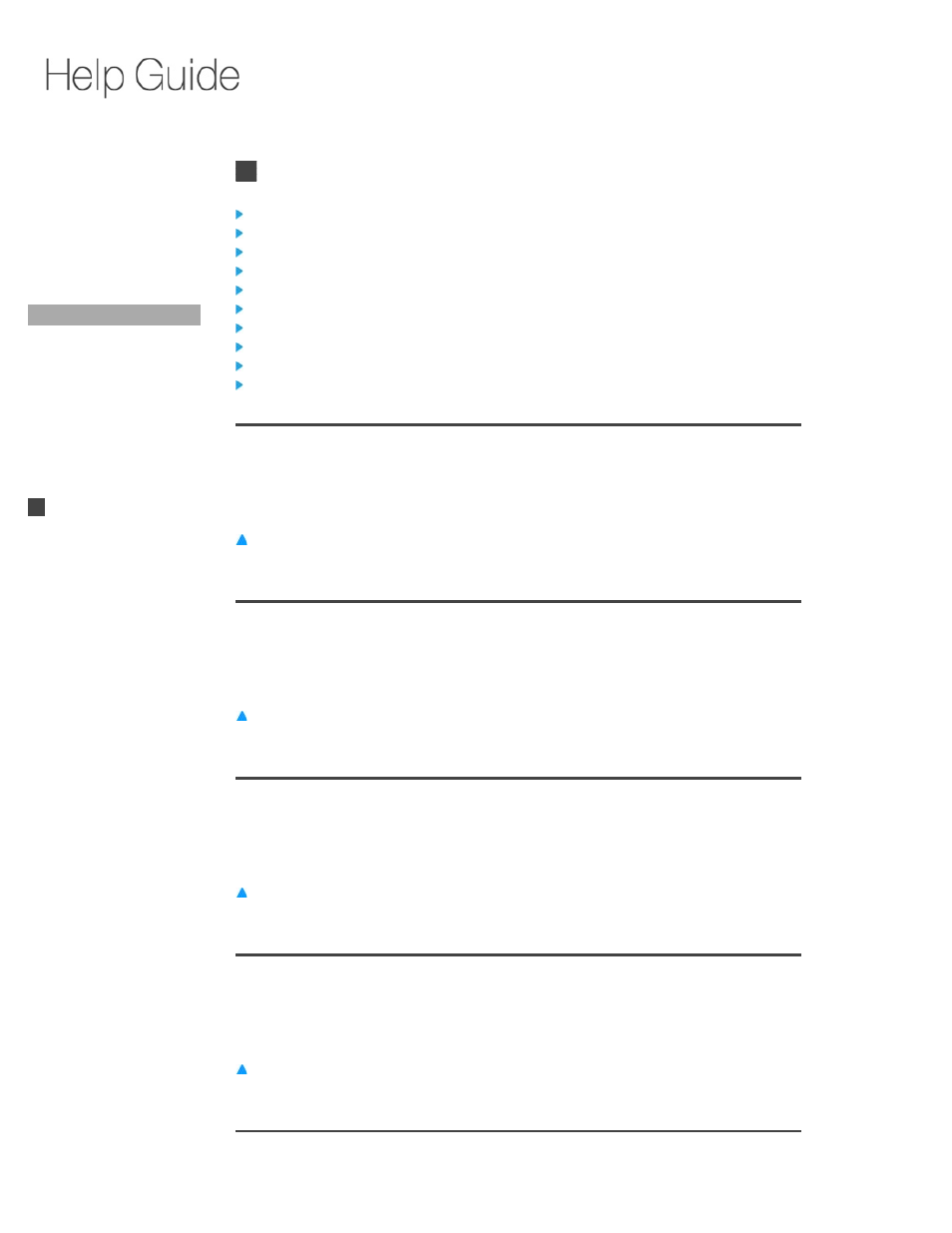
> Settings > Privacy & Safety
Privacy & Safety
Reporting
Factory data reset
Video history
Clear video history
Safe search
Application lock
Parental lock
Back up my data
Backup account
Automatic restore
Reporting
Press Fn + 1 and select [Privacy & safety] - [Reporting].
Check the box to send usage statistics and crash reports.
Factory data reset
Resets all the settings to the factory defaults.
Press Fn + 1 and select [Privacy & safety] - [Factory data reset].
Video history
Press Fn + 1 and select [Privacy & safety] - [Video history].
Check the box to store the history of videos you have watched, such items as TV channels.
Clear video history
Clear the history of videos you have watched, such items as TV channels.
Press Fn + 1 and select [Privacy & safety] - [Clear video history].
Safe search
Did You Know
Home
Keypad
Search
Using Applications
Internet
TV
Playback
Connection
Privacy & Safety
Parts & Controls
Troubleshooting / FAQ
Others
Media Remote
Search
Help Guide
FAQ
NSX-24GT1/NSX-32GT1/NSX-40GT1/NSX-46GT1
81
