Applications, Unknown sources, Manage applications – Sony NSX-32GT1 User Manual
Page 77: Running services, Development
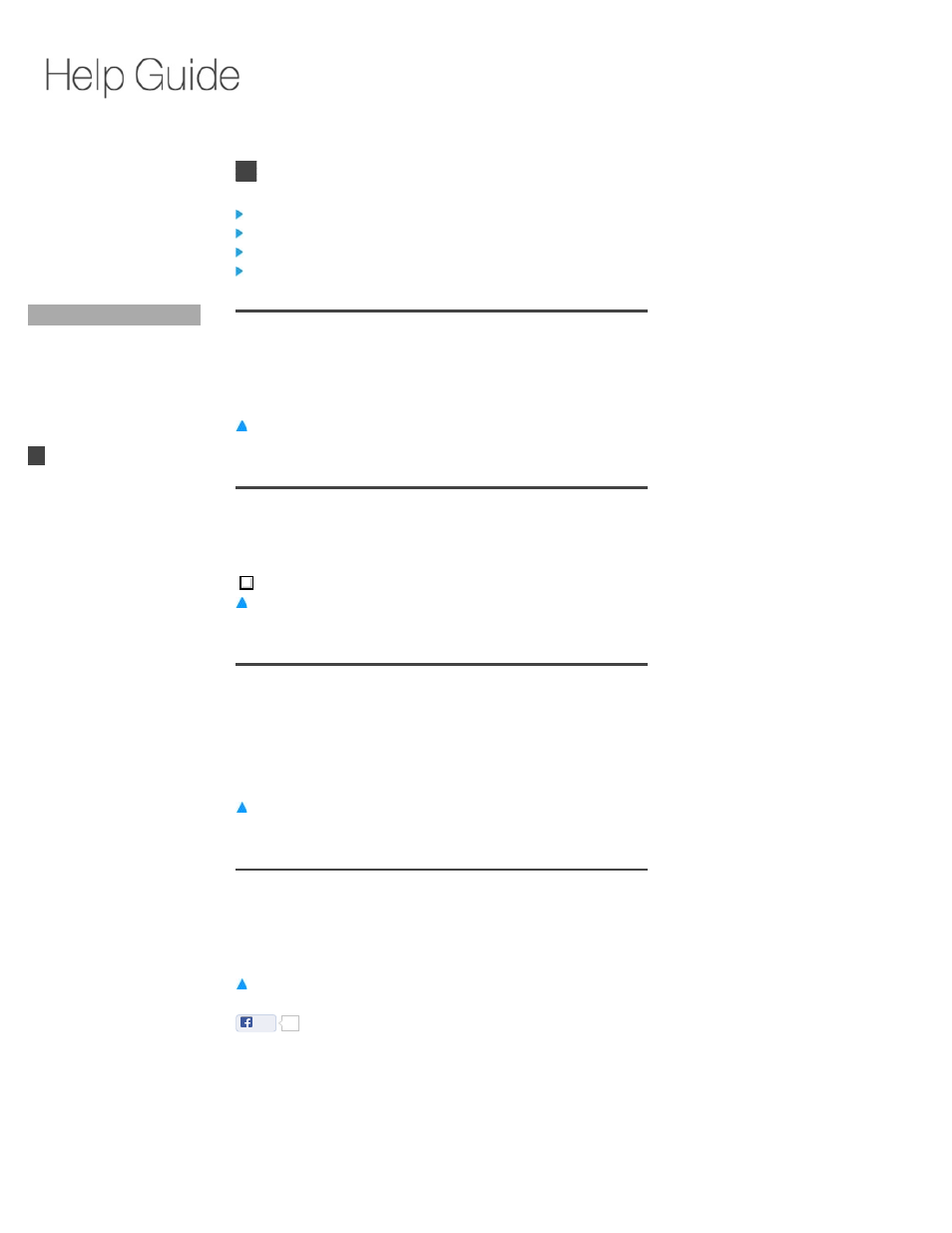
> Settings > Applications
Applications
Unknown sources
Manage applications
Running services
Development
Unknown sources
Press Fn + 1 and select [Applications] - [Unknown sources].
Check the box to allow installation of non-Market applications.
Manage applications
Check information on applications or remove unnecessary applications.
Press Fn + 1 and select [Applications] - [Manage applications].
Running services
View and control what's currently running on your Google TV.
Press Fn + 1 and select [Applications] - [Running services].
Select one of the services to confirm whether or not to stop the service.
Development
Set options for application development.
Press Fn + 1 and select [Applications] - [Development].
Like
0
Copyright 2010 Sony Corporation
Did You Know
Home
Keypad
Search
Using Applications
Internet
TV
Playback
Connection
Applications
Parts & Controls
Troubleshooting / FAQ
Others
Media Remote
Search
Help Guide
FAQ
NSX-24GT1/NSX-32GT1/NSX-40GT1/NSX-46GT1
77
