Picture & sound - sound, Sound adjustments, Mts audio – Sony NSX-32GT1 User Manual
Page 72: Alternate audio, Speakers
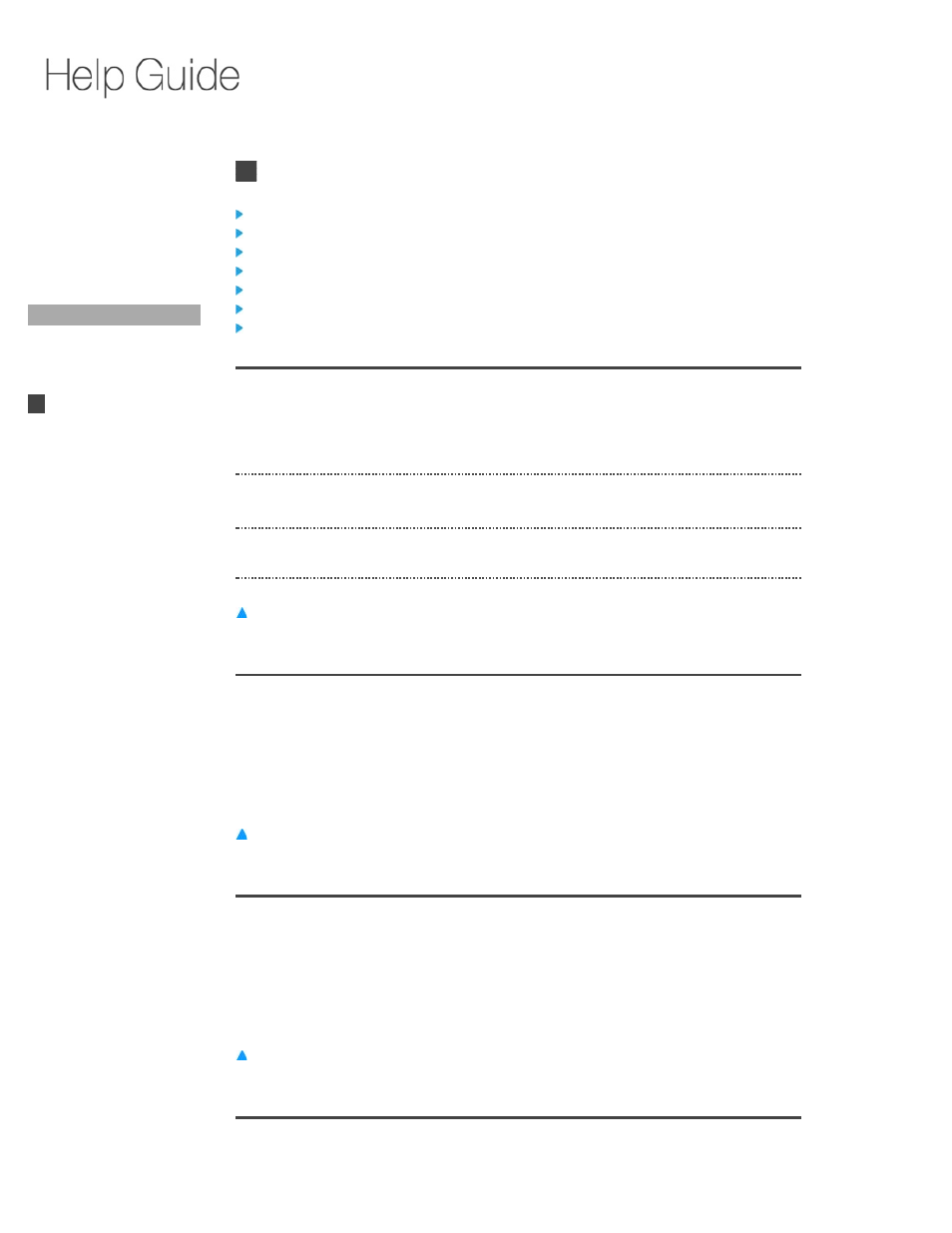
> Settings > Picture & Sound - Sound
Picture & Sound - Sound
Sound adjustments
MTS audio
Alternate audio
Speakers
Sound effects
Notification sounds
Text-to-speech
Sound adjustments
You can change the sound settings by selecting the sound mode or adjusting the detailed settings.
Press Fn + 1 and select [Picture & sound] - [Sound adjustments].
MTS audio
Set to enhance your enjoyment of stereo, bilingual and monaural programs. (Available only for
analog programs)
Press Fn + 1 and select [Picture & sound] - [MTS audio].
You can also change the MTS audio by pressing Fn + 2.
Alternate audio
When watching a digital channel with an alternate audio stream, you can switch to other available
languages.
Press Fn + 1 and select [Picture & sound] - [Alternate audio].
You can also change the language by pressing Fn + 2.
Speakers
Sound mode:
The selected mode is applied accordingly to the
speakers.
Detailed settings:
The selected value is applied accordingly to the
speakers.
Did You Know
Home
Keypad
Search
Using Applications
Internet
TV
Playback
Connection
Picture & Sound - Sound
Parts & Controls
Troubleshooting / FAQ
Others
Media Remote
Search
Help Guide
FAQ
NSX-24GT1/NSX-32GT1/NSX-40GT1/NSX-46GT1
72
