Setting parental lock – Sony NSX-32GT1 User Manual
Page 51
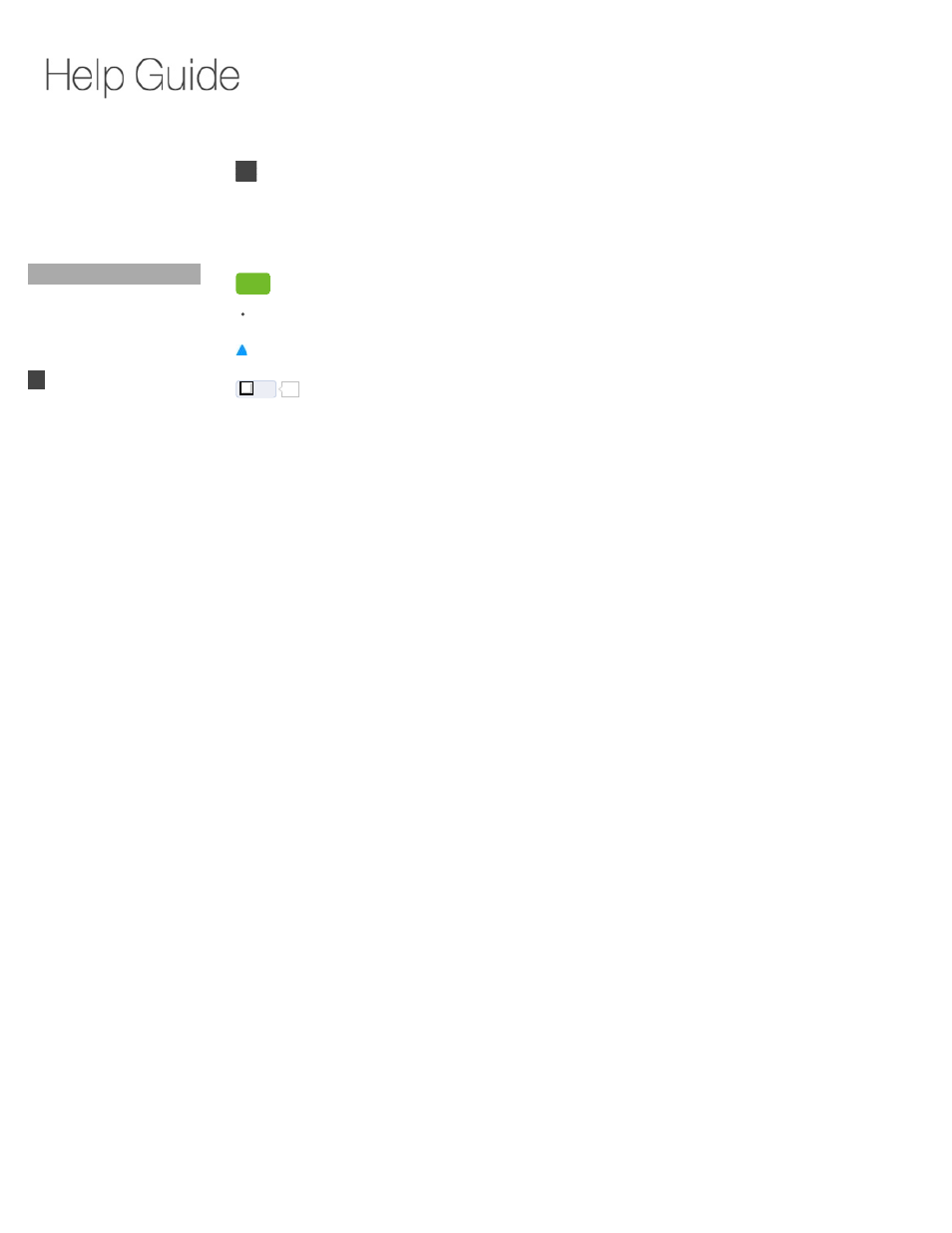
> TV > Setting Parental Lock
Setting Parental Lock
Press Fn + 1 and select [Privacy & safety] - [Parental lock] - [Rating] - the desired setting.
Services block video content based on the Parental lock setting of the TV. Some service providers
do not support this function.
Tip
.
Like
0
Copyright 2010 Sony Corporation
Did You Know
Home
Keypad
Search
Using Applications
Internet
TV
Setting Parental Lock
Connection
Settings
Parts & Controls
Troubleshooting / FAQ
Others
Media Remote
Search
Help Guide
FAQ
NSX-24GT1/NSX-32GT1/NSX-40GT1/NSX-46GT1
51
