Using applications, Pre-installed applications – Sony NSX-32GT1 User Manual
Page 25
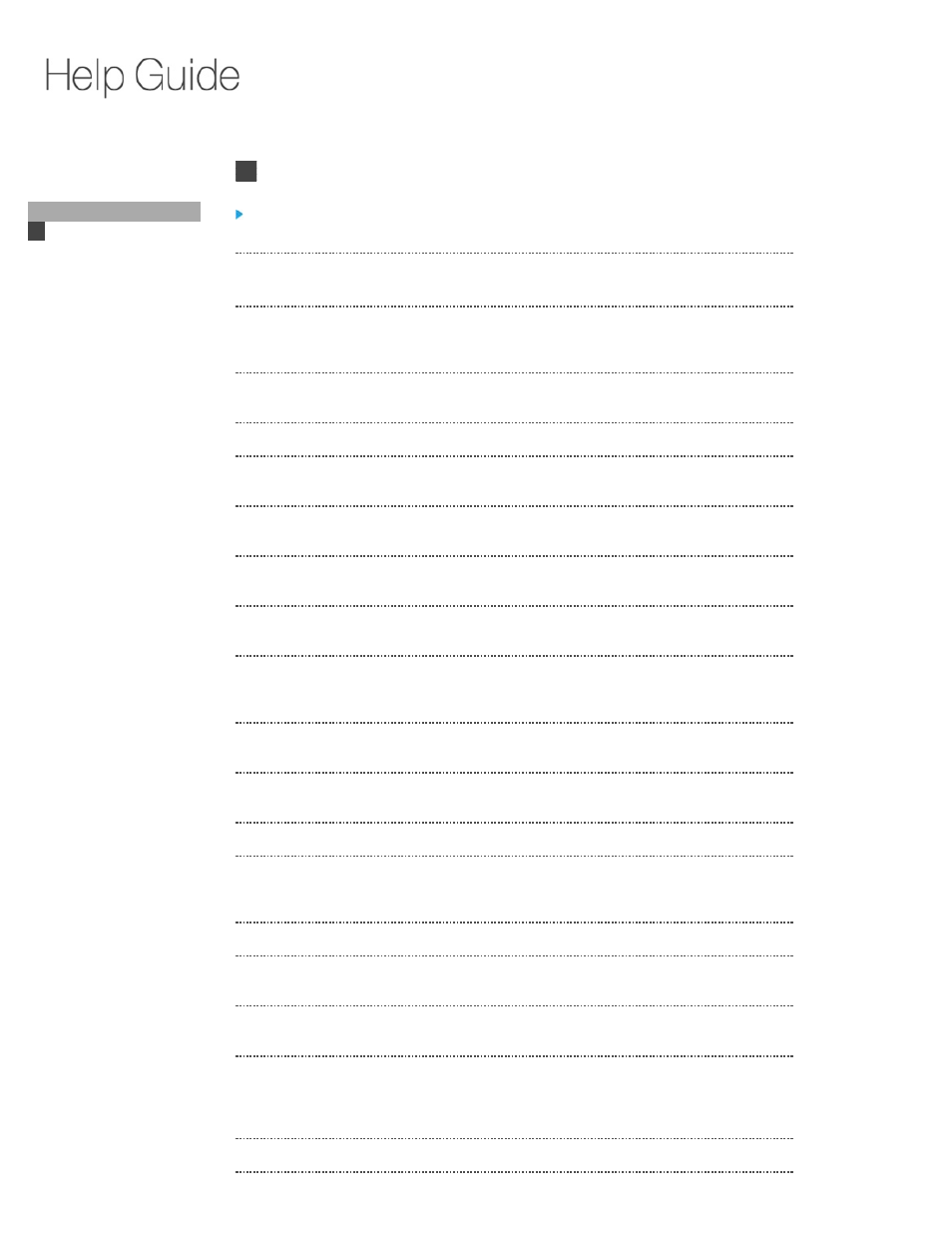
> Applications > Pre-installed Applications
Pre-installed Applications
Selecting the startup application
Clock:
Display the current time. You can also set the
alarm.
Downloads:
Use the download manager to display or manage
Internet content downloads. For details, see
Google Chrome:
Browse Internet websites. For details, see
.
Help Guide:
Launch this Help Guide.
Live TV:
Watch TV programs broadcast by registered TV
providers. For details, see
Market:
Download or purchase new applications. For
details, see
.
Media Player:
Play back audio/video/image files. For details,
see
Playing Files on USB Devices/Servers
Netflix:
Watch TV shows and movies online or by
streaming them from Netflix.
Photos:
Browse photos on a photo sharing website, such
as Picasa or Flickr. You can also browse photos
in the connected USB devices.
Podcast:
Play back and manage podcasts. For details, see
.
Search:
Make searches. For details, see
.
Settings:
Change various settings for your Internet TV.
Sony Entertainment
Network:
Enjoy the newest movies from major studio, or
millions of songs. For details, see
.
Sony Recommends:
Enjoy online video recommended by Sony.
Spotlight:
View websites that have been optimized for
Google TV.
Timer:
Set the timer. For details, see
Track ID:
Search for music that is being played on the TV
program you are currently watching, website or
other media, and display information on the artist
or albums. You can bookmark this information.
TV & Movies:
Watch streaming videos.
Pre-installed Applications
Internet
TV
Playback
Connection
Settings
Parts & Controls
Troubleshooting / FAQ
Others
Media Remote
Search
Help Guide
FAQ
NSX-24GT1/NSX-32GT1/NSX-40GT1/NSX-46GT1
25
