Metering mode): selecting the metering mode – Sony DSC-T50 User Manual
Page 43
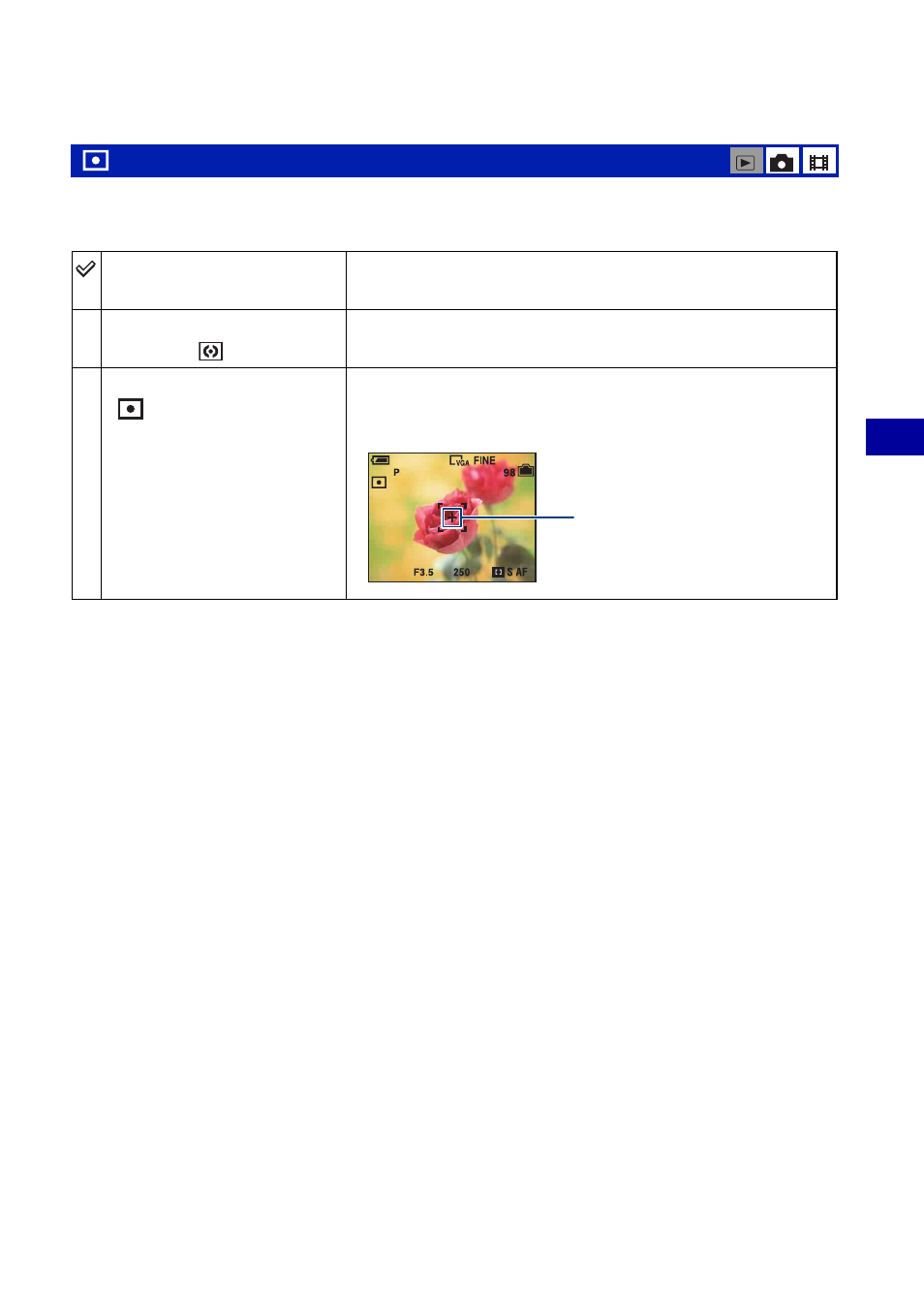
43
Us
in
g th
e
me
nu
Shooting menu
For details on the operation 1 page 39
Selects the metering mode that sets which part of the subject to measure to determine the
exposure.
• For details on the exposure, see page 8.
• When using spot metering or center-weighted metering, setting 9 (Focus) to [Center AF] is
recommended to focus on the metering position (page 32).
(Metering Mode): Selecting the metering mode
Multi (Multi-pattern
metering)
Divides into multiple regions and measures each region. The
camera determines a well-balanced exposure.
Center (Center-weighted
metering) (
)
Measures the center of the image, and determines the
exposure based on the brightness of the subject there.
Spot (Spot metering)
(
)
Measures only a part of the subject.
• This function is useful when the subject is backlit or when there
is strong contrast between the subject and the background.
60min
Spot metering cross hairs
Positions on the subject
- DSC-H20 (149 pages)
- DSC-H20 (120 pages)
- DSC-U30 (84 pages)
- DSC-T200 (131 pages)
- DSC-T200 (40 pages)
- DSC-H2 (123 pages)
- DSC-M2 (19 pages)
- DSC-H2 (2 pages)
- DSC-T9 (111 pages)
- DSC-T9 (2 pages)
- DSC-P93 (132 pages)
- DSC-T1 (120 pages)
- DSC-T1 (10 pages)
- DSC-T1 (2 pages)
- DSC-V1 (132 pages)
- DSLR-A300X (167 pages)
- DSLR-A300X (1 page)
- DSC-P71 (108 pages)
- DSC-P31 (108 pages)
- DSC-T5 (2 pages)
- DSC-T5 (107 pages)
- DSC-M1 (19 pages)
- DSC-W230 (80 pages)
- DSC-W220 (129 pages)
- DSC-W220 (40 pages)
- DSC-W290 (145 pages)
- DSC-W290 (60 pages)
- DSC-S90 (103 pages)
- DSC-S60 (2 pages)
- DSC-S90 (2 pages)
- DSC-P8 (120 pages)
- DSC-HX1 (151 pages)
- DSC-HX1 (176 pages)
- DSC-H1 (107 pages)
- DSC-H1 (2 pages)
- DSC-U20 (1 page)
- DSC-U20 (108 pages)
- DSC-F88 (132 pages)
- DSC-P41 (124 pages)
- DSC-S40 (2 pages)
- DSC-S40 (91 pages)
- DSC-N1 (2 pages)
- DSC-N1 (132 pages)
- DSLR-A700P (179 pages)
- DSLR-A700P (19 pages)
