Sony DSC-T50 User Manual
Page 3
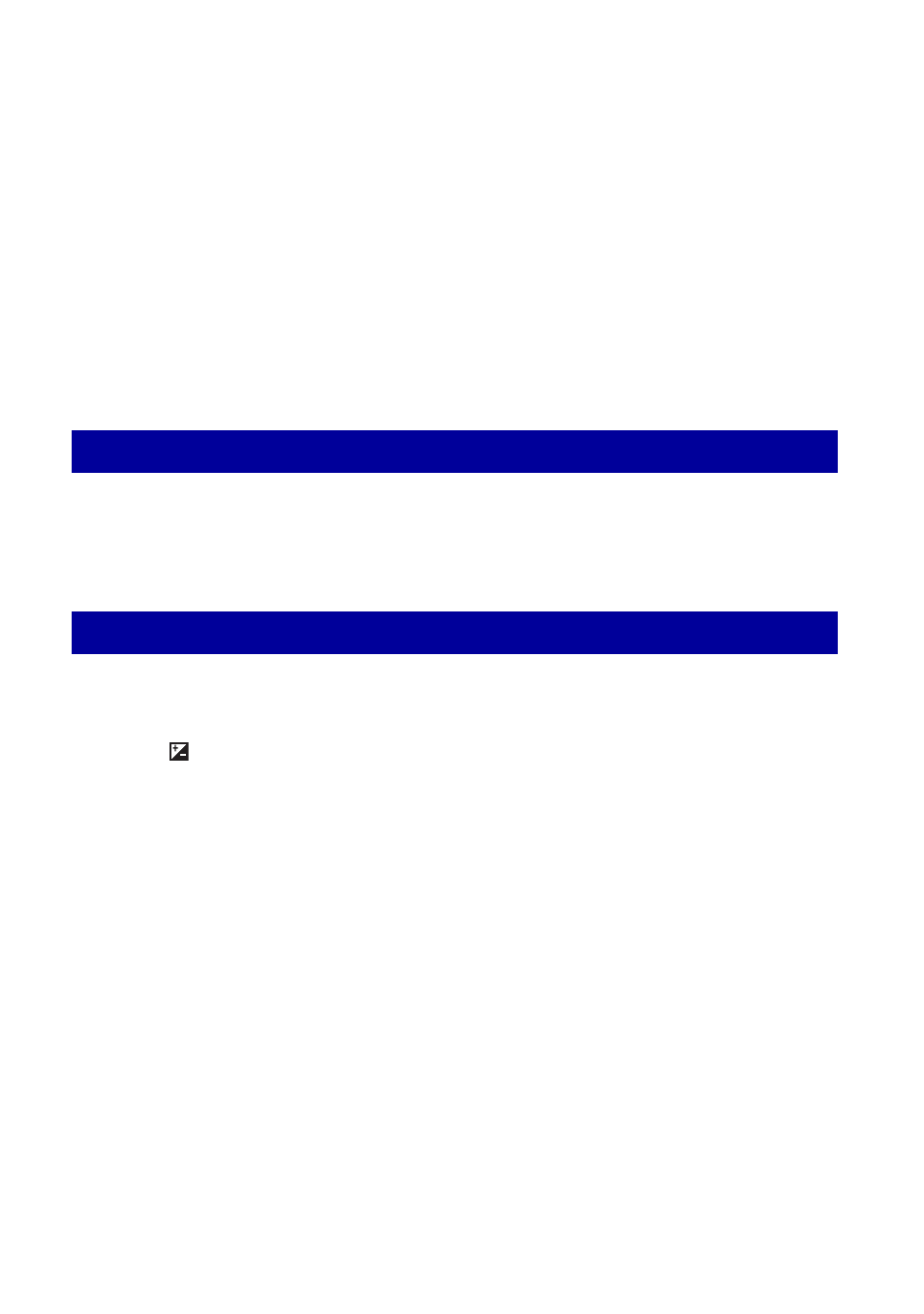
3
Table of contents
Notes on using your camera .....................................................................2
Basic techniques for better images ...........................................................7
Focus – Focusing on a subject successfully..................................................... 7
Exposure – Adjusting the light intensity ............................................................ 8
Color – On the effects of lighting....................................................................... 9
Quality – On “image quality” and “image size” ............................................... 10
Changing the screen display ...................................................................17
Using the internal memory ......................................................................18
Operate the touch panel..........................................................................19
Shooting images easily (Auto adjustment mode) ....................................21
Viewing/deleting images..........................................................................26
Selecting the desired camera function ....................................................28
Setting the shooting mode .............................................................................. 28
Scene Selection: Selecting the best mode for the scene ............................... 29
(EV): Adjusting the exposure manually....................................................... 31
(Focus): Changing the focus method ........................................................ 32
Viewing images as a slide show..............................................................34
Painting or putting stamps on still images ...............................................37
