126 advanced hotsync, Operations – Sony PEG-N760C User Manual
Page 126
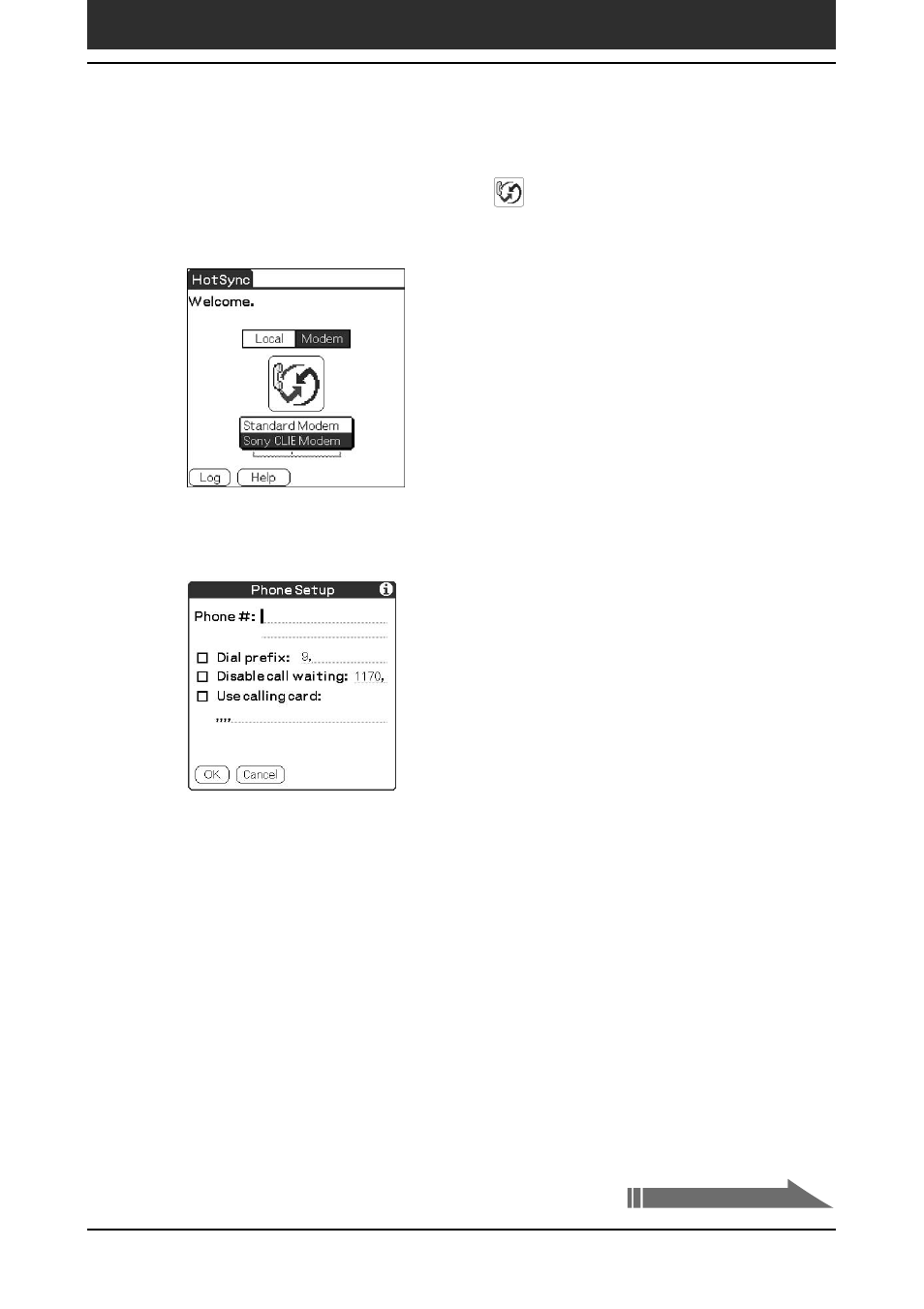
Chapter3
Exchanging and updating data using a HotSync
®
operation
126
Advanced HotSync
®
operations
3
Tap the arrow V beneath the
icon and then select the
modem type from the drop-down list.
Select Sony CLIÉ Modem.
4
Tap the Enter Phone # field.
The Phone Setup dialog box is displayed.
5
When using Sony CLIÉ Modem PEGA-MD700, skip to step 6.
When using another modem or adapter, change the settings
as follows:
1
Enter the telephone number used to access the modem connected to
your computer.
If needed, enter a dial prefix (such as “9”) to access an outside line,
and then tap the Dial prefix check box. You can enter a comma in the
field to introduce a “pause” in the dialing sequence. Each comma
equals a two second pause.
2
If the phone line you’re using for your CLIÉ handheld has Call
Waiting, select the “Disable call waiting” check box to avoid an
interruption during the modem HotSync operation.
Continued on next page
- PEG-TH55 (24 pages)
- PEG-TJ27 (195 pages)
- PEG-TJ27 (51 pages)
- PEG-TJ27 (84 pages)
- PEG-TJ27 (6 pages)
- PEG-TJ37 (8 pages)
- PEG-SL10 (16 pages)
- PEG-TJ27 (18 pages)
- PEG-SJ33 (169 pages)
- PEG-SL10 (53 pages)
- PEG-SJ22 (71 pages)
- PEG-SJ33 (52 pages)
- PEG-TH55 (60 pages)
- PEG-TH55 (104 pages)
- PEG-TH55 (231 pages)
- PEG-TJ35 (190 pages)
- PEG-N610C (14 pages)
- PEG-S320 (57 pages)
- PEG-S320 (31 pages)
- PEG-S320 (24 pages)
- PEG-S320 (233 pages)
- PEG-N610C (16 pages)
- PEG-S320 (37 pages)
- PEG-T415 (64 pages)
- PEG-T415 (12 pages)
- PEG-T415 (104 pages)
- PEG-T415 (30 pages)
- PEG-T415 (9 pages)
- PEG-T415 (15 pages)
- PEG-T415 (12 pages)
- PEG-S360 (24 pages)
- PEG-T415 (16 pages)
- PEG-T415 (223 pages)
- PEG-T615G (220 pages)
- PEG-N760C (119 pages)
- PEG-N610C (24 pages)
- PEG-N760C (17 pages)
- PEG-N760C (60 pages)
- PEG-N760C (57 pages)
- PEG-N610C (9 pages)
- PEG-N760C (29 pages)
- PEG-T665C (68 pages)
- PEG-SL10 (2 pages)
- PEG-T665C (218 pages)
