Removing memory stick media – Sony PCG-GRS100 User Manual
Page 99
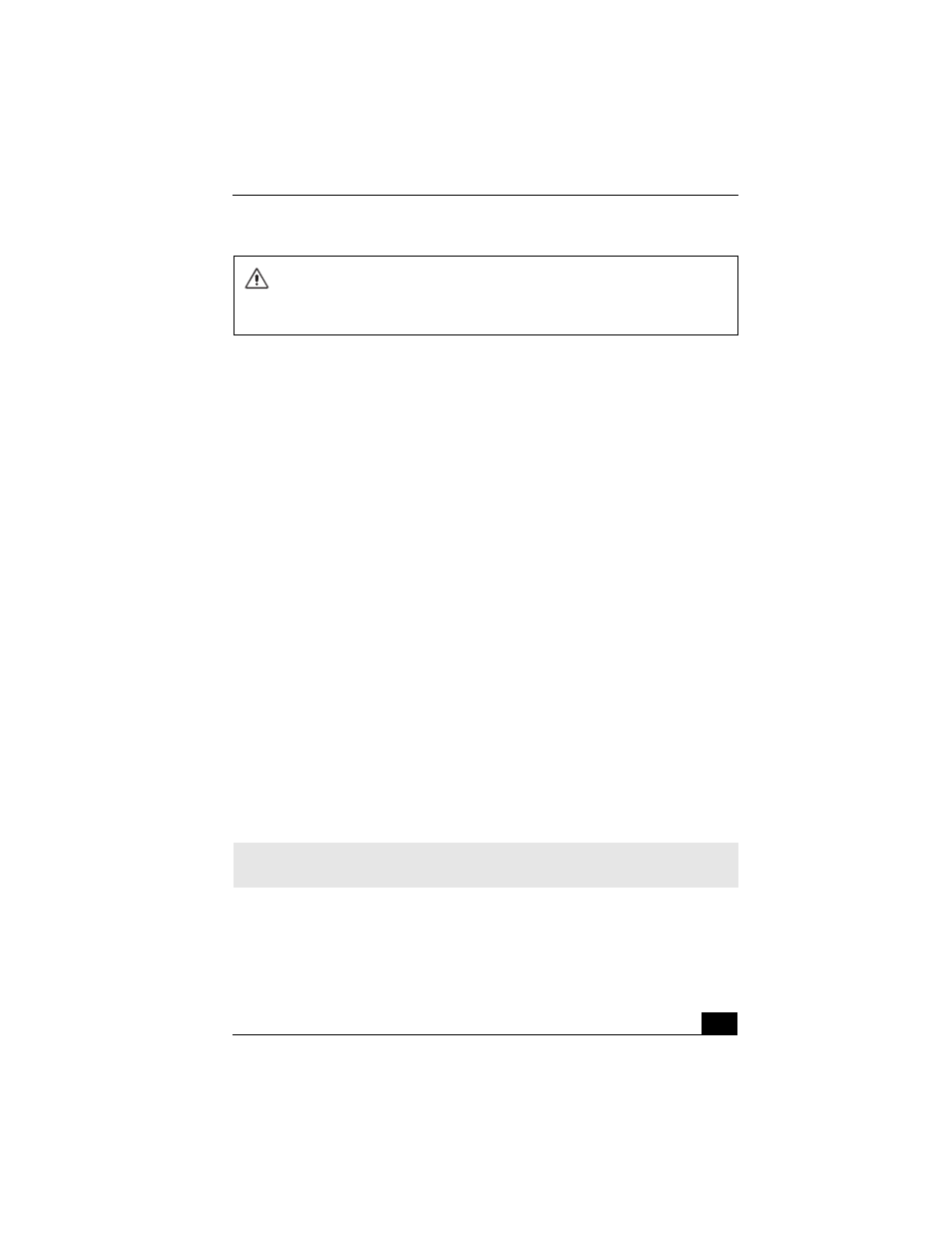
Using Memory Stick Media
99
To format Memory Stick media
1
Insert the Memory Stick media into the Memory Stick media slot. See “To
insert Memory Stick media” for more information.
2
From the Start menu, click My Computer. The My Computer window
appears.
3
Right-click Sony MemoryStick, and click Format from the menu. The
Format Sony MemoryStick dialog box appears.
4
Select Quick Format in the Format options box, and then click Start.
Removing Memory Stick media
If the media is removed prematurely, a blue screen with an error message appears
prompting you to continue or exit. Reinsert the media into the slot and press
Enter to continue. This enables the media to finish reading or writing data.
To remove Memory Stick media
1
Wait a minimum of 10 seconds after the Memory Stick media finishes
reading or writing data before removing the media.
2
Make sure the access light is off.
3
Push the Memory Stick media in toward the computer.
4
When the Memory Stick media ejects, pull it out.
Formatting Memory Stick media erases all data, including music data,
previously saved to it. Before you reformat Memory Stick media, confirm that
the media does not contain files you want to keep. Back up important data
before formatting the media.
✍
Be careful when removing the Memory Stick media, as it may eject completely from
the slot.
