Turning on the computer – Sony PCG-GRS100 User Manual
Page 11
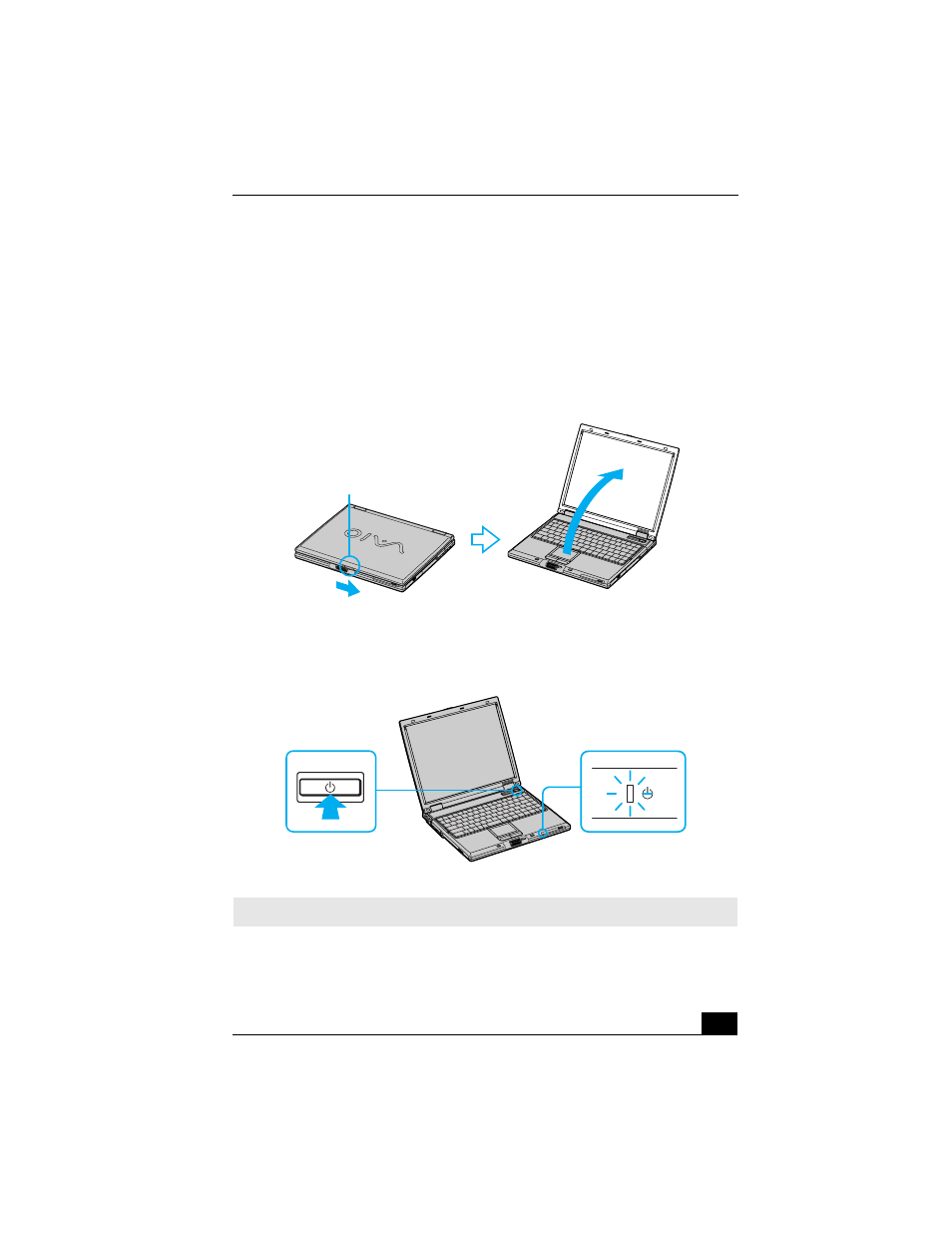
Using AC Power
11
Turning on the computer
To turn on the computer
1
Slide the release lever to the right, and lift the cover while holding the
bottom of the computer firmly.
2
Press the power button until the power indicator turns on.
3
If necessary, adjust the brightness controls for the computer screen (LCD) as
follows:
Opening the Computer
Turning on the Computer
✍
If you hold the power button down, the computer turns off.
Release lever
Power indicator
Power button
This manual is related to the following products:
