Sony HDR-PJ580V User Manual
User guide
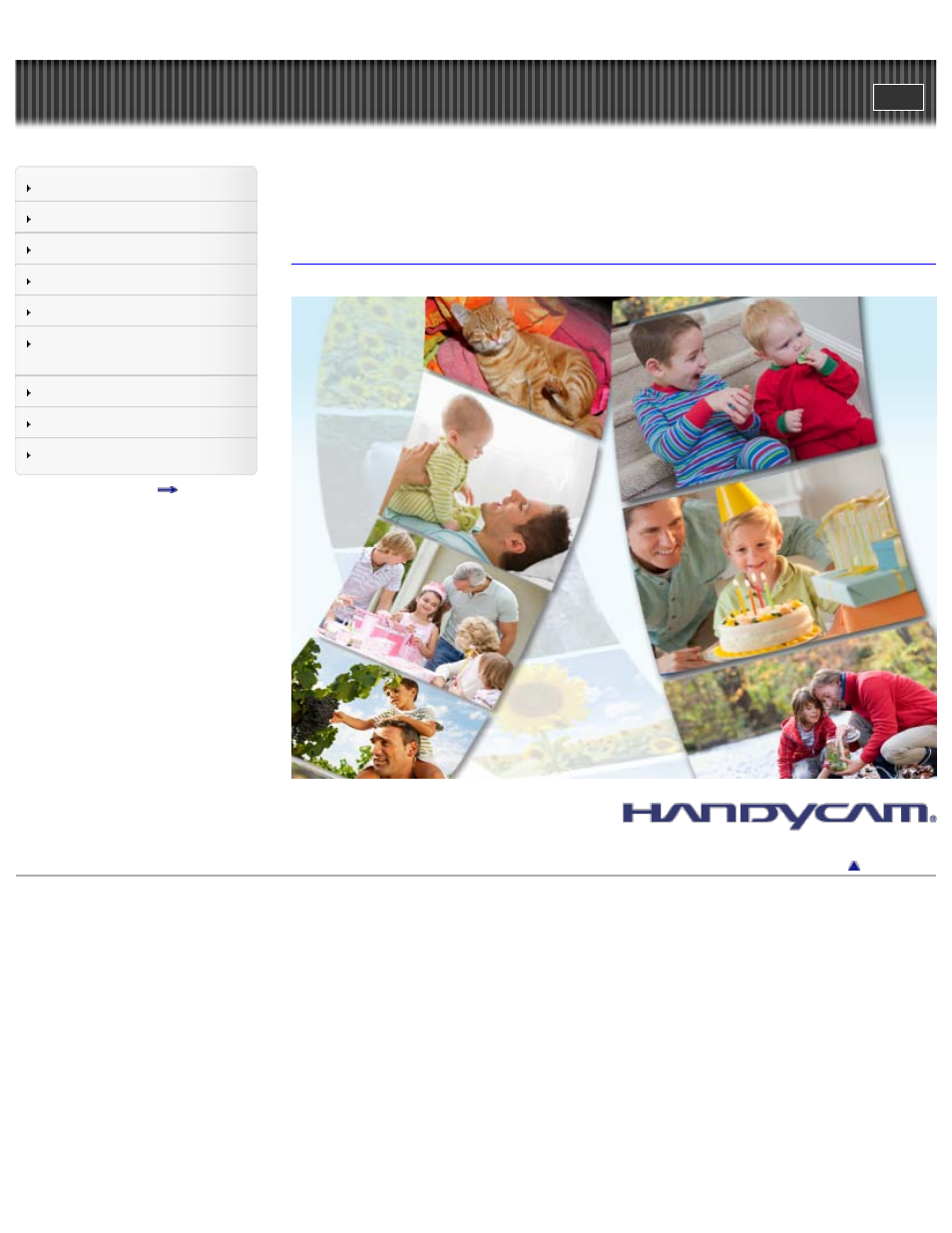
Search
Saving images with an external
device
Top page
HDR-CX250/ CX260V/ CX580V/ PJ260/ PJ260V/ PJ580/
PJ580V/ PJ600/ PJ600V/ XR260V
User Guide
Use this manual if you encounter any problems, or have any questions about the camcorder.
Copyright 2012 Sony Corporation
This manual is related to the following products:
Table of contents
Document Outline
- HDR-CX250/ CX260V/ CX580V/ PJ260/ PJ260V/ PJ580/PJ580V/ PJ600/ PJ600V/ XR260V User Guide
- Table of Contents
- Operation Search
- Before use
- Getting started
- Recording
- Playback
- Saving images with an external device
- Starting the “PlayMemories Home” software
- Selecting a method for saving images
- Saving images on an external media device
- Creating a disc with the DVD writer, DVDirect Express
- Creating a high definition image quality (HD) disc with a DVDwriter
- Creating a standard definition image quality (STD) disc with a recorder, etc.
- Customizing your camcorder
- Setting up menu items
- Shooting Mode
- Movie
- Photo
- Smth Slw REC (Smooth slow rec)
- Golf Shot
- Camera/Mic
- White Balance
- Spot Meter/Fcs (Spot meter/focus)
- Spot Meter (Flexible spot meter)
- Spot Focus
- Exposure
- Focus
- Low Lux
- Scene Selection
- Cinematone
- Fader
- Self-Timer
- Tele Macro
- SteadyShot (movie)
- SteadyShot (photo)
- Digital Zoom
- Conversion Lens
- Auto Back Light
- Face Detection
- Smile Shutter
- Smile Sensitivity
- Flash (HDR-CX580V/PJ580/PJ580V/PJ600/PJ600V)
- Flash Level (HDR-CX580V/PJ580/PJ580V/PJ600/PJ600V)
- Red Eye Reduction
- Closer Voice
- Blt-in Zoom Mic
- Auto Wind NR
- Audio Mode
- Micref Level
- My Button
- Guide Frame
- Display Setting
- Zebra
- Peaking
- Light Bright
- Audio Level Display
- Image Quality/Size
- Playback Function
- Edit/Copy
- Setup
- Media Select
- Media Info
- Format
- Repair Img. DB F.
- File Number
- Data Code
- Volume
- Download Music
- Empty Music
- TV Type
- HDMI Resolution
- CTRL FOR HDMI (Control for HDMI)
- USB Connect
- USB Connect Setting
- USB LUN Setting
- Disc Burn
- Beep
- LCD Brightness
- Your Location
- GPS Setting
- REC Lamp
- GPS Setting
- REC Lamp
- Remote Ctrl
- Power On By LCD
- Language Setting
- Calibration
- Drop Sensor
- Battery Info
- Eco Mode
- Demo Mode
- Date & Time Setting
- Area Setting
- Auto Clock ADJ
- Auto Area ADJ
- Troubleshooting
- Maintenance and precautions
- Maintenance and precautions
- About handling of your camcorder
- On use and care
- About language setting
- On recording
- Notes on use
- LCD Panel
- About this manual, illustrations and on-screen displays
- On use and care
- When not using your camcorder for a long time
- Note on the camcorder/battery pack temperature
- Notes on charging through the USB cable
- When the camcorder is connected to a computer or accessories
- Notes on optional accessories
- Active Interface Shoe
- Notes on the Wireless Remote Commander
- To change the battery of the Wireless Remote Commander
- LCD screen
- To clean the LCD screen
- To clean the projector lens
- On handling the casing
- To clean the flash
- About care and storage of the lens
- On use and care
- Recording time of movies/number of recordable photos
- Using your camcorder abroad
- On trademarks
