Audio mode, Handycam" user guide – Sony HDR-PJ580V User Manual
Page 141
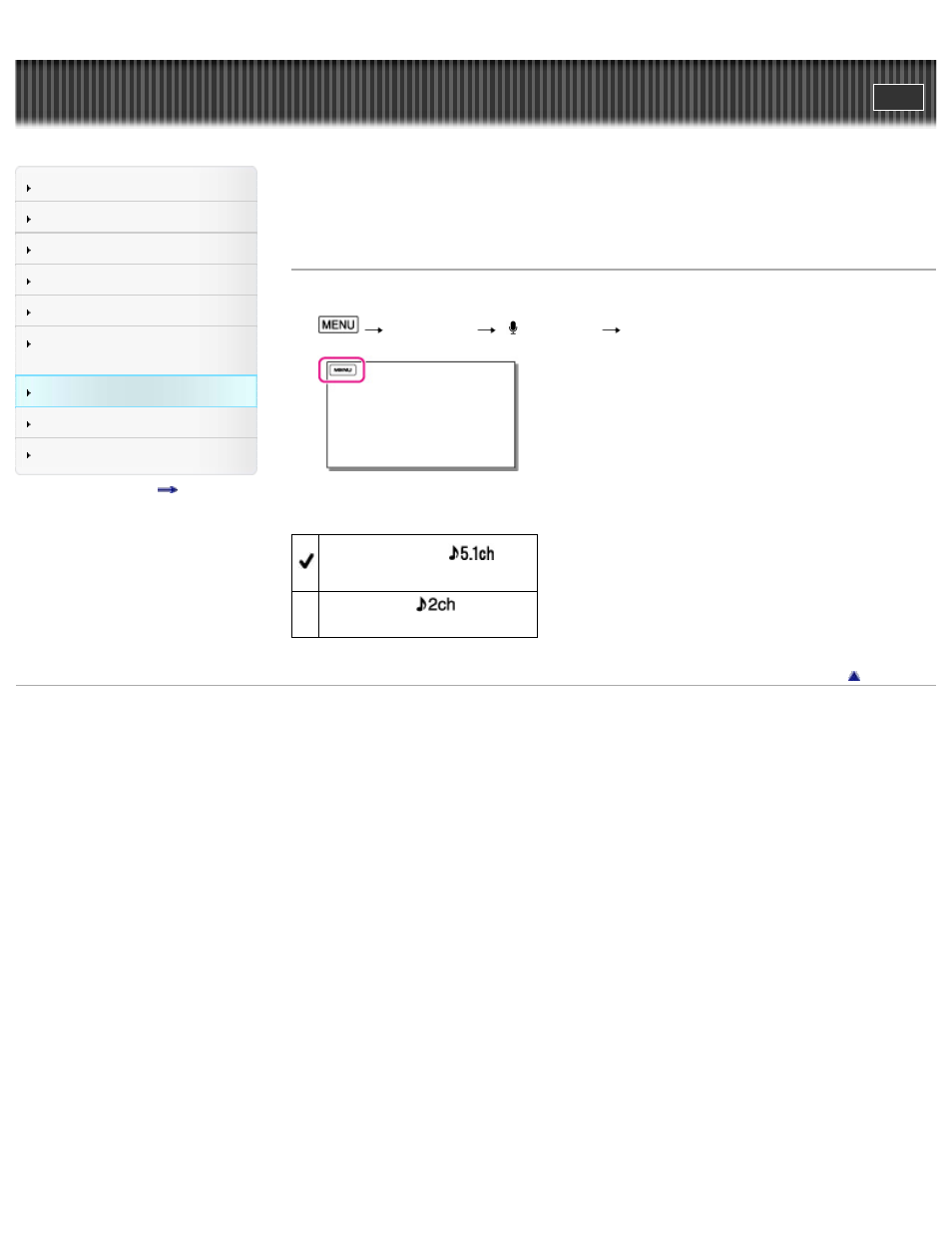
Search
Saving images with an external
device
Top page > Customizing your camcorder > Camera/Mic > Audio Mode (HDR-
CX580V/PJ260/PJ260V/PJ580/PJ580V/PJ600/PJ600V/XR260V)
Audio Mode (HDR-
CX580V/PJ260/PJ260V/PJ580/PJ580V/PJ600/PJ600V/XR260V)
You can change the recording sound format.
1.
[Camera/Mic]
[ Microphone]
[Audio Mode].
2. Select the desired item.
5.1ch Surround (
)
Records sound in 5.1ch surround.
2ch Stereo (
)
Records sound in 2ch stereo.
Copyright 2012 Sony Corporation
132
This manual is related to the following products:
