Rec lamp, Rec lamp (hdr-cx580v/pj580/pj580v/pj600/pj600v), Handycam" user guide – Sony HDR-PJ580V User Manual
Page 190
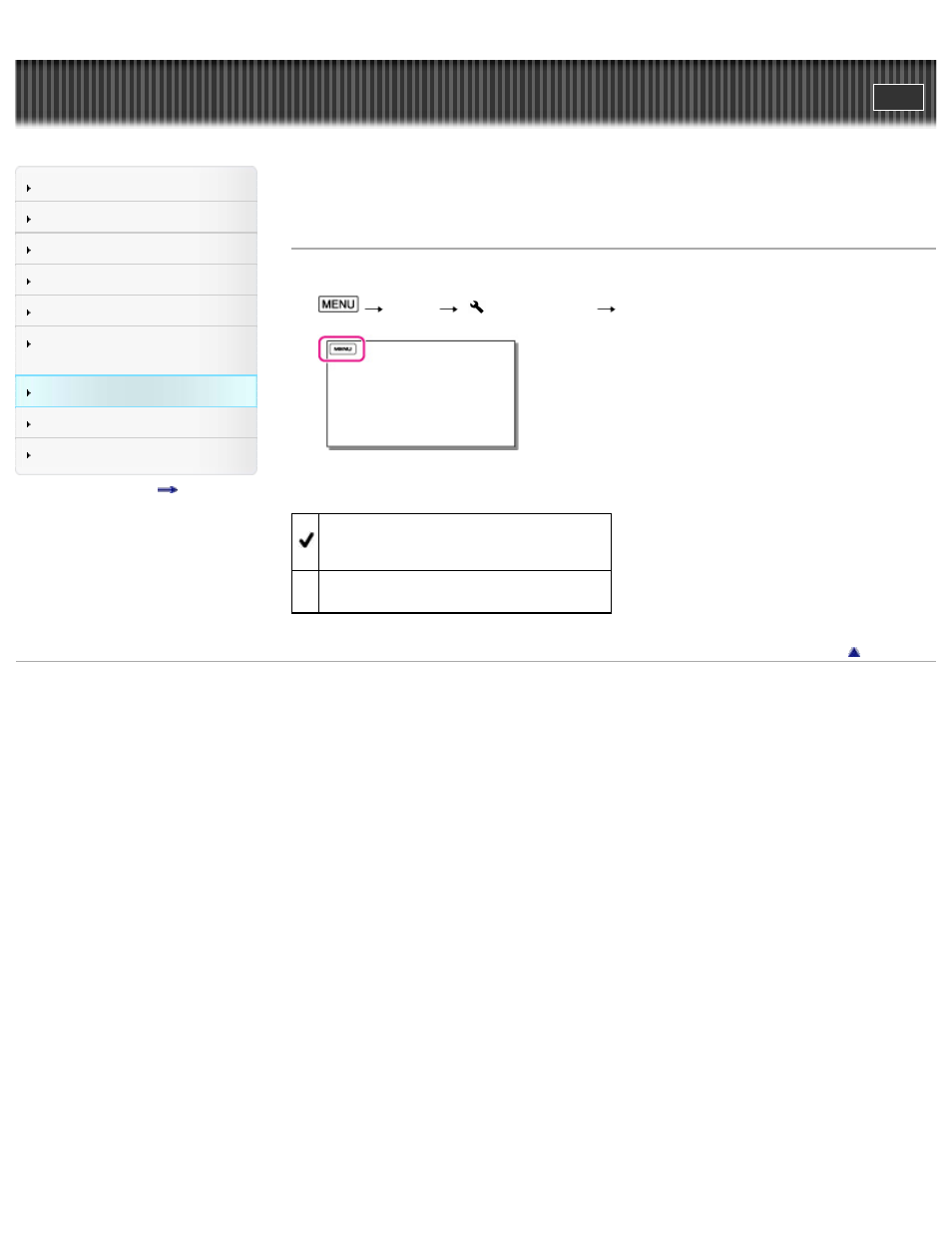
Search
Saving images with an external
device
Top page > Customizing your camcorder > Setup > REC Lamp (HDR-
CX580V/PJ580/PJ580V/PJ600/PJ600V)
REC Lamp (HDR-CX580V/PJ580/PJ580V/PJ600/PJ600V)
You can make the camera recording lamp on the front of your camcorder not to turn on.
1.
[Setup]
[ General Settings]
[REC Lamp].
2. Select the desired item.
On
The camera recording lamp lights up.
Off
The camera recording lamp does not light up.
Copyright 2012 Sony Corporation
181
This manual is related to the following products:
