Starting the “playmemories home” software, Details][details, Handycam" user guide – Sony HDR-PJ580V User Manual
Page 90
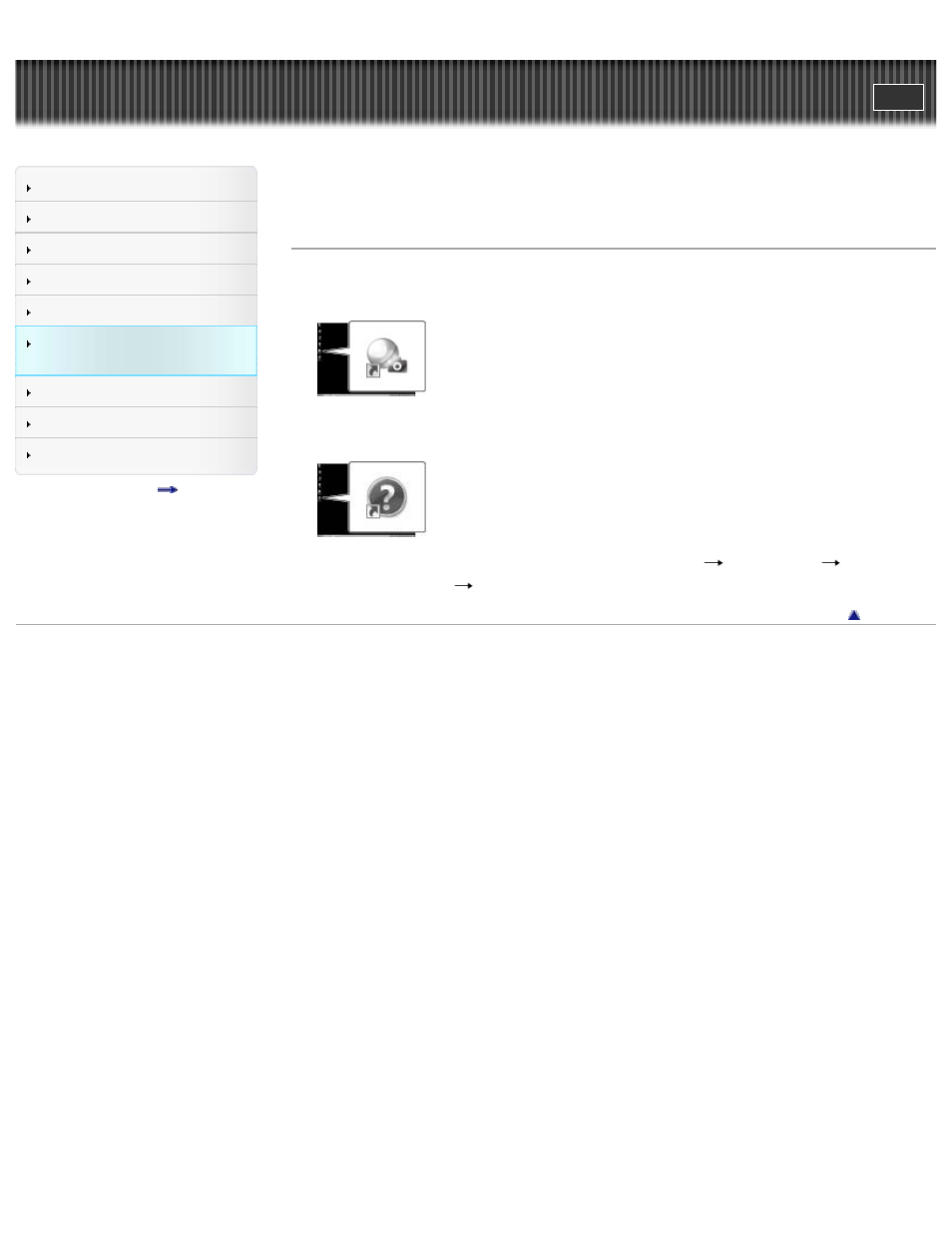
Search
Saving images with an external
device
Top page > Saving images with an external device > Using the “PlayMemories Home”
software > Starting the “PlayMemories Home” software
Starting the “PlayMemories Home” software
1. Double-click the “PlayMemories Home” icon on the computer screen.
The “PlayMemories Home” software starts up.
2. Double-click the ““PlayMemories Home” Help Guide” short-cut icon on the computer screen to see
how to use “PlayMemories Home.”
If the icon is not displayed on the computer screen, click [Start]
[All Programs]
[PlayMemories Home]
the desired item.
Copyright 2012 Sony Corporation
81
This manual is related to the following products:
