Red eye reduction, Handycam" user guide – Sony HDR-PJ580V User Manual
Page 137
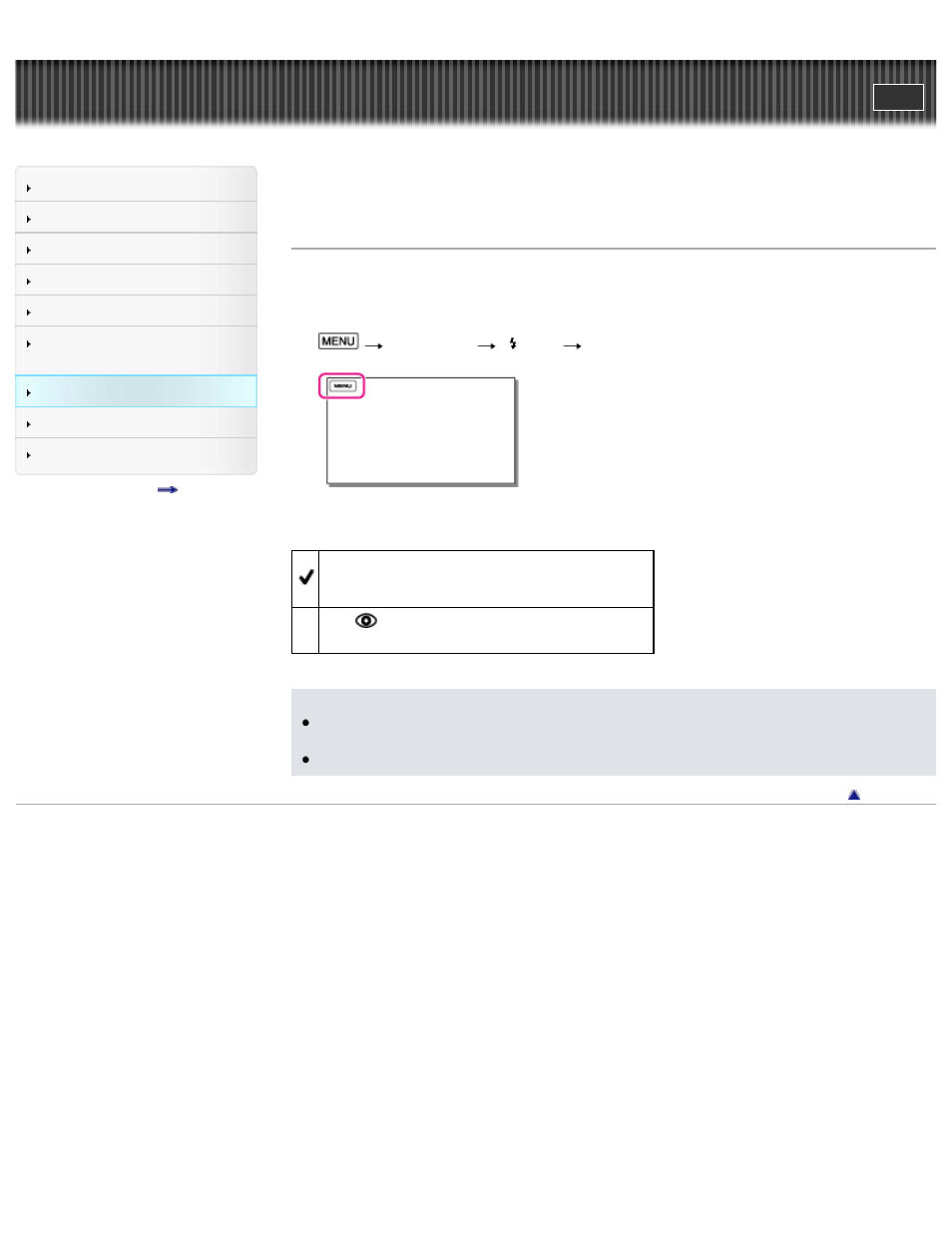
Search
Saving images with an external
device
Top page > Customizing your camcorder > Camera/Mic > Red Eye Reduction (HDR-
CX580V/PJ580/PJ580V/PJ600/PJ600V)
Red Eye Reduction (HDR-CX580V/PJ580/PJ580V/PJ600/PJ600V)
You can prevent redeye by activating the pre-flash before the flash flashes.
You can set this function when you record photos using the built-in flash, or an external flash (sold
separately) that is compatible with your camcorder.
1.
[Camera/Mic]
[ Flash]
[Red Eye Reduction].
2. Select the desired item.
Off
Does not use Red Eye Reduction to prevent redeye.
On (
)
Uses Red Eye Reduction to prevent redeye.
Notes
The redeye reduction may not produce the desired effect due to individual differences and other
conditions.
The redeye function does not work with automatic recording by [Smile Shutter].
Copyright 2012 Sony Corporation
128
