File number, Handycam" user guide – Sony HDR-PJ580V User Manual
Page 173
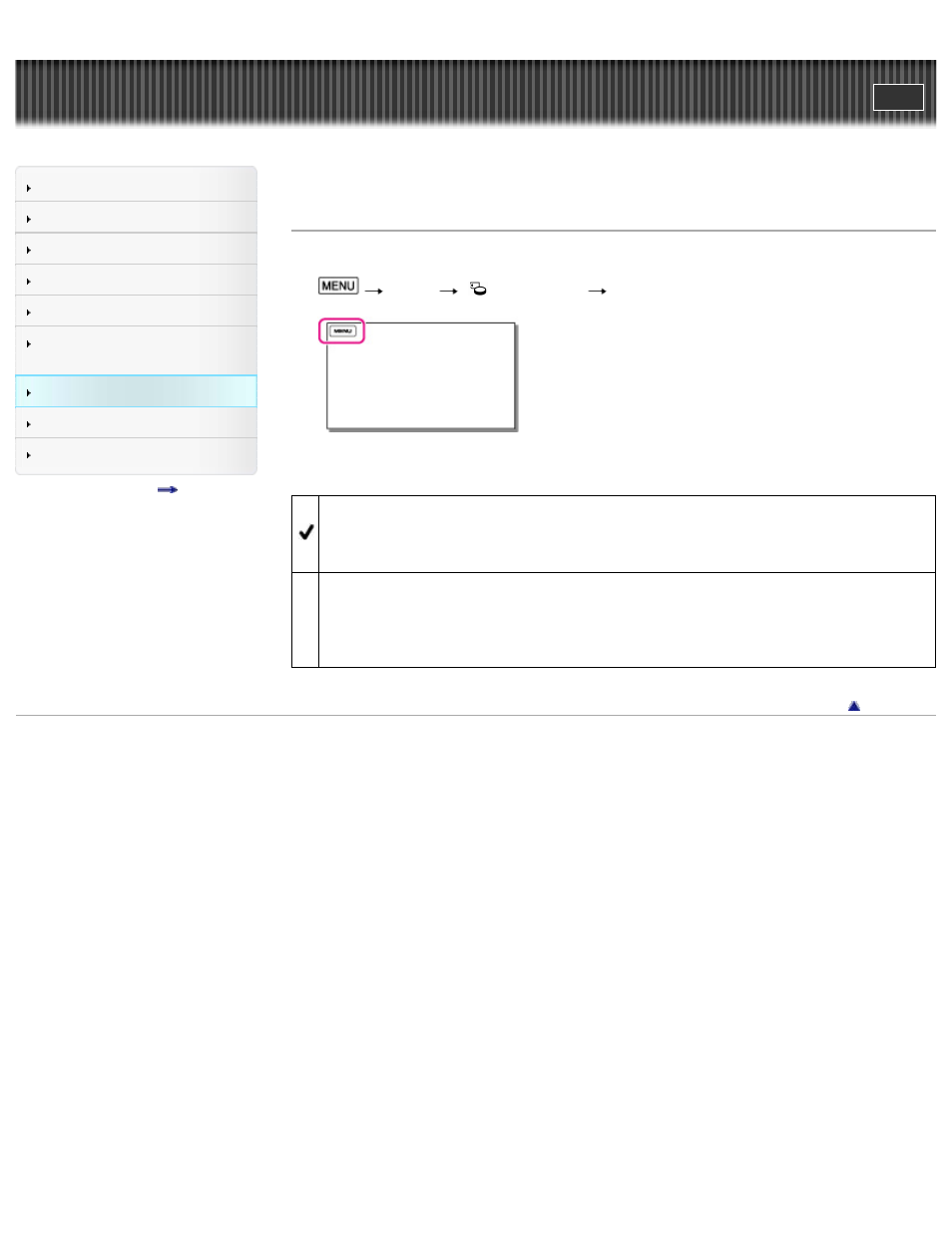
Search
Saving images with an external
device
Top page > Customizing your camcorder > Setup > File Number
File Number
You can select the way to assign file number of photos.
1.
[Setup]
[
Media Settings]
[File Number].
2. Select the desired item.
Series
Assigns file numbers of photos in sequence.
The file number becomes larger each time you record a photo. Even if the memory card is
replaced with another one, the file number is assigned in sequence.
Reset
Assigns file numbers in sequence, following the largest file number existing on the recording
medium.
When the memory card is replaced with another one, the file number is assigned for each memory
card.
Copyright 2012 Sony Corporation
164
This manual is related to the following products:
