Selecting a recording medium, Selecting a recording medium (hdr – Sony HDR-PJ580V User Manual
Page 54
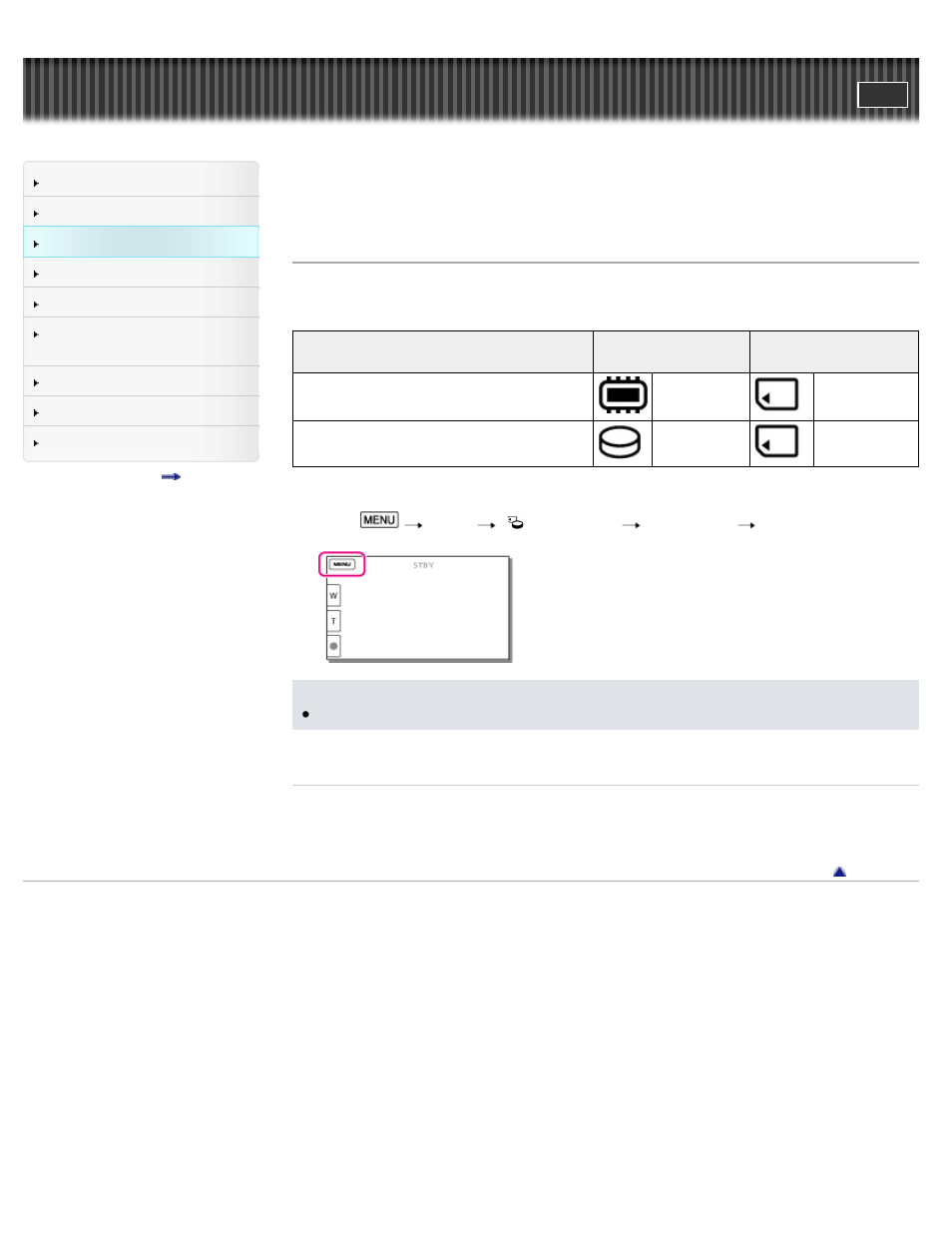
Search
Saving images with an external
device
Top page > Getting started > Preparing the recording media > Selecting a recording medium (HDR-
CX260V/CX580V/PJ260/PJ260V/PJ580/PJ580V/PJ600/PJ600V/XR260V)
Selecting a recording medium (HDR-
CX260V/CX580V/PJ260/PJ260V/PJ580/PJ580V/PJ600/PJ600V/XR260V)
The recording media that can be used are displayed on the screen of your camcorder as following icons.
Default recording
medium
Alternative recording
medium
HDR-
CX260V/CX580V/PJ260/PJ260V/PJ580/PJ580V
Internal
memory
Memory card
HDR-PJ600/PJ600V/XR260V
Internal hard
disk
Memory card
You can select a recording medium from the menu.
1. Select
[Setup]
[
Media Settings]
[Media Select]
the desired medium.
Notes
You cannot select a different recording medium for movies and for photos.
Related topics
Screen indicators during recording
Expected recording time of movies
Copyright 2012 Sony Corporation
45
