Sony ICD-R100PC User Manual
Page 33
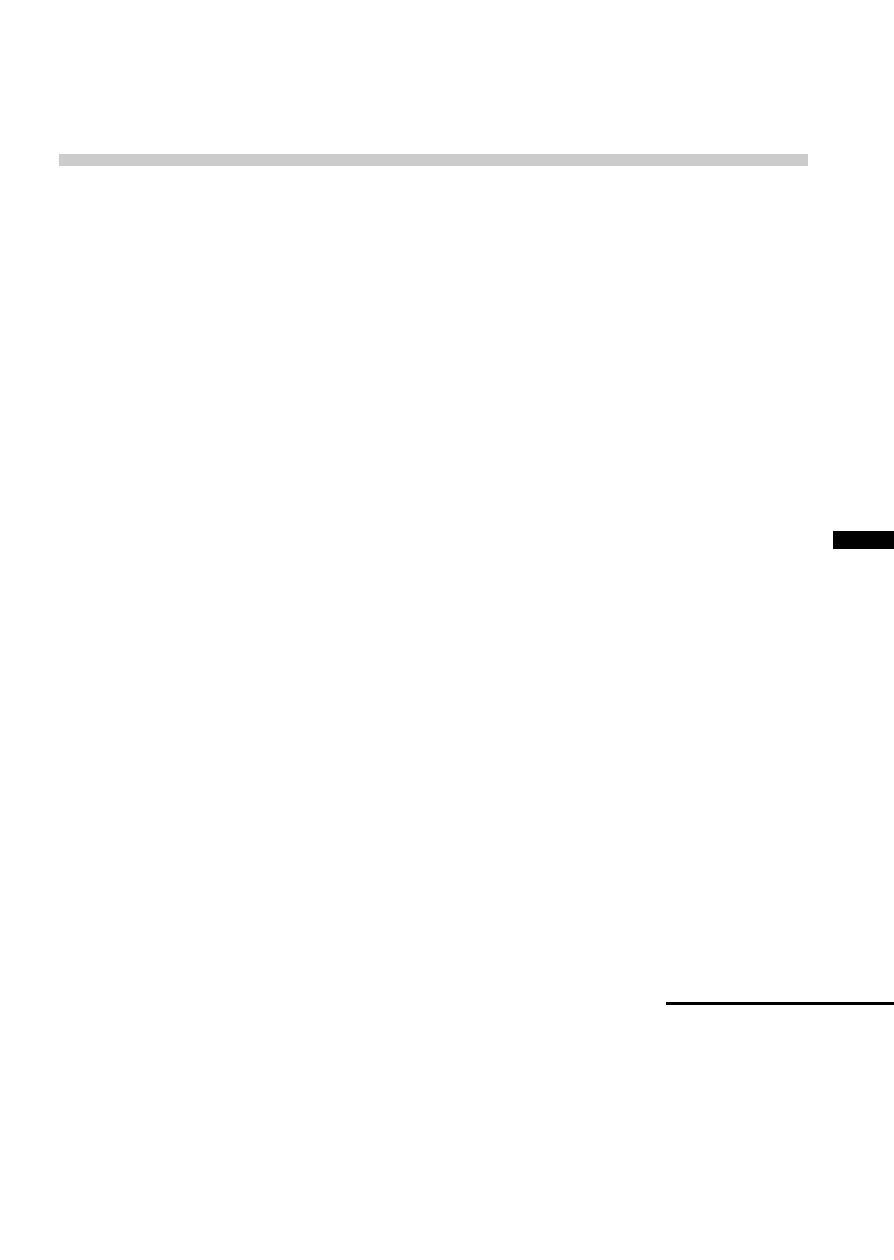
33
Basic Operation
Transferring all sound files in a folder at one time
If messages are saved in a folder as in “Saving all the messages in a
Message File at one time” on page 23, you can transfer all the messages in
that folder at one time to the IC recorder.
Notes
• The sound files that can be transferred are ICS files within that folder only.
• If all the messages in the IC recorder were saved to the computer as one folder
that consists of sub-folders, the folder cannot be transferred as is. You need to
transfer each sub-folder one bye one to each Message File in the IC recorder (A
or B).
• You can transfer the ICS files in a folder to the IC recorder only if that ICS file
is on the immediate next layer under the folder.
If there is another folder on the immediate next layer under the folder, you
cannot transfer the ICS files in that folder.
• You cannot transfer WAV files when transferring a folder, even if that WAV
file is of a format that can be transferred to the IC recorder (page 30). Only the
ICS files within that folder will be transferred.
1
Drag the folder you wish to transfer from the ”PC“ Area and
drop it in the ”IC RECORDER“ Area .
Drop the folder at the position in the IC recorder where you wish to
transfer the messages within the folder.
In the following example, you select “Message File B” in the “IC
RECORDER” Area. The result is the same when you place the pointer
to ”B” or on any of the messages in “Message File B”.
Continued
2
When the dialog box shown in ”If you did not specify the
position” above appears, select the Message File (A or B) to
which you wish to transfer the message and click [OK].
