Allied Telesis AR700 Series User Manual
Page 46
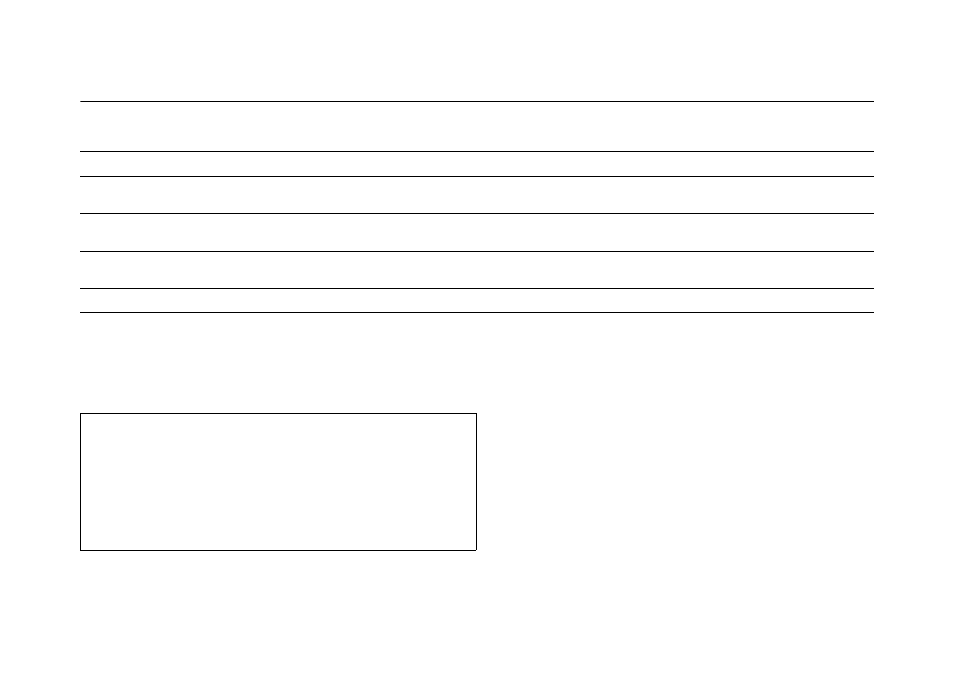
Logically Disabling GBIC and SFP Ports (CR00009993)
46
Version 275-05
C613-10473-00 REV D
Logically Disabling GBIC and SFP Ports (CR00009993)
With this Software Version, you can disable optical GBIC and SFP ports either electrically or logically. Electrically disabling a port has the same effect as
physically removing the GBIC or SFP. Logically disabling a port takes the link down in software. The following table further describes the differences.
To display the port’s state, use the command show switch port=port-number as shown in
. Check:
■
Status
to see whether the port is ENABLED or DISABLED in software
■
Link State
to see whether the link is up and the optics are turned on
Figure 2: Output of the show switch port command when the port is enabled
If you...
by using the command...
then...
and Status becomes...
and Link State becomes...
logically disable a port
(take the link down)
disable switch port=port-number
software link functionality turns off but optics stay on
DISABLED
Up
electrically disable a port
disable switch port=port-number
link=disable
optics turn off, which also automatically turns off
software link functionality
DISABLED
Down
bring the link up without
re-enabling the port
disable switch port=port-number
link=enable
software link functionality stays off but optics turn on
DISABLED
Up
enable a port
enable switch port=port-number
optics and software link functionality both turn on
ENABLED
Up
Switch Port Information
-------------------------------------------------------
Port .......................... 13
Description ................. -
Status ...................... ENABLED
Link State .................. Up
.
.
.
