Karcher BD 530 Bp User Manual
Page 30
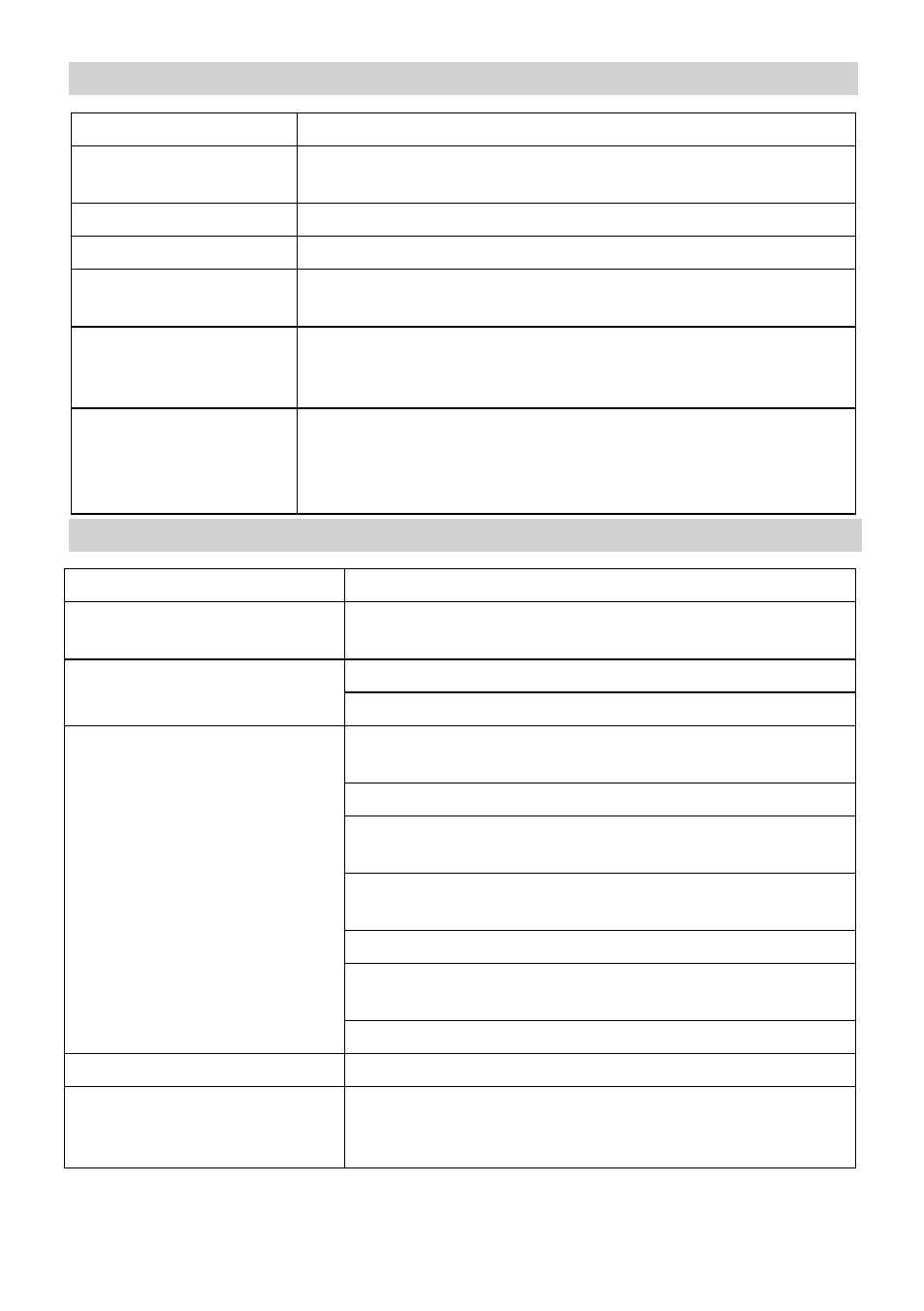
– 12
Faults with display
Display
Remedy
ERR B
Check if foreign matters block the brushes; remove foreign
matter if required.
ERR T
Call customer service.
LOW BAT
Charging battery
ERR TEMP
Allow device to cool down.
Reduce brush contact pressure, if necessary.
HandsOff
Release the control handle and wait until the operating hours
or the battery status is shown in the display. After that, activate
the control handle again.
ERR REL
Turn off the switch for brush operation, turn off the switch for
the vacuum turbine, release the control handle, wait 3 seconds
and turn back on.
If the event recurs, call Customer Service.
Faults without display on the console
Fault
Remedy
Appliance cannot be started
Press control switch.
Check battery; replace, if needed.
Insufficient water quantity
Check fresh water level, refill tank if necessary.
Check hoses for blockages; clean if required.
Insufficient vacuum perfor-
mance
Clean the seals between dirt water reservoir and cover
and check for tightness, replace if required.
Clean the fluff filter.
Clean the vacuum lips on the vacuum bar, turn or replace
if required
Check if the suction hose and vacuum bar are chocked,
clean if required
Check the suction hose for tightness; replace if required.
Check if the cover on the dirt water discharge hose is
closed
Check the setting of the vacuum bar.
Insufficient cleaning result
Check the brushes for wear, replace if required.
Brushes do not turn
Press control switch.
Check if foreign matters block the brushes; remove for-
eign matter if required.
30
EN
