Karcher BD 530 Bp User Manual
Page 26
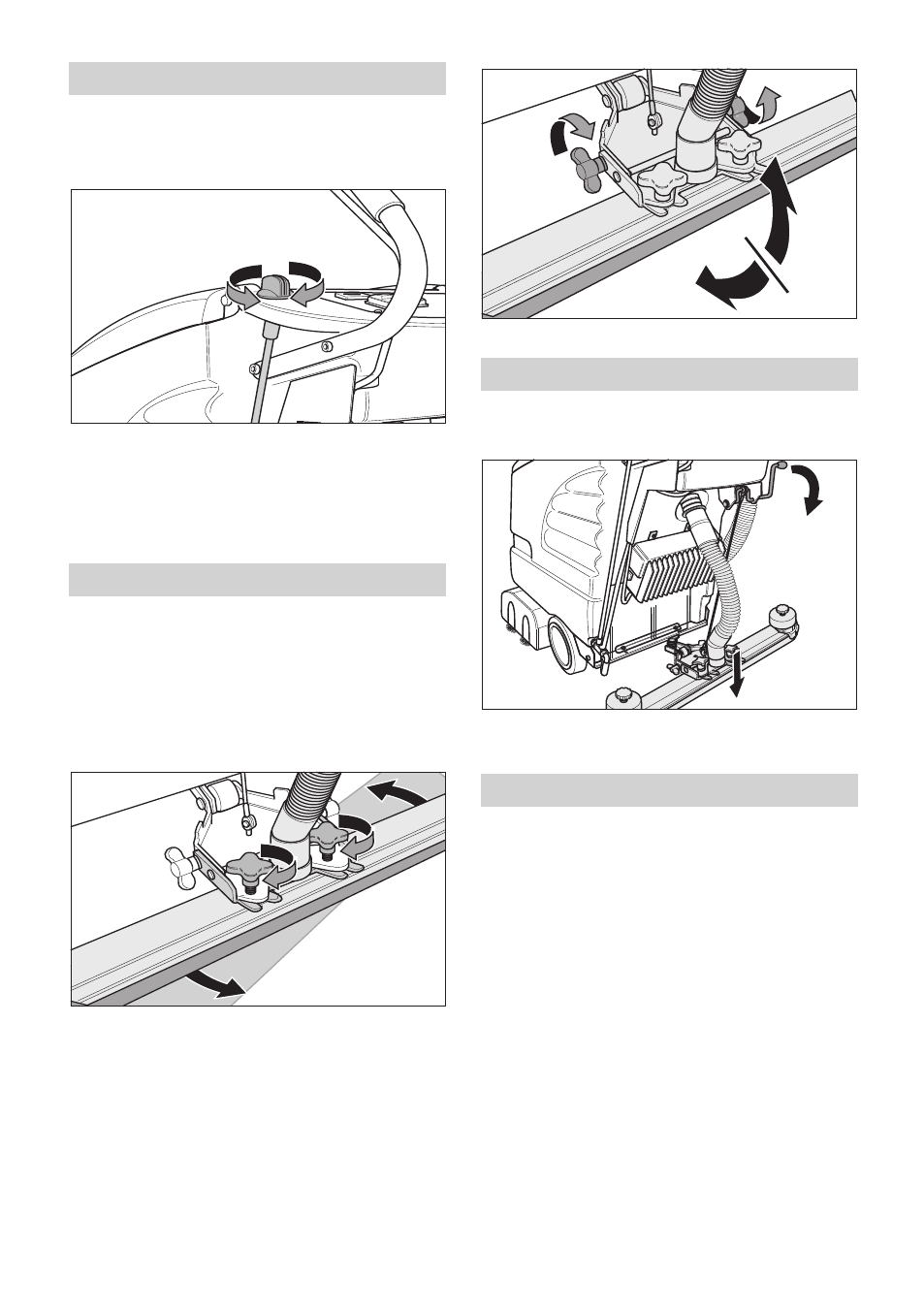
– 8
Set the water quantity at the regulation
knob according to the dirt level and the
type of flooring.
Note
Carry out initial cleaning attempts with low
quantity of water. Slowly increase the wa-
ter quantity till the desired cleaning result is
achieved.
To improve the vacuuming result on tiled
floors the vacuum bar can be turned to an
oblique position of up to 5°.
Loosen cross-handles.
Turn the vacuum bar.
Tighten the cross-handles.
If the vacuum result is unsatisfactory the in-
clination of the straight vacuum bar can be
modified.
Release the wing nuts.
Tilt the vacuum bar.
Tighten the wing nuts.
Turn the lever downwards; the vacuum
bar is lowered.
Switch on the suction turbine using the
switch.
Caution
Risk of damage to the floor covering. Do
not operate the appliance on the spot.
Switch on the button for brush opera-
tions.
Activate the control handle; the brush
motor starts up.
Note
First turn on the switch for brush operation,
then use the control handle. If you do this in
reverse order, there will an error message
on the display.
Setting the water quantity
Setting the Vacuum Bar
Oblique position
Inclination
Lower the vacuum bar
Switching on the cleaning head
26
EN
