Table 4.5: serial port default settings, Table 4.5:serial port default settings – Advantech Vechicle Mounted Terminal PPC-V106 User Manual
Page 37
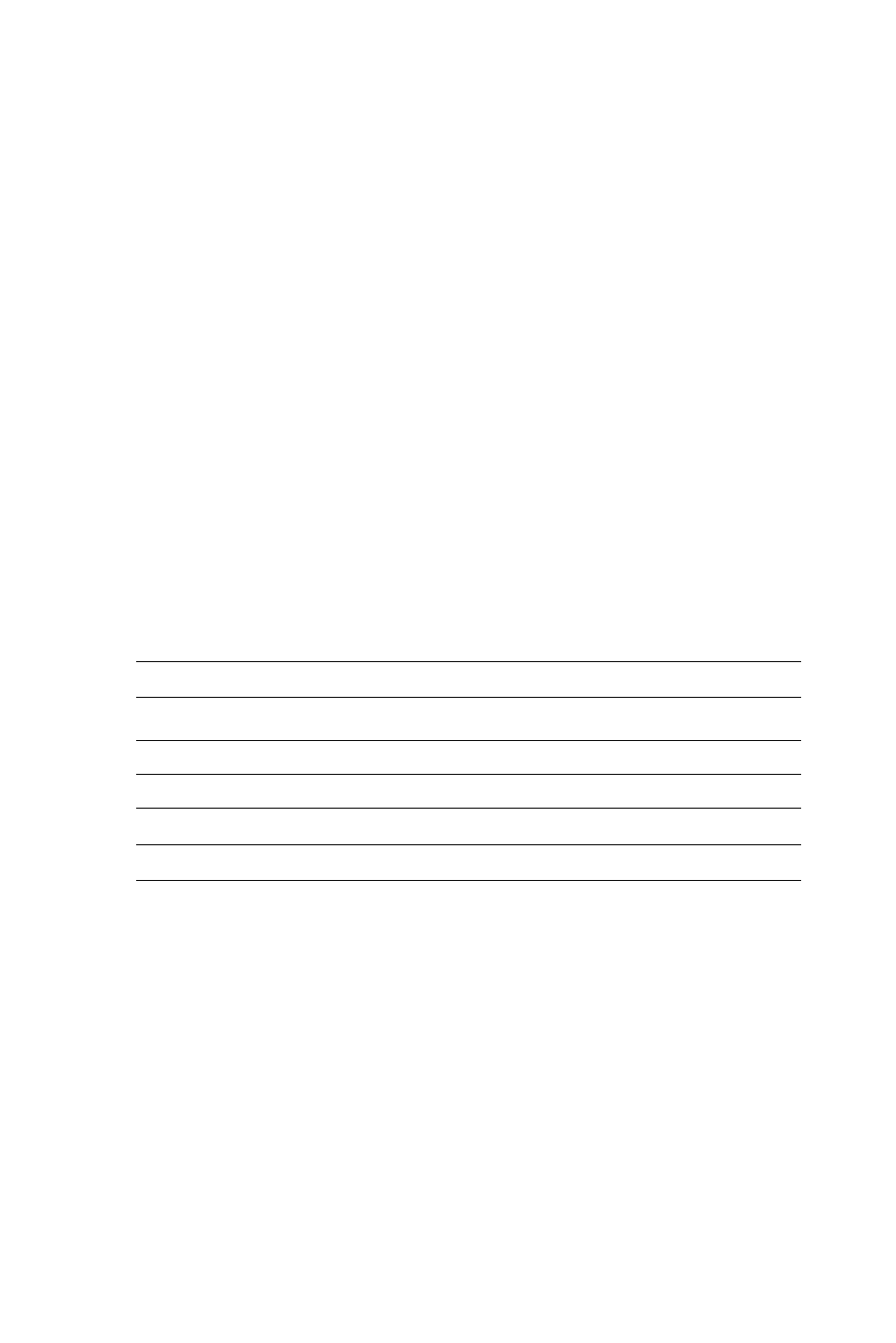
25
Chapter 4
The IRQ and the address ranges for COM1, COM2, COM3 and COM4
are fixed.
However, if you wish to disable the port or change these parameters later
you can do this in the system BIOS setup. The table overleaf shows the
default settings for the panel PC’s serial ports.
COM1 and COM2 are one set. You can exchange the address range and
interrupt IRQ of COM1 for the address range and interrupt IRQ of
COM2. After exchanging:
COM1's address range is 2F8 ~ 2FF and its request IRQ is IRQ3.
COM2's address range is 3F8 ~ 3FF and its interrupt IRQ is IRQ4.
COM3 and COM4 are another set. You can exchange the address range
and interrupt IRQ of COM3 for the address range and interrupt IRQ of
COM4.
COM3’s address range is 3E8 ~ 3EF and its request IRQ is IRQ10.
COM4’s address range is 2E8 ~ 2EF and its request IRQ is IRQ5.
.
Table 4.5: Serial port default settings
Port
Address Range
Interrupt
COM1
3F8 ~ 3FF
IRQ4
COM2
2F8 ~ 2FF
IRQ3
COM3
3E8~3EF
IRQ10
COM4
2E8~2EF
IRQ 5
