4 installing the universal arm, Figure 3.2: universal arm, Installing the universal arm – Advantech Vechicle Mounted Terminal PPC-V106 User Manual
Page 30: Figure 3.2:universal arm
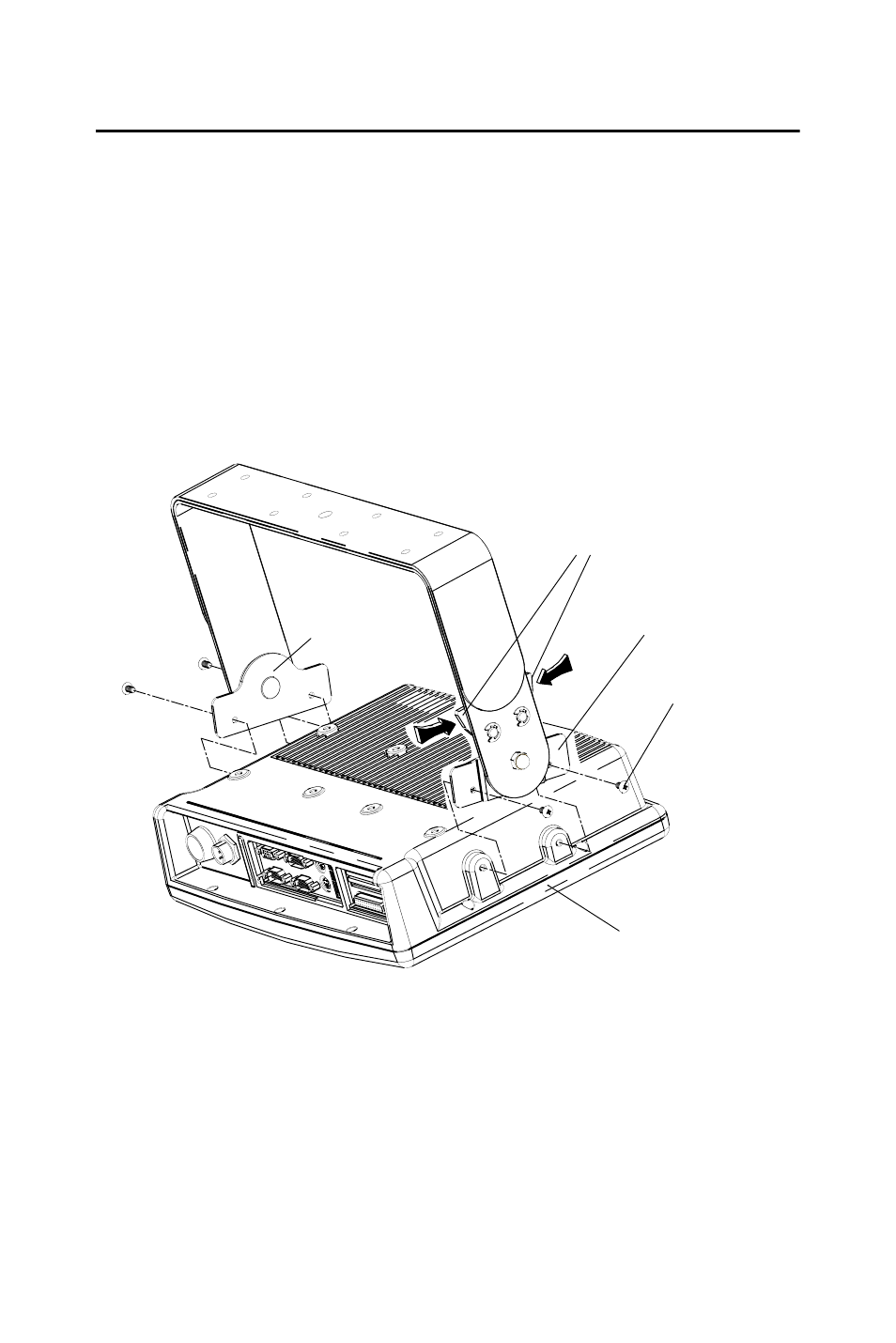
PPC-V106 User Manual
18
3.4 Installing the Universal Arm
1.
Press latches at the same time and then rotate support-1 until you
can see both of the screw holes.
2.
Rotate support-2 until the angle is the same as support-1.
3.
Use four M4x8L screws and attach the U-Arm with the PPC-V106.
The 4 stainless screws can be found in the universal arm's box.
4.
Use latches adjust the angle of PPC-V106 (every 14.4° on 360°).
Note: Support-1 can be on the right or left.
Figure 3.2: Universal Arm
Screw-M4x8L
Latch
(x4)
Support-1
Support-2
PPC-V106
