Nikon Coolpix S610 User Manual
Page 21
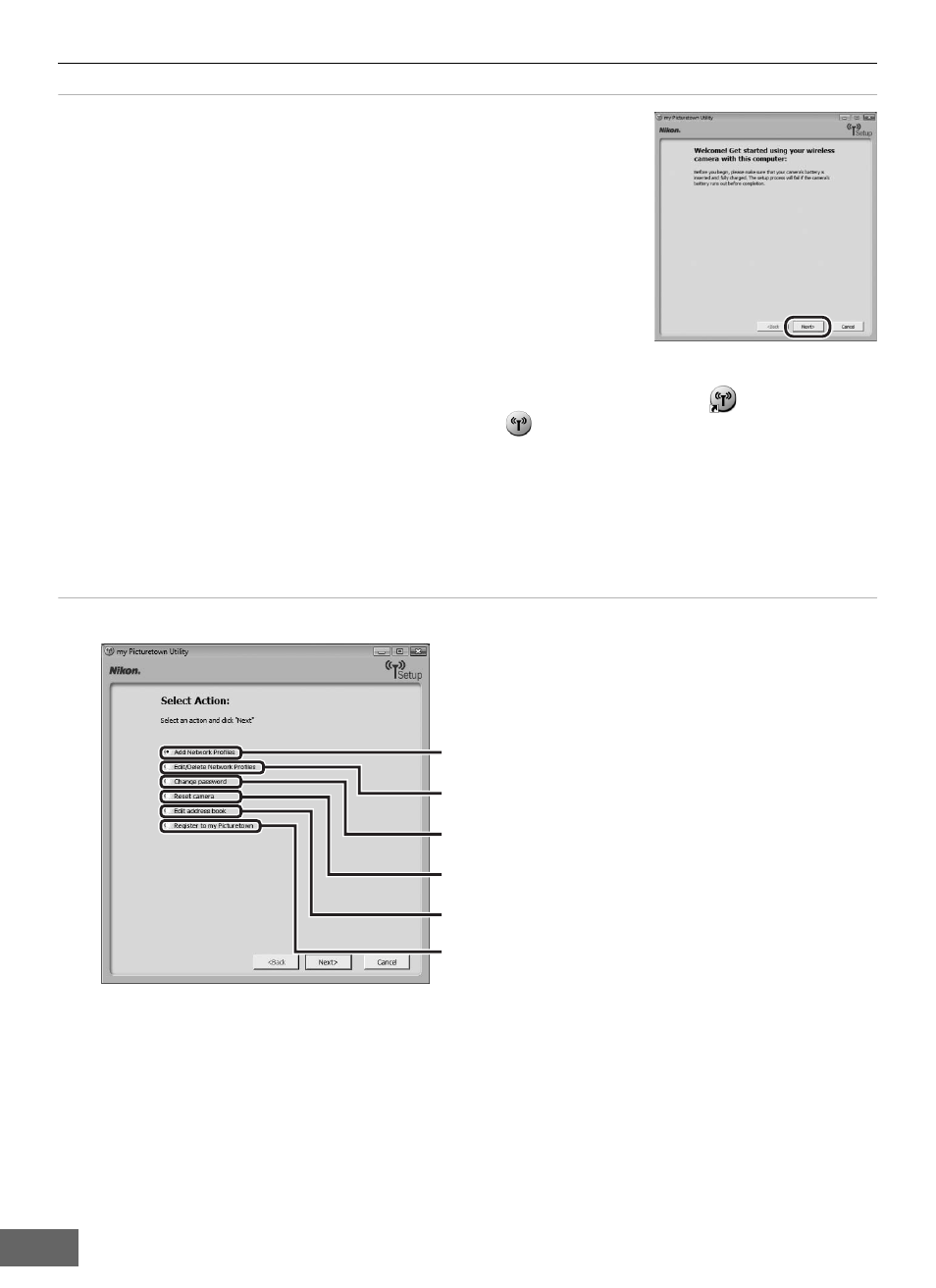
Configuring the Camera’s Wireless Settings
16
4
Start the Utility.
Follow the instructions below to start the Utility:
Windows:
Start the computer and select Start>All
Programs>my Picturetown Utility> my
Picturetown Utility.
Macintosh: Start the computer and open Applications>Nikon
Software>my Picturetown Utility folder, and
double-click the my Picturetown Utility icon.
When the Utility finishes loading, the screen shown at right will be
displayed. Take note of suggestions given and click Next.
You can also start the Utility by clicking the my Picturetown Utility icon (
) on the desktop
(Windows) or the my Picturetown Utility icon (
) in the Dock (Macintosh).
B
Connecting the USB Cable
• When connecting the USB cable, be sure that the connectors are oriented correctly. Do not use
force when connecting the USB cable. When disconnecting the USB cable, do not pull the
connector at an angle.
• Connection may not be recognized when the camera is connected to a computer via a USB hub.
5
The Select Action dialog is displayed.
1 Configure wireless LAN settings information with the camera (A 17).
2 Edit or delete network profiles stored in the camera (A 19).
3 Apply, edit or delete the camera’s password (A 23).
4 Reset all wireless settings stored in the camera (A 24).
5 Enter Picture Mail recipient aliases and e-mail addresses, or create groups of Picture Mail
recipients (
6 Enter the information required for my Picturetown registration and send the information to
my Picturetown (
A 20). Connection to the Internet is required.
1 Add Network Profiles
2 Edit/Delete Network Profiles
3 Change password
4 Reset camera
5 Edit address book
6 Register to my Picturetown
