Picture mail recipients, Protecting the camera with a password – Nikon Coolpix S610 User Manual
Page 17
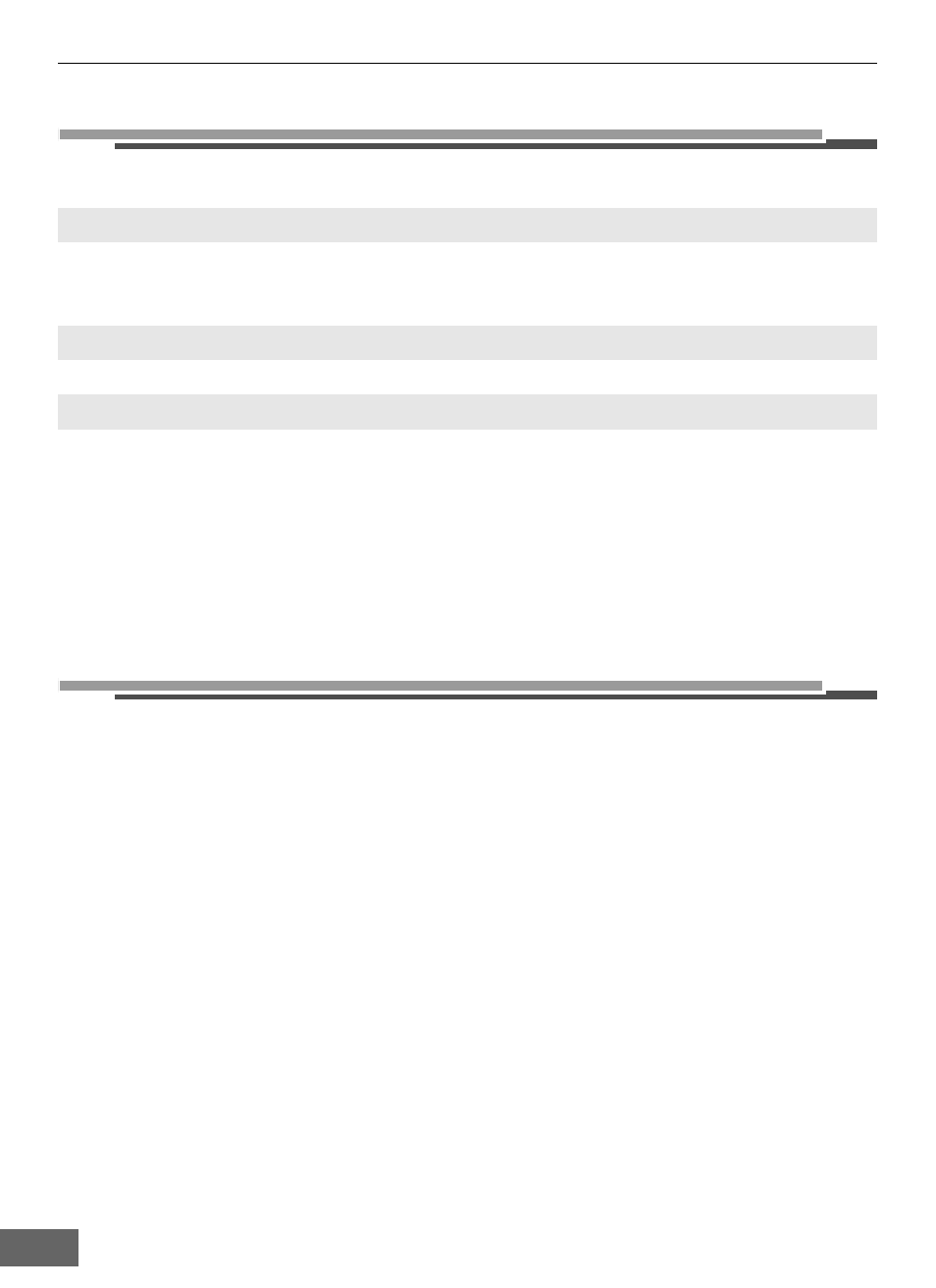
First Steps
12
Picture Mail Recipients
The following information is required to upload pictures using Picture Mail.
See “o Specifying Picture Mail Recipients/Recipient Groups” (
Picture Mail Recipients/Recipient Groups” (
A 34) for more information.
Protecting the Camera with a Password
A password (four-digit number) can be applied to prevent unauthorized access to the
camera’s wireless services by third parties, and to protect information stored in the
camera.
A 23) or “d Protecting Wireless LAN Information
Stored in the Camera (Applying a Password/Resetting the Camera)” (
information.
E-mail address
Recipient’s e-mail address is comprised of up to 64 recognized e-mail characters. Up to 30
recipients can be specified with the camera. Mobile telephone e-mail addresses are not
supported.
Alias
Specify recipient’s alias, comprised of up to 16 alphanumerical characters.
Group
Recipients can be grouped for specification of multiple recipients as a single Picture Mail
recipient. Specify a name for the recipient group, comprised of up to 16 alphanumerical
characters.
(Required Only for Picture Mail)
