Network profile – Nikon Coolpix S610 User Manual
Page 14
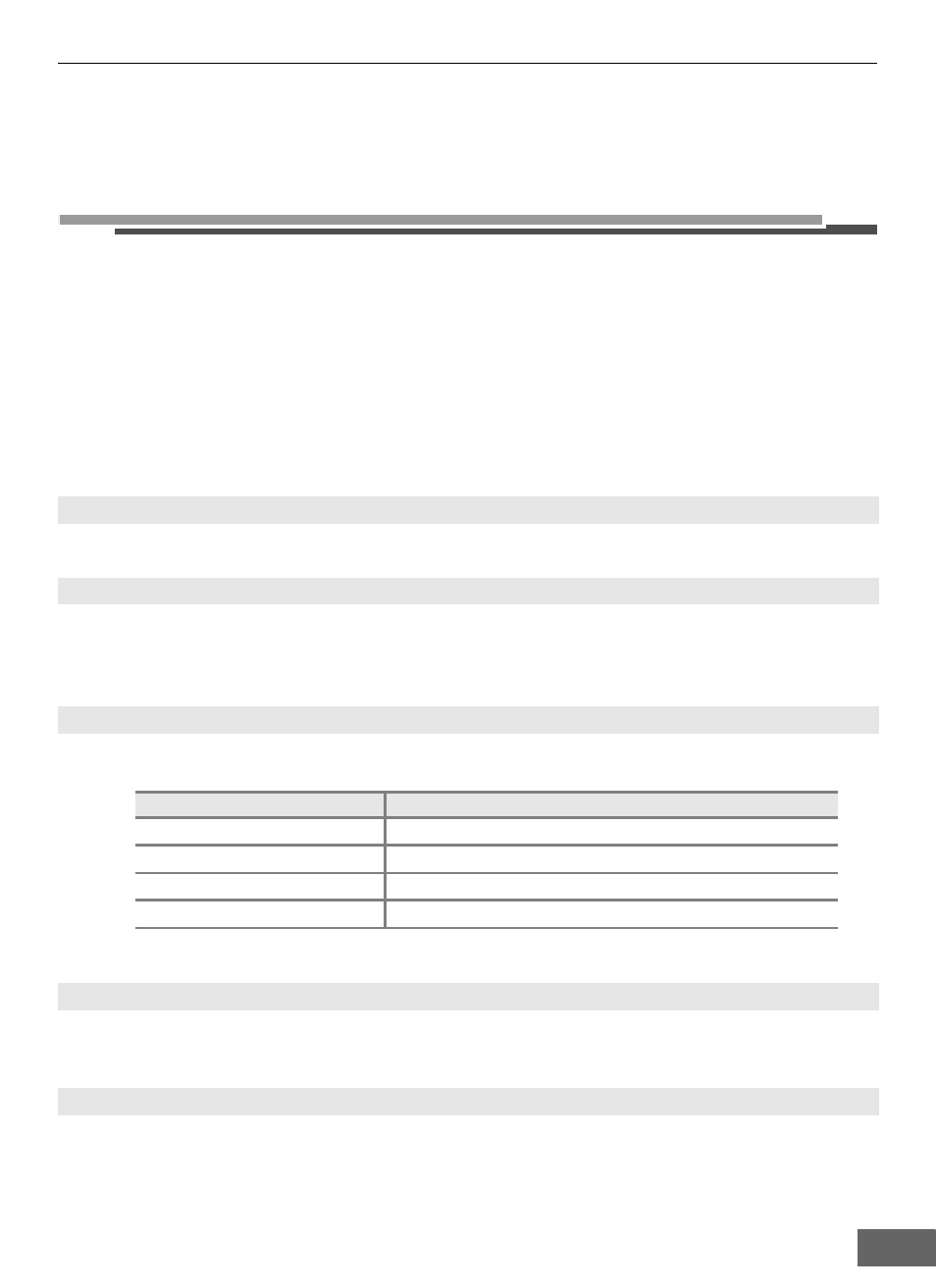
First Steps
9
Ready Information Required for
Wireless LAN Connection
Network Profile
Retrieve settings for the wireless LAN network to which the camera will be connected.
This information is necessary when setting up the camera’s network profile (
(There is no need to ready this information when using WPS to configure network
profiles.)
• When connecting via a home wireless LAN, retrieve the wireless LAN network settings
from the network profile for a computer connected to the wireless LAN access point.
For information on displaying the network profile, see the documentation provided
with the wireless LAN access point, or contact the manufacturer of the device.
• When connecting via a public wireless LAN, retrieve the wireless LAN network settings
from information provided by the wireless service provider to which you subscribe (
SSID (network name)
This is the name of the wireless LAN network to which the access point belongs. The SSID
is comprised of up to 32 alphanumerical characters.
Authentication
All data are encrypted to protect against interception by third parties. The same type of
encryption (authentication method) must be specified for both the wireless LAN access
point and the camera.
Select an authentication method from Open system, Shared key, WPA-PSK, or WPA2-PSK.
Encryption
This is the type of encryption for the method selected for Authentication.
The type of encryption available differs depending upon the authentication method.
* When configuring the camera’s wireless settings from the camera’s setup menu, both
TKIP and AES are available for WPA-PSK or WPA2-PSK.
Encryption key
This is the encryption key for the specified type of Authentication and Encryption. An
encryption key is not required when Authentication is set to Open system and
Encryption is set to None.
Key index
When Encryption is set to WEP, select a key index, which is the setting for the WEP key.
The camera’s default setting is 1. If selecting a key index other than 1, use the Utility to
specify a setting suited to the wireless LAN access point (
A 17). Specification of the a key
index is not required when Encryption is set to None, TKIP, or AES.
Authentication method
Type of encryption available to the camera
Open system
None or WEP
Shared key
WEP
WPA-PSK
TKIP*
WPA2-PSK
AES*
