Nikon S3500 User Manual
Page 97
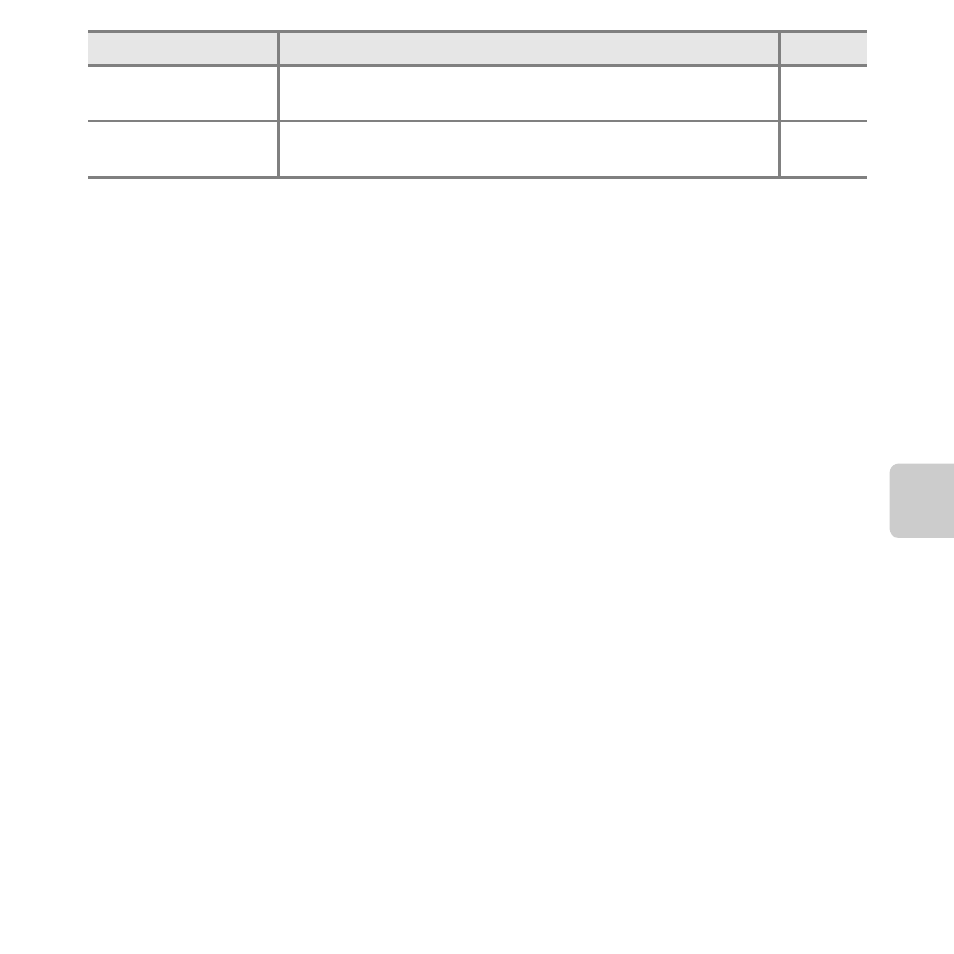
79
Play
back
Fe
atures
1
The selected image is edited, and the copy is saved with a different file name. Movies cannot be
edited (
E12). Once an image has been edited, some editing functions may become unavailable
E13).
2
When using list by date mode, press the
d button from the list of dates screen (E11) to apply
the same function to all images captured on the selected date.
3
This function is not displayed when using favorite pictures mode, auto sort mode, or list by date
mode.
Favorite pictures
Allows you to add images to an album.
This option is not displayed in favorite pictures mode.
Remove from
favorites
Allows you to remove images from an album.
This option is displayed only in favorite pictures mode.
Option
Description
A
See also other documents in the category Nikon Cameras:
- D800 (48 pages)
- D800 (472 pages)
- D800 (38 pages)
- N80 (116 pages)
- n65 (116 pages)
- D300 (452 pages)
- D80 (162 pages)
- F100 (57 pages)
- D200 (48 pages)
- D200 (221 pages)
- D40X (139 pages)
- D100 (212 pages)
- D60 (204 pages)
- D40 (139 pages)
- Coolpix S3000 (184 pages)
- Coolpix L110 (156 pages)
- F3 (3 pages)
- F3 (71 pages)
- D50 (148 pages)
- D700 (472 pages)
- COOLPIX-P100 (216 pages)
- COOLPIX-S8100 (220 pages)
- D90 (300 pages)
- D90 (2 pages)
- D3000 (68 pages)
- D3000 (216 pages)
- D5000 (256 pages)
- D3100 (224 pages)
- D300s (432 pages)
- EM (34 pages)
- FG (34 pages)
- fe (49 pages)
- fe2 (66 pages)
- f2 (70 pages)
- n2000 (54 pages)
- COOLPIX P500 (252 pages)
- Coolpix S550 (2 pages)
- Coolpix 5400 (4 pages)
- Coolpix 775 (2 pages)
- Coolpix 2500 (120 pages)
- Coolpix S4 (28 pages)
- Coolpix S4 (8 pages)
- Coolpix S560 (172 pages)
- SQ (116 pages)
- Coolpix 990 (50 pages)
