Slide show, The slide show begins – Nikon S3500 User Manual
Page 173
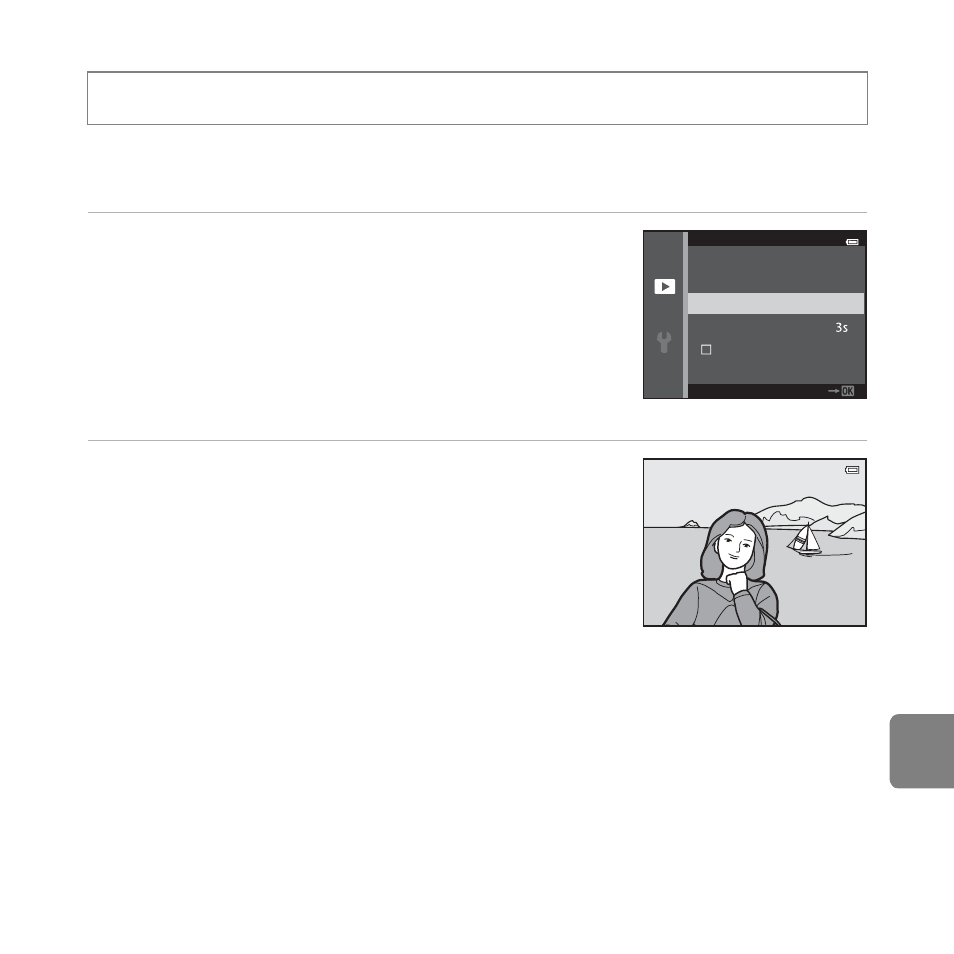
E
55
Refe
Slide Show
Play back images stored in the internal memory or on a memory card one by one in an
automated “slide show.”
1
Use the multi selector to choose Start and
press the
k button.
• To change the interval between images, choose Frame
intvl, select the desired interval time, and press the
k
button before choosing Start.
• To repeat the slide show automatically, choose Loop and
press the
k button before choosing Start. The check
mark (w) will be added to the loop option when enabled.
2
The slide show begins.
• While the slide show is in progress, press the multi selector
K to display the subsequent image or J to display the
previous image. Hold down either button to fast forward or
rewind.
• To end or pause slide show, press the k button.
Press the
c button (playback mode) M d button M Slide show M k button
Slide show
Frame intvl
Start
Loop
Pause
- D800 (38 pages)
- D800 (48 pages)
- D800 (472 pages)
- N80 (116 pages)
- n65 (116 pages)
- D300 (452 pages)
- D80 (162 pages)
- F100 (57 pages)
- D200 (221 pages)
- D200 (48 pages)
- D40X (139 pages)
- D100 (212 pages)
- D60 (204 pages)
- D40 (139 pages)
- Coolpix S3000 (184 pages)
- Coolpix L110 (156 pages)
- F3 (71 pages)
- F3 (3 pages)
- D50 (148 pages)
- D700 (472 pages)
- COOLPIX-P100 (216 pages)
- COOLPIX-S8100 (220 pages)
- D90 (300 pages)
- D90 (2 pages)
- D3000 (68 pages)
- D3000 (216 pages)
- D5000 (256 pages)
- D3100 (224 pages)
- D300s (432 pages)
- EM (34 pages)
- FG (34 pages)
- fe (49 pages)
- fe2 (66 pages)
- f2 (70 pages)
- n2000 (54 pages)
- COOLPIX P500 (252 pages)
- Coolpix S550 (2 pages)
- Coolpix 5400 (4 pages)
- Coolpix 775 (2 pages)
- Coolpix 2500 (120 pages)
- Coolpix S4 (28 pages)
- Coolpix S4 (8 pages)
- Coolpix S560 (172 pages)
- SQ (116 pages)
- Coolpix 990 (50 pages)
