Vibration reduction – Nikon S3500 User Manual
Page 191
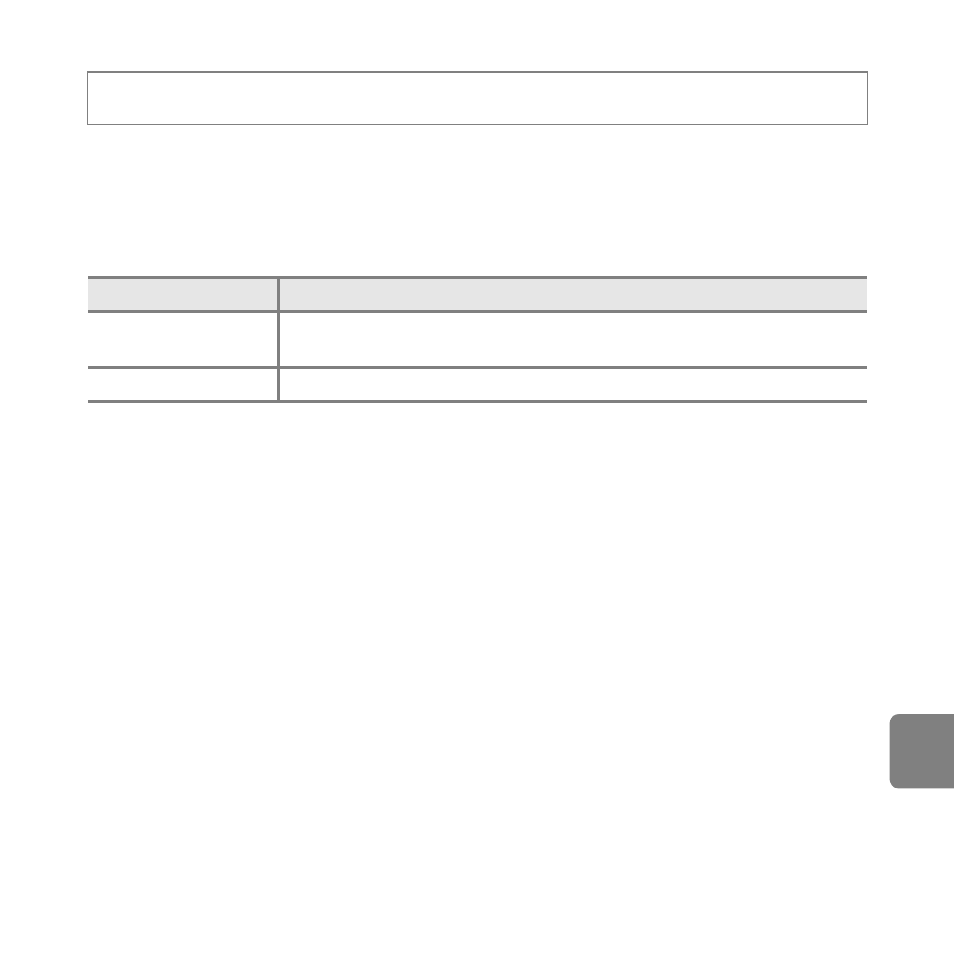
E
73
Refe
Vibration Reduction
Reduce the effects of camera shake while shooting. Vibration reduction effectively reduces
blur, caused by slight hand movement known as camera shake, which commonly occurs
when shooting with zoom or at slow shutter speeds. The effects of camera shake are reduced
when recording movies, in addition to when taking still images.
Set Vibration reduction to Off when using a tripod to stabilize the camera during shooting.
The current setting can be confirmed in the monitor when shooting (
A9). No indicator is
displayed when Off is selected.
Press the
d button M z menu icon M Vibration reduction M k button
Option
Description
g On
(default setting)
Vibration reduction is enabled.
Off
Vibration reduction is disabled.
See also other documents in the category Nikon Cameras:
- D800 (48 pages)
- D800 (472 pages)
- D800 (38 pages)
- N80 (116 pages)
- n65 (116 pages)
- D300 (452 pages)
- D80 (162 pages)
- F100 (57 pages)
- D200 (48 pages)
- D200 (221 pages)
- D40X (139 pages)
- D100 (212 pages)
- D60 (204 pages)
- D40 (139 pages)
- Coolpix S3000 (184 pages)
- Coolpix L110 (156 pages)
- F3 (3 pages)
- F3 (71 pages)
- D50 (148 pages)
- D700 (472 pages)
- COOLPIX-P100 (216 pages)
- COOLPIX-S8100 (220 pages)
- D90 (300 pages)
- D90 (2 pages)
- D3000 (68 pages)
- D3000 (216 pages)
- D5000 (256 pages)
- D3100 (224 pages)
- D300s (432 pages)
- EM (34 pages)
- FG (34 pages)
- fe (49 pages)
- fe2 (66 pages)
- f2 (70 pages)
- n2000 (54 pages)
- COOLPIX P500 (252 pages)
- Coolpix S550 (2 pages)
- Coolpix 5400 (4 pages)
- Coolpix 775 (2 pages)
- Coolpix 2500 (120 pages)
- Coolpix S4 (8 pages)
- Coolpix S4 (28 pages)
- Coolpix S560 (172 pages)
- SQ (116 pages)
- Coolpix 990 (50 pages)
