Nikon S3500 User Manual
Page 217
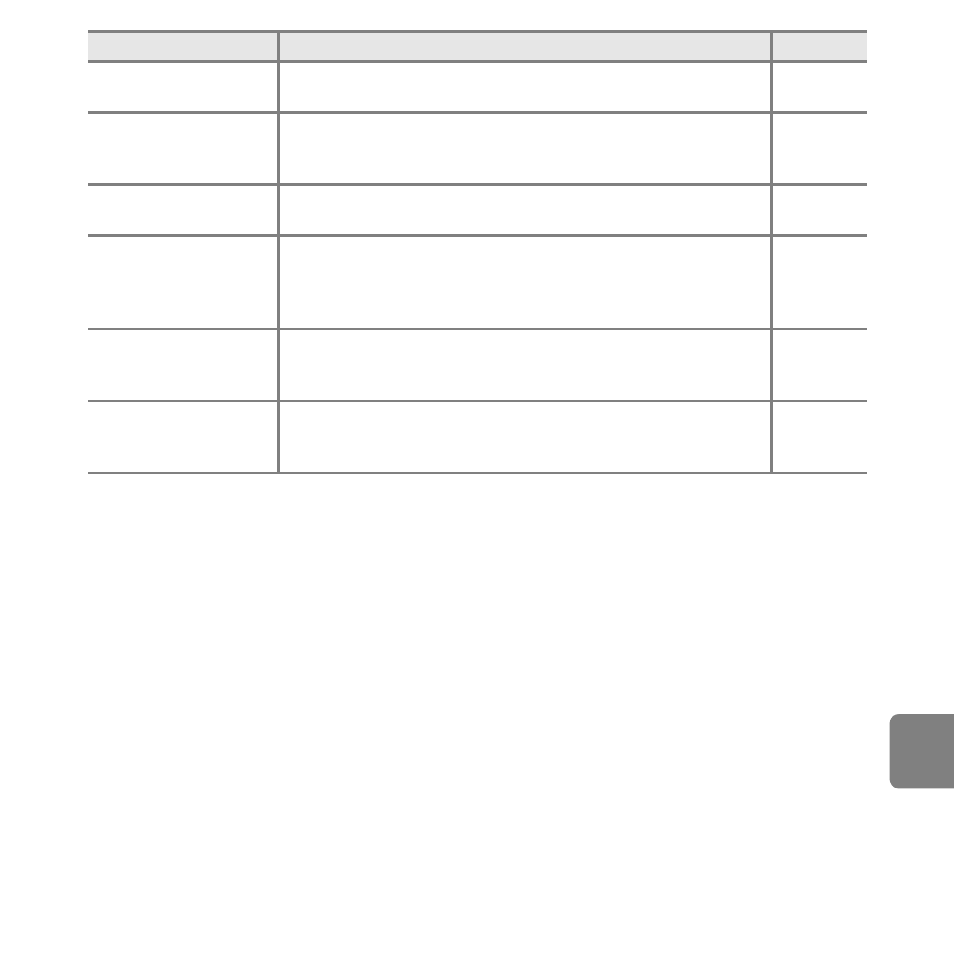
E
99
Refe
Travel destination is in
the current time zone.
Destination in same time zone as home.
Lens error
The lens is not working properly.
Turn camera off and then on again. If error persists, contact
retailer or Nikon-authorized service representative.
Communications
error
An error occurred during communication with printer.
Turn camera off and reconnect USB cable.
System error
An error occurred in camera’s internal circuitry.
Turn camera off, remove and reinsert battery, and turn
camera on. If error persists, contact retailer or Nikon-
authorized service representative.
Printer error: check
printer status.
An error occurred with the printer.
Check printer. After solving the problem, select Resume and
press the
k button to resume printing.*
–
Printer error: check
paper
Specified size of paper is not loaded in printer.
Load the specified paper, select Resume and press the
k
button to resume printing.*
–
Display
Cause/Solution
A
- D800 (472 pages)
- D800 (38 pages)
- D800 (48 pages)
- N80 (116 pages)
- n65 (116 pages)
- D300 (452 pages)
- D80 (162 pages)
- F100 (57 pages)
- D200 (48 pages)
- D200 (221 pages)
- D40X (139 pages)
- D100 (212 pages)
- D60 (204 pages)
- D40 (139 pages)
- Coolpix S3000 (184 pages)
- Coolpix L110 (156 pages)
- F3 (3 pages)
- F3 (71 pages)
- D50 (148 pages)
- D700 (472 pages)
- COOLPIX-P100 (216 pages)
- COOLPIX-S8100 (220 pages)
- D90 (300 pages)
- D90 (2 pages)
- D3000 (68 pages)
- D3000 (216 pages)
- D5000 (256 pages)
- D3100 (224 pages)
- D300s (432 pages)
- EM (34 pages)
- FG (34 pages)
- fe (49 pages)
- fe2 (66 pages)
- f2 (70 pages)
- n2000 (54 pages)
- COOLPIX P500 (252 pages)
- Coolpix S550 (2 pages)
- Coolpix 5400 (4 pages)
- Coolpix 775 (2 pages)
- Coolpix 2500 (120 pages)
- Coolpix S4 (28 pages)
- Coolpix S4 (8 pages)
- Coolpix S560 (172 pages)
- SQ (116 pages)
- Coolpix 990 (50 pages)
